A high-quality building access system will enhance the security of your sites.
This guide to will show you how to ensure the safety of your revenue-generating equipment.
1-800-693-0351
Have a specific question? Ask our team of expert engineers and get a specific answer!
Sign up for the next DPS Factory Training!

Whether you're new to our equipment or you've used it for years, DPS factory training is the best way to get more from your monitoring.
Reserve Your Seat TodayTelecommunication network managers are often faced with a fast-paced work environment that can sometimes be complicated by an increased amount of new or anonymous employees. As such, certain issues arise, including the challenges of monitoring and regulating access to network facilities. Many times buildings must be left fully accessible to personnel in order to meet the needs of a wide range of employees. Or even more concerning, access to sensitive areas of a building is often left open to new employees, short-term employees, and independent contractors. This dilemma of granting access to facilities, without compromising security, is an issue faced by network managers on a daily basis.
In response to this challenge, DPS Telecom has engineered a product called the Building Access System (BAS) that provides centralized door entry control and regulation to network managers. The system is easy to use, it supports up to 4 door entry points per system, and it can maintain a database of thousands of users.
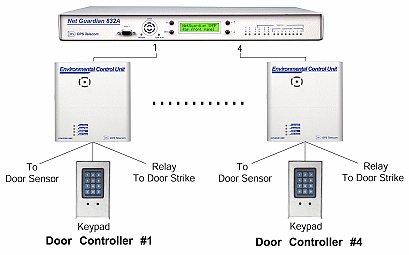
The BAS is a comprehensive building management system that integrates into an existing T/MonXM Network Alarm Management System, thereby providing an efficient and inexpensive method of achieving centralized alarm management control. It is used in conjunction with the NetGuardian or the KDA (with the Building Access Control expansion card - that provides control of up to 16 doors), whose existing alarm capacities are maintained while supporting the system. The BAS also utilizes the Environmental Control Unit (ECU), whose primary purpose is to reduce and distribute the control and interface logic of the NetGuardian (or KDA).
Each user is assigned a unique profile that contains information as to which doors are allowed to be accessed, days of the week access is allowed, a start/stop time during the day or night, and a beginning and ending date. Users simply enter their unique access code on a keypad located outside the door and the unit determines whether or not access is granted. However, if an individual without a valid entry code requires access, the NetGuardian can also receive a control from a DPS master unit to manually open a door.
The NetGuardian (or KDA with expansion card) maintains a list of personnel who are authorized to access the facility and it records all valid entries, attempts, and the time of day of each action in non-volatile RAM. In addition, alarms such as intrusions and excessive attempts are reported to a DPS master (like T/Mon NOC) on a per door basis. This allows managers to maintain a database of whom, when, and where personnel access was granted.
Integrating the BAS into an existing alarm management platform provides an inexpensive and effective way to achieve centralized regulation of facility access. It also provides peace of mind to network managers who face the challenges of granting access to personnel without compromising security. The solution is simple, integrate the system into your existing platform and let the BAS work for you.
Do you have questions about Facility Management?
Give us a call at our toll-free number and talk to one of our specialists. They'll help answer any questions you may have.