A high-quality building access system will enhance the security of your sites.
This guide to will show you how to ensure the safety of your revenue-generating equipment.
1-800-693-0351
Have a specific question? Ask our team of expert engineers and get a specific answer!
Sign up for the next DPS Factory Training!

Whether you're new to our equipment or you've used it for years, DPS factory training is the best way to get more from your monitoring.
Reserve Your Seat TodayYour remote sites are vulnerable. Isolated and unmanned, with unsupervised workers coming and going all the time, remote sites are easy prey to thieves, vandals and crooks.
Unfortunately, the traditional ways to control remote access are neither practical nor cheap.
Keys are an obvious security risk. Keys are easy to lose and even easier to steal or copy. Not to mention that making, distributing and tracking keys is a pain in the neck.
Centralized electronic entry control is ideal. But unless you work for a huge company with deep pockets, the cost of adding security system is probably out of your reach - especially when you count up all the remote sites you need to cover.
So how can you effectively manage site access without blowing a hole in your budget? You can do it with T/Mon NOC's Building Access System.
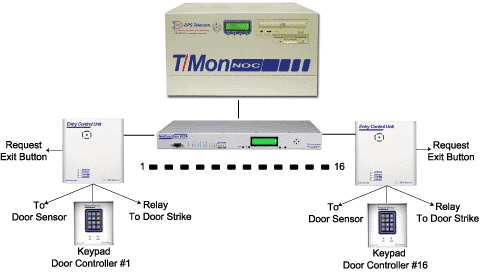
The Building Access System (BAS) is electronic entry access and control integrated into your T/Mon NOC Remote Alarm Monitoring System. With your existing T/Mon system and NetGuardian remotes - plus some additional entry control hardware - you'll have all the site security you need.
(And if you team your BAS with the NetGuardian SiteCAM, you'll have door entry control PLUS live visual surveillance.)
Of course, you'll also have the powerful network alarm monitoring capabilities of T/Mon NOC and the NetGuardian 832A.

Each NetGuardian can control up to 16 entry points. And your T/Mon system can control any number of NetGuardians - giving you control over an unlimited number of control points. With the BAS, you can control security over your entire network.
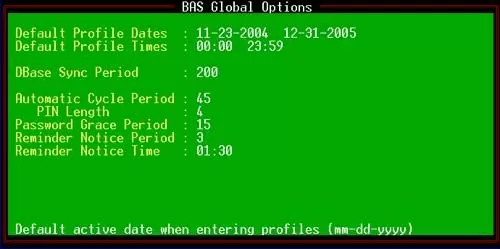
With the Building Access System, you assign each user a unique access code. To enter the remote site, the user must input their code on the BAS Keypad.
Each user's access code is controlled by a user profile that precisely defines the user's entry privileges. It's like being able to define user privileges for the real world.
You can give a user temporary access that is valid only during a defined window of time - ideal for ensuring that temporary workers are at the remote site only when they're supposed to be there.
You can specify which days of the week site access is allowed, start and stop times, and a beginning and ending date.
Users' access codes are good onlyfor the entry points you define. You don't just control what remote sites they can enter. You also define which sections of the remote site they can enter, precisely limiting your security risks.
The Building Access System supports up to 1,600 user profiles - enough to create a unique profile for all your employees, even temporary and contract workers.
And if an employee leaves your company, his or her BAS access profile can be deleted with a keystroke, eliminating all security risks.
The Building Access System also keeps a complete record of all Keypad entries. You'll know precisely which person is at which remote site. You'll also know about every invalid access attempt and automatic lockouts from consecutive invalid code entries.
If someone enters an invalid code five times on a BAS Keypad, you'll receive an immediate alarm notification. You'll also receive alarms for open doors and intrusions, and status notifications of ordinary entries.
If there's a failure in communications between your T/Mon system and the remote site's NetGuardian, the Building Access System will continue to function.
You can download up to two user profiles to the controlling NetGuardian, allowing access to the site.
The Entry Control Unit (ECU) acts as the interface between the NetGuardian and the BAS Keypad. The ECU transmits entry codes from the Keypad to the NetGuardian. If the access code is valid, the NetGuardian will issue an command to the ECU and the ECU will operate a control relay to open the door.
The ECU is powered by -48VDC and mounts on any wall of the building. The front LEDs displays the status of power, communication and the fuse alarm, plus an LED that that echoes the BAC door status LED.
Designed to withstand extreme heat and cold, the keypad is environmentally sealed and mounts on the exterior or interior wall of the building. Plus, the hooded keypad adds extra security from prying eyes as shown in the picture above. No amount of tampering to the keypad can cause unauthorized access.
Control of the BAS is integrated into your T/Mon NOC system. The profile-based access system assigns each user with a unique user profile containing the following information: which remote sites can be entered, which doors can be entered, days of the week access is allowed, a start/stop time and a beginning and ending date (primarily for contractors, new employees, or short-term employees). The user profile includes fields for the user's name, title, numeric user ID (6 digit minimum to 14 digit maximum), and a 30-character miscellaneous description.
Secure Your Sites and Your Network with T/Mon NOC
Remote site security is just the beginning of T/Mon's capabilities. There's no better tool to ensure your network's reliability and uptime than T/Mon NOC, the multifunction, multiprotocol alarm master that supports 25 different protocols and hundreds of telecom devices. T/Mon's standard pager and email alerts, easy-to-use Web interface, nuisance alarm filtering and multiple remote access options are your network's best protection against the threat of service outages.
See Full Specifications of the T/Mon NOC Remote Alarm Monitoring System