Check out our White Paper Series!
A complete library of helpful advice and survival guides for every aspect of system monitoring and control.
1-800-693-0351
Have a specific question? Ask our team of expert engineers and get a specific answer!
Sign up for the next DPS Factory Training!

Whether you're new to our equipment or you've used it for years, DPS factory training is the best way to get more from your monitoring.
Reserve Your Seat TodayChoosing a command/control system for your network is a very important job. The quality of your decision is going to impact your company, your coworkers, and you for (at minimum) the better part of a decade. That's a lot of responsibility, but it also means that you have a big opportunity to generate real business results for your company.
A good command/control system can improve your profits at both ends.
First, your costs can be significantly reduced from increased operational efficiencies. With good remote intelligence from the right system, you can send technicians out for maintenance and repairs when it's actually needed instead of for regular "check-ups" that waste time and fuel. You're also much more likely to avoid expensive equipment damage because you'll have the alerts you need to react quickly before problems spread.
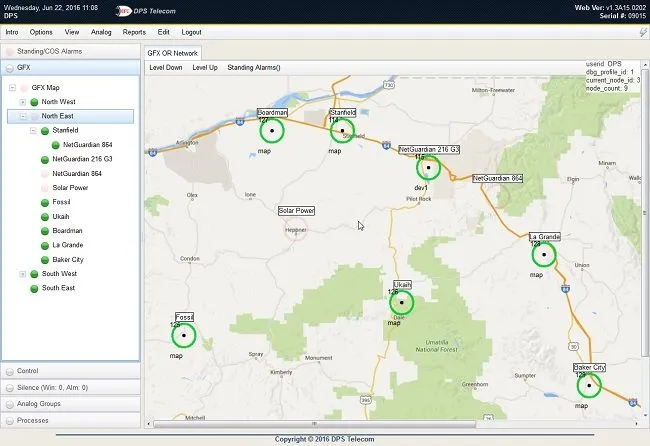
Second, you can protect your revenue streams by providing a more reliable service. Good service means you keep more of your customers (and even gain some as word spreads about your high service reliability). While your competitors are losing customers due to frequent, preventable network outages, you can collect those customers with your superior network.
While it's impossible to describe every single thing that makes up the ideal command & control system in this quick article, there's really no need. Understanding just a few of the most important factors will dramatically improve your ability to make the right decisions. Here are a few of the key factors to look for when choosing a system:
T/Mon is a hardware + software solution for remotely managing your network. It collects alarm information from a wide range of equipment (about 30 different protocols are supported, including the most popular like SNMP, DNP3, and Modbus). You can view alarms on geographic maps, on a Web 2.0 interface, or on your smartphone using the Mobile Web interface. T/Mon will also filter nuisance alarms, and you can specify automatic responses to specific events.