Check out our White Paper Series!
A complete library of helpful advice and survival guides for every aspect of system monitoring and control.
1-800-693-0351
Have a specific question? Ask our team of expert engineers and get a specific answer!
Sign up for the next DPS Factory Training!

Whether you're new to our equipment or you've used it for years, DPS factory training is the best way to get more from your monitoring.
Reserve Your Seat TodayHow often do you take your network alarm monitoring offline? Almost never, and then only if you need to change the database, right? You need your monitoring up 24-7 to ensure your network stays up with 99.999% reliability.
If constant monitoring is mission critical for your network, you can be doubly protected with a dual T/Mon NOC redundant master backup system. If your primary T/Mon NOC fails for any reason, the secondary T/Mon NOC will take over automatically.
And with TMonNet, you don't even have to take your T/Mon NOC offline for databasing. This optional software module lets you perform databasing on your secondary T/Mon NOC, and then move the database to the primary system, without interrupting your monitoring.
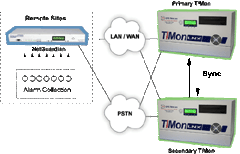
In a dual redundant master system, two T/Mon NOCs are connected to a DPS router serving as a protection switch. If anything happens to the primary master - a communications breakdown, a power failure, or the physical destruction of the primary master - the secondary master will immediately detect the failure and switch all alarm polling to itself via the protection switch.
For even greater security, the secondary T/Mon NOC can be placed at a different location to create a LAN-based geodiversity contingency backup. Even under the worst of worst-case scenarios - your NOC is destroyed in a fire, for example - your network monitoring continues to protect your revenue-generating network and its customer services.
A dual redundant system also allows you to change your alarm database while the T/Mon NOC uninterruptedly monitors your network. Using the optional software module TMonNet, you can do your database work on the secondary T/Mon NOC, and then push the database to the primary system.
TMonNet is available from DPS Telecom - call 1-800-693-0351 or order today.
1. Take the secondary T/Mon NOC offline and exit Monitor Mode.
2. From the Master menu, choose Parameters > Remote Ports. Choose F)ind, and enter the number of a virtual port numbered 30 or higher.
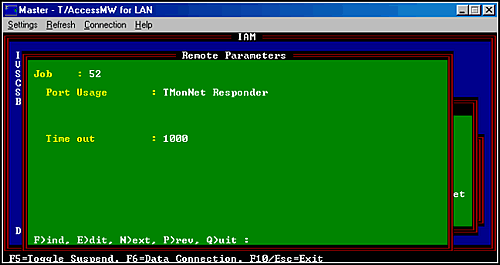
3. Select the Port Usage field, press Tab to select the List Box, and choose TMonNet Responder.
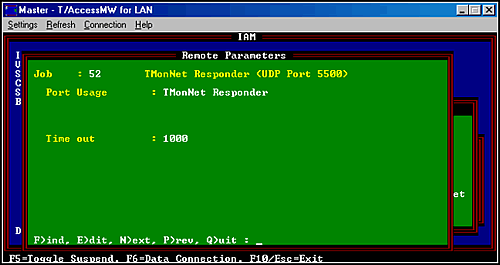
4. Press F6 to access the Data Connection screen and create a UDP data connection for the TMonNet Responder port. (For full instructions on creating data connections, see the T/MonXM 4.2 User Manual, Section Seven, “Parameters Menu,” page 7-35.)
Note: Write down the UDP port used for this data connection, because you'll need to use this information in Step 7, below.
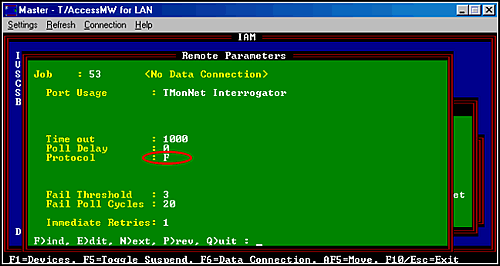
5. Choose F)ind and select another virtual port numbered 30 or higher. In the Port Usage field, press Tab to select the List Box and choose TMonNet Interrogator.
Note: The protocol selected for TMonNet Interrogator must be DCPf.
6. Press F6 to access the Data Connection screen and create a UDP data connection for the TMonNet Interrogator port.
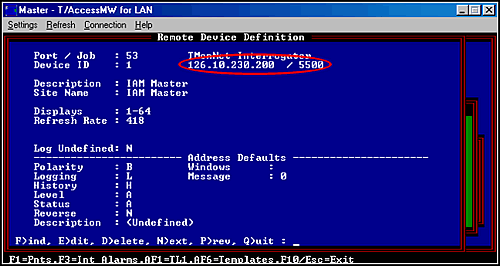
7. Press F1 to access the Remote Device Definition screen. Create Device ID 1, which will be the primary T/Mon NOC. Enter the IP address of the primary T/Mon NOC and the UDP port used for the TMonNet Responder port's data connection. The ports need to match, because the TMonNet Interrogator will be interrogating the TMonNet Responder.
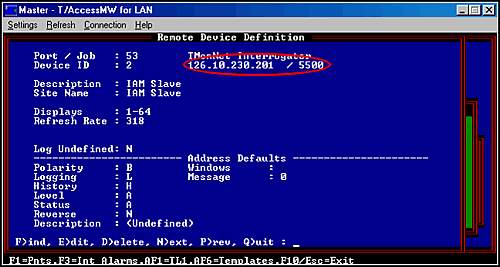
8. Create Device ID 2, which will be the secondary T/Mon NOC. Enter the IP address of the secondary T/Mon NOC, and the same UDP port number. Again, this should match the port of the TMonNet Responder's data connection.
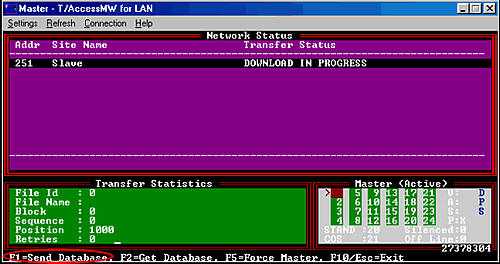
9. TMonNet is now available to synchronize databases between the primary and secondary T/Mon NOCs. Initialize the T/Mon NOC system and enter Monitor Mode. Then press Shift + F10 to access the Network Status screen.
10. Press F1 to send the database from the secondary T/Mon NOC to the primary T/Mon NOC. The primary T/Mon NOC will initialize and return to Monitor Mode after the transfer is complete.
Dual redundant system protection is just one of the network reliability tools available for the T/Mon Remote Alarm Monitoring System. You can get more information about T/Mon - including the more than 20 major improvements in the new T/MonXM 4.5 - by registering today for a free, no-pressure, live Web demo of T/Mon. There's no obligation to buy - just useful information on how you can improve your network visibility and control.
Register here for a free Web demo or call 1-800-693-0351 for details