Check out our White Paper Series!
A complete library of helpful advice and survival guides for every aspect of system monitoring and control.
1-800-693-0351
Have a specific question? Ask our team of expert engineers and get a specific answer!
Sign up for the next DPS Factory Training!

Whether you're new to our equipment or you've used it for years, DPS factory training is the best way to get more from your monitoring.
Reserve Your Seat Today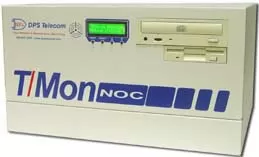
Almost every day you hear about a new computer virus or Web browser security hole. And now these dangers aren't just for ordinary PCs, but also for any network equipment that supports a Web interface.
Network experts - and regulatory bodies - are growing concerned that fundamental network equipment might be vulnerable to Internet-based attack. New best practice standards are on the horizon that will recommend that network equipment be secured from open Internet access.
The good news is, if you're a T/Mon user, you can be protected right now. The newest software module addition to the T/Mon Web Browser Interface features secure Web access over HTTPS.
The new HTTPS Software Module is available for any T/Mon NOC, T/MonLT, IAM-5, IAM or T/MonXM WorkStation system running T/MonXM version 4.5B or later. (If you haven't upgraded to T/Mon 4.5 yet, call 1-800-693-0351 to order.)
It's important to realize that your T/Mon system itself is not vulnerable to common Internet attacks. Your T/MonXM software and its underlying subsystem are highly robust and don't have the security holes of an ordinary Windows PC.
However, DPS Telecom recommends the HTTPS Software Module to users who connect to T/Mon from the public Internet and to users who need to meet corporate security procedures.
"T/Mon has numerous security features, but the HTTPS Software Module gives you an added layer of security," said Eric Storm, DPS Telecom Executive Vice President.
"If you use the Web Browser Interface to access your T/Mon from your home, then I strongly recommend you use the HTTPS module. And if you work for a company that has security procedures for accessing equipment over IP, the HTTPS module should put you in compliance," Storm added.
Utility telecoms in particular should consider the HTTPS Software Module, because it may bring them in advance compliance with future security standards from the North American Electric Reliability Council (NERC).
NERC is currently developing a new reliability standard called Cyber Security Standard CIP-002-1 (formerly called Standard 1300). The new standard recommends a number of security procedures for computer-controlled systems, including restriction of unnecessary network services, securing dial-up modem connections, anti-virus software and formal policies for administering user access and passwords.
According to NERC representatives, Cyber Security Standard CIP-002-1 applies only to systems that control electrical generation and transmission, but in the future, similar standards will likely apply to telecom equipment as well.
"The standards being considered apply to electrical generation and transmission, exclusive of telecommunications. But telecommunications is likely to be addressed in new standards to be proposed and considered in the future," said Lynn Costantini, NERC CIO.
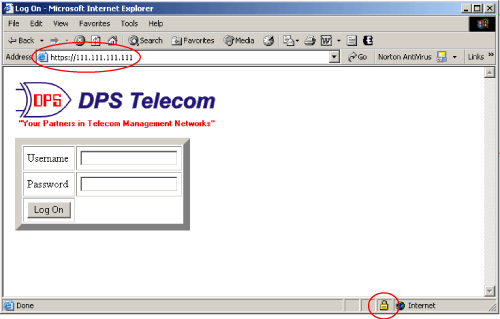
The HTTPS Software Module supports Hypertext Transfer Protocol over Secure Socket Layer, the industry-standard secure Web protocol for online sales and financial transactions.
When a Remote Access user connects to the T/Mon using HTTPS, the T/Mon Web Server establishes a secure connection to the user's Web Browser. Data passing through the secure connection is encrypted, protecting the data from eavesdropping and "man in the middle" attacks.
If users connect to the T/Mon from both inside and outside the company firewall, you can use HTTP and HTTPS connections simultaneously. But if you do, DPS Telecom recommends that you configure your router to block the HTTP port (typically port 80), so that no one outside your network can access unencrypted data.
To connect to T/Mon over HTTPS, the user simply types "https://," followed by the IP address of the T/Mon system, into the Address bar of his or her Web browser. The Web browser will display a Security Alert, and the user can view the T/Mon's security certificate.
When connected, the Web browser window will display a lock icon to indicate a secure encrypted connection. The user may then log on and use the T/Mon system normally, with complete security.
Secure Your Network with T/Mon NOC
There's no better tool to ensure your network's reliability and uptime than T/Mon NOC, the multifunction, multiprotocol alarm master that supports 25 different protocols and hundreds of telecom devices. T/Mon's standard pager and email alerts, easy-to-use Web interface, nuisance alarm filtering and multiple remote access options are your network's best protection against the threat of service outages.
See Full Specifications of the T/Mon NOC Remote Alarm Monitoring System
To receive a price quote or ROI analysis...
Call 1-800-693-0351