Check out our White Paper Series!
A complete library of helpful advice and survival guides for every aspect of system monitoring and control.
1-800-693-0351
Have a specific question? Ask our team of expert engineers and get a specific answer!
Sign up for the next DPS Factory Training!

Whether you're new to our equipment or you've used it for years, DPS factory training is the best way to get more from your monitoring.
Reserve Your Seat TodayWhat can you do with T/Mon SQL?
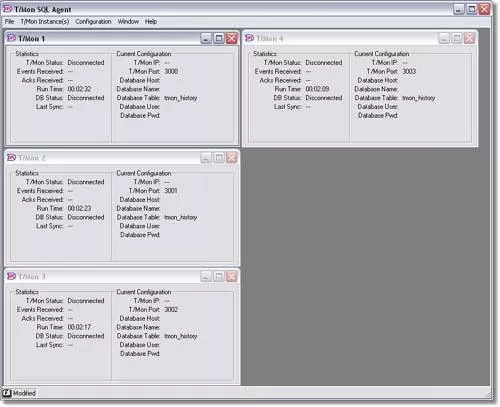
With T/Mon SQL you can access historical alarm data from multiple T/Mon's from a single SQL database.* This centralized database will allow you to access the SQL database from any number of ODBC compliant tools.
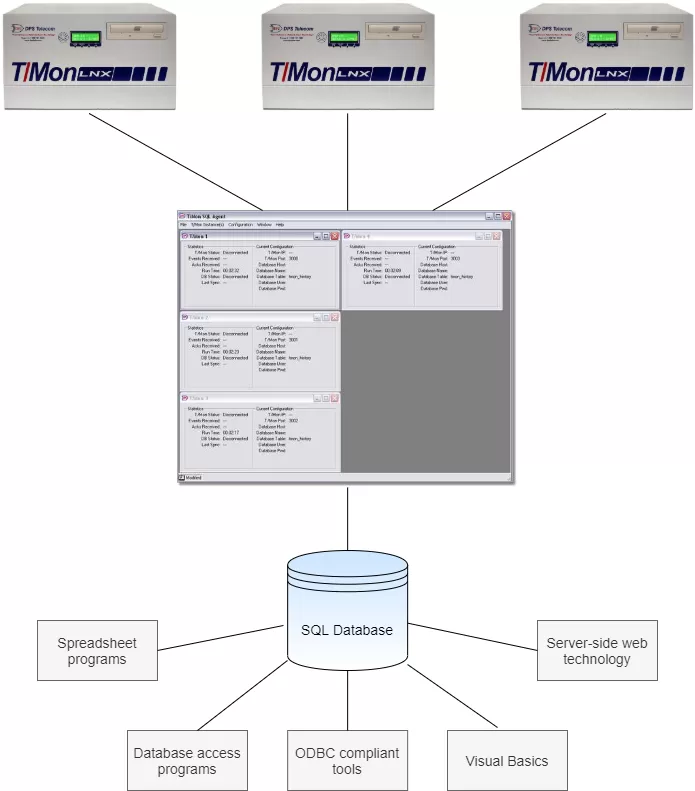
T/Mon forwards live alarm data to the T/Mon SQL Agent, which will store the data into your SQL database. A single instance of the T/Mon SQL Agent can support multiple T/Mons from a single system.** The number of T/Mons the T/Mon SQL Agent can host simultaneously varies, depending on the processing power of your system.
Storing the historical alarm data in a centralized database, T/Mon SQL will eliminate the need to connect directly to a T/Mon for running history reports. Instead, you can connect to a secure SQL database and retrieve your historical alarm data using reporting tools to generate customized reports. User privilege levels for the SQL database can be configured independently of the T/Mon.
The Windows-based T/Mon SQL Agent can store millions of history events in a single SQL database. Allowing you to create reports for trending, so you'll be better equipped to diagnose reoccurring alarm events - saving you time and money. You can directly access your SQL database using OCBD compliant languages such as ASP or PHP to create Web-based charts and other visual reports. You can access the SQL database with any ODBC compliant tool like Microsoft Access or Excel
T/Mon SQL is the simple solution to integrating historical alarm data into a single, easy to access, industry-standard database.
* Currently T/Mon SQL Agent only supports the MySQL server. MySQL server installation required - see www.mysql.com for details.
** Multiple T/Mon instances support requires installation of separate T/Mon SQL software modules on each T/Mon.