Check out our White Paper Series!
A complete library of helpful advice and survival guides for every aspect of system monitoring and control.
1-800-693-0351
Have a specific question? Ask our team of expert engineers and get a specific answer!
Sign up for the next DPS Factory Training!

Whether you're new to our equipment or you've used it for years, DPS factory training is the best way to get more from your monitoring.
Reserve Your Seat Today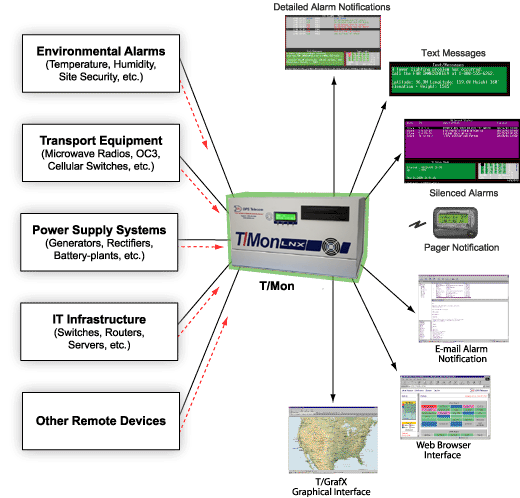
You have a whole team of people working together to keep your network running reliably. They each have a unique role to play and different perspectives of your network. Your network monitoring system should be able to accommodate their different visibility needs. Technicians need pager notifications, supervisors may need email visibility and web browser access, and your network operations center needs top-level visibility down to the nitty-gritty details.
The T/Mon NOC supports multiple notification and display methods to ensure that critical information gets to the people who need it, including alphanumeric and numeric pager notification, e-mail notification, a Web Browser interface, and optional presentation software that displays information on a physical map of your network.
An Easy-to-Use Interface Ensures Rapid and Accurate Response to Network ThreatsYour primary monitoring staff needs complete information on every aspect of your network, and they need to be able to quickly locate problems. The T/Mon NOC's customizable displays present network events in plain English, in terms that your staff will immediately understand and take action on. The T/Mon NOC interface is easy to use and ensures that system operators will have the right information to take corrective action in an emergency.
Give Your Staff Precise Instructions for Corrective ActionThe T/Mon NOC's alarm notification screens feature Text Message windows that provide the user with additional information about each alarm. The Text Message window can display an explanation of the alarm or specific instructions for appropriate action. System operators, even without extra training, will know precisely what to do and who to call in case of an alarm.
Nuisance Alarm Filtering Lets You Focus on Serious Network ThreatsThe T/Mon NOC has many features to reduce or eliminate nuisance alarms, ensuring staff response to serious network threats. Unimportant alarms can be set to not appear in display screens-you can still send the alarm to a history file for recording and later analysis. For problems that are usually self-correcting, such as power failures and fades, you can set alarm qualification times that declare an alarm only if the alarm stays failed over a period of time. If an alarm oscillates between Normal and Alarm, creating a lot of alarm activity, you can silence the alarm for a specified time period.
T/GrafX: A War-Room Map of Your Entire NetworkT/GrafX software creates a war-room display right on your PC desktop, giving an immediate bird's-eye view of your entire network. T/GrafX uses maps, icons, and photos to create a graphic display of your entire network. At the top-level view you have an at-a-glance indication of the state of your entire territory; multi-layer graphics let you zoom down to site, building, equipment rack, device, and alarm point to view specific alarm information.
Pager NotificationsMaintenance technicians need network visibility in the field to rapidly respond to network integrity threats. The T/Mon NOC's pager notifications bring up-to-the-minute information about network problems directly to the maintenance personnel who can immediately correct them. The T/Mon NOC includes full support for alphanumeric paging, so you can automatically send detailed notifications and instructions to alphanumeric pagers, cell phones, and PDAs.
The T/Mon NOC's automatic escalation feature will make sure the page is acknowledged. If the first technician paged does not acknowledge the alarm within a user-specified time, a backup technician will be paged. If neither technician responds, a supervisor will be called. You don't have to worry that alarms are piling up unnoticed.
E-Mail NotificationSenior supervisors don't have the time to monitor alarms from the NOC, but they need to stay informed of network events. E-mail notification lets busy managers know what's going on with their networks and provides an easily accessible alarm record. The familiar e-mail interface provides network visibility to everyone without the need for specialized training. And with e-mail notifications, alarms can be acknowledged simply by sending a reply e-mail.
Web Browser InterfaceMany people in your organization need access to alarm monitoring data, and not all of them are in your network operations center. The T/Mon NOC's Web Browser interface lets personnel view and acknowledge alarms from any computer on your network. With the Web Browser interface, you're not tied to proprietary monitoring consoles to control your system, supervisors have instant access to monitoring information from their desktops, and it's easy to rotate monitoring staff at different locations.
System security for multiple users is guaranteed. The system administrator can create a individual security profile for each user, allowing precise control of user access. For each user you can limit what alarms may be viewed, which alarms may be acknowledged, which controls and system commands may be issued, and what modifications may be made to the system configuration.