Check out our White Paper Series!
A complete library of helpful advice and survival guides for every aspect of system monitoring and control.
1-800-693-0351
Have a specific question? Ask our team of expert engineers and get a specific answer!
Sign up for the next DPS Factory Training!

Whether you're new to our equipment or you've used it for years, DPS factory training is the best way to get more from your monitoring.
Reserve Your Seat TodayIn today's economy, network managers are under pressure to deliver more for less - to raise network reliability to ever higher, near-perfect levels, while cutting staff and training costs to the bone. It's a big challenge, but it's not impossible - and T/MonXM can help you make it work.
The flat economy of the last few years has made downsizing a fact of life in all segments of telecommunications. Network managers today work with staffs that are smaller and less highly trained, compared to staffs of a decade ago.
Network reliability can be hit hard by staffing and training budget cuts. Network monitoring is usually falsely seen as only a cost center by budget-minded upper management; network monitoring staffs are often high turnover positions; and monitoring staffing is often light or nonexistent during critical evening, weekend, and holiday periods.
Meanwhile, the same competitive pressure that has reduced staffing has raised standards of service reliability to ever-rising levels. Network managers are left with a critical job to do, higher performance expectations, and fewer resources.
This is a big challenge, but it's not impossible. The solution is to use technology to increase operational efficiency while reducing your dependence on staff. And that's where T/MonXM can help.
The T/MonXM Network Alarm Management System is designed for today's network operations, in which you need to monitor large, complicated networks with a small staff without specialized training. T/MonXM's easy-to-use and highly informative interface ensure that your staff, no matter its size or skill level, can monitor your network effectively and safely.
Here are some of the ways that T/MonXM's interface increases monitoring efficiency:
In T/MonXM, alarms aren't represented by blinking lights, cryptic summary codes, or meaningless number strings. T/MonXM displays alarms in plain English, with complete descriptions that give full information of the nature of the alarm, its location, and its severity.
You don't need an expert engineer to diagnose network problems, and your monitoring staff doesn't have to do guesswork to locate the problem. If an alarm happens, your system operators will immediately recognize the problem and take immediate action.

Your network is too big and too complex to be kept in one person's head, so why should human operators be expected to track alarms? T/MonXM doesn't just display alarms - it manages network information, so that the state of your network is always immediately and completely visible.
T/MonXM's topmost display, the Alarm Summary screen, presents an at-a-glance overview of your entire network in one screen. You absolutely know the status of your network without looking at multiple consoles or paging through different displays.
The Alarm Summary screen sorts alarms by functional categories that make sense to the end user. Each labeled, colored rectangle in the Alarm Summary screen represents an "alarm window," a collection of alarms defined by user-selected criteria, like severity, equipment, or site. If an alarm event occurs, the window for that alarm point starts blinking and changes color to indicate alarm severity.
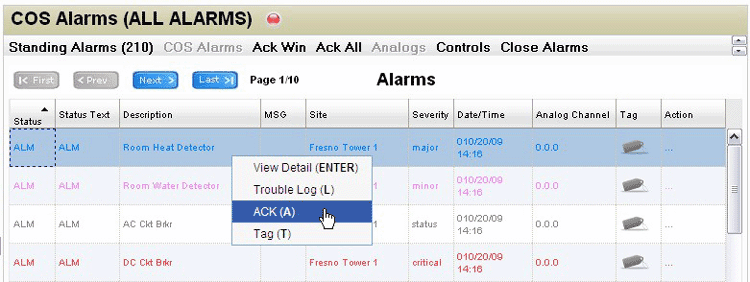
From the Alarm Summary screen the user can select two other alarm screens that present more detailed information.
The Change of State (COS) screen provides immediate notification of new events in your network. The COS screen displays alarm points that have changed state from Normal to Alarm, or vice versa. You don't have to hunt to find out what has changed in your network - the COS screen lists it for you. COS alarms stay in place until acknowledged by a system operator.
The Standing Alarms screen displays currently failed alarms. The Standing Alarms list is continually updated to reflect the state of the network, giving you an easily accessible list of all current threats to network integrity. Even if the system operator acknowledges the alarm, it remains in the Standing Alarms screen until it is cleared.
Analog alarms, discrete alarms, environmental alarms, pings, and security alarms, are presented in the same display. All alarm data, regardless of source and type, can be used as input for T/MonXM's automatic notification and root cause analysis features.
This level of integration is more than a convenience. It saves time and trouble, because your monitoring staff doesn't have to search for critical information. And, because you don't need special single-application terminals to monitor different alarms or equipment types, T/MonXM saves you the cost of buying extra equipment and the training headache of multiple systems doing one job.
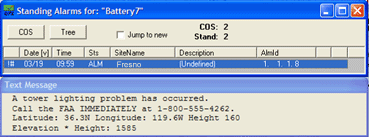
The COS and Standing Alarms screens feature Text Message windows that provide the user with additional information about each alarm. The Text Message window can display an explanation of the alarm or specific instructions for appropriate action. System operators, even without extra training, will know precisely what to do and who to call in case of an alarm.
T/MonXM automates the detail work of alarm notification, saving time and reducing your dependence on your monitoring staff. T/MonXM can automatically page repair technicians and security personnel if an alarm occurs. The paging function includes full support for alphanumeric paging, so you can automatically send detailed notifications and instructions to alphanumeric pagers, cell phones, and PDAs.
And T/MonXM's automatic escalation feature will make sure the page is acknowledged. If the first technician paged does not acknowledge the alarm within a user-specified time, a backup technician will be paged. If neither technician responds, a supervisor will be called. You don't have to worry that alarms are piling up unnoticed.
These are just a few of the network reliability tools available with T/MonXM. The latest edition of T/MonXM, Version 4.2, contains over 50 separate improvements, each of which is designed to improve your network reliability and add value to your business.
For more on what T/MonXM can do for you, check out the complete T/MonXM story.