Check out our White Paper Series!
A complete library of helpful advice and survival guides for every aspect of system monitoring and control.
1-800-693-0351
Have a specific question? Ask our team of expert engineers and get a specific answer!
Sign up for the next DPS Factory Training!

Whether you're new to our equipment or you've used it for years, DPS factory training is the best way to get more from your monitoring.
Reserve Your Seat Today
Often, in telemetry monitoring, the information you most want to see is a simple positive confirmation that your monitored devices are up, running, and connected to your collection master. This is no problem is you're using one of the many alarm monitoring protocols that support polling, in which the master actively verifies communication between it and remotes.
But there are many widely used systems, like SNMP managers and many SCADA systems, that don't support polling. In these systems, communication between remotes and the master is initiated by the remote only if it has an alarm to report. Silence from the remotes usually means all is well - but sometimes it means the communication lines have broken down completely.
How do you tell the difference? If you're using the T/Mon Remote Alarm Monitoring System to report alarms to SNMP manager or SCADA master, there's an easy way to send a "Yes, I'm here" signal at regular intervals to the upper-level master. This signal, which lets the upper-level master know the T/Mon is working and communicating, is called a heartbeat alarm.
The heartbeat alarm is a kind of derived alarm. (For a full discussion of derived alarms, see "Derived Alarms/Controls" in Section Six of the T/MonXM User Manual.) The heartbeat alarm does only one thing: it switches from clear to alarm, or from alarm to clear, at a regular interval specified by the user. And so T/Mon sends a change-of-state alarm to the upper-level master every few minutes. As long as this alarm keeps coming, you know your T/Mon is functioning normally.
There are two steps to creating a heartbeat alarm. First, you must assign an internal alarm point to the heartbeat alarm, and then you must enter the derived alarm formula for the heartbeat alarm.
Important! Make sure that you have assigned the heartbeat alarm to a window that is forwarded to the upper-level master. If you a reporting to an SNMP manager, this will be a window defined for the SNMP Agent. If you are reporting to a SCADA master, this will be a window defined for alarm forwarding.
From the Master menu, choose Files > Derived Alms/Ctrls.
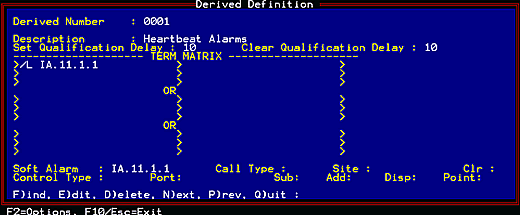
The Derived Definition screen (shown above) will open. In the Description field, enter the description you want to see when the heartbeat alarm is active.
In the Set Qualification Delay and Clear Qualification Delay fields, enter how often, in minutes, that you want the alarm to be triggered. In the example shown above, the alarm will be sent every ten minutes.
You only need to write one term in the Term Matrix. Enter "/L," followed by the number of the internal alarm point assigned to the heartbeat alarm.
To re-enter Monitor Mode, exit to the Master menu, choose Initialize, and then choose Monitor.
The formula for the heartbeat alarm consists of a single term. In the example shown, it's "/L IA.11.1.1." Here's what these symbols mean, in order:
The / symbol stands for a logical NOT operation. It changes the truth value of the term it applies to.
The L stands for live alarms. This means that the alarm point to be operated on should be selected from the Standing Alarm list.
The internal alarm point is the heartbeat alarm point.
This instructs the T/Mon to do is to take the current state of the heartbeat alarm point, as shown in the Standing Alarms list, and change its state from clear to fail or from fail to clear. This alarm is posted to the same alarm point, which will be fed back into the derived alarm formula after the qualification delay, so the point is continuously cycling from fail to clear and back again.
And since this point is posted to a window which is forwarded to the upper-level master, the upper-level master has a constant notice that your T/Mon is operational.