Check out our White Paper Series!
A complete library of helpful advice and survival guides for every aspect of system monitoring and control.
1-800-693-0351
Have a specific question? Ask our team of expert engineers and get a specific answer!
Sign up for the next DPS Factory Training!

Whether you're new to our equipment or you've used it for years, DPS factory training is the best way to get more from your monitoring.
Reserve Your Seat TodayImplementing a new network alarm monitoring system can seem deceptively easy - you just look on the Web, find a few vendors, compare a few features, add some configuration and you're done, right?
The truth is, developing a network monitoring system on your own is one of the riskiest things you can do. Here are some of the typical problems you might face if you don't get expert advice when you're designing your system:

Are you monitoring your 21st century network with 1980s technology? Think you can't upgrade without spending a fortune on a forklift swapout?
These case studies will show you how other companies upgraded their legacy alarm monitoring systems, and how you can affordably upgrade your monitoring too.
This white paper will show you a way out of the legacy trap - a controlled migration strategy for replacing unsupported alarm monitoring equipment.
Remember that we'll NEVER sell your email address to anybody, and that's a promise! We will also send you our informative eMagazine.

It seems like if you have a legacy monitoring system, you're stuck between several unpleasant alternatives. You can't afford a forklift swapout - you can't stay frozen in dead-end old technology - and you can't just wait for a complete system failure to force you into a forklift swapout.
What can be done?
What would a solution to the legacy problem look like?
DPS Telecom has created a legacy support solution that addresses all four needs for a total solution to your legacy problem. The DPS solution gives you controlled migration option, so you can gradually move from your existing legacy system to a fully modern network alarm management system.
The solution consists of two steps: 1) replacing the existing legacy master with a T/Mon NOC Remote Alarm Monitoring System and 2) controlled migration from legacy remotes to modern DPS Telecom remotes.
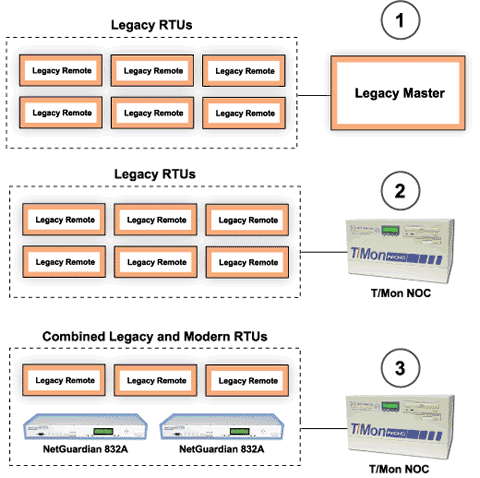
Replacing the master is an essential first step. The master station is the weakest point of any legacy network monitoring system. If it dies, the entire system is gone.
T/Mon NOC is a practical replacement for the legacy master because it can support the client's currently installed legacy remotes. You can get an immediate solution to your most pressing problem - reliability and aging technology - by buying only one unit. The existing legacy remote telemetry units can be maintained in place until the end of their operational life.
T/Mon is designed to support many different types of devices, regardless of protocol or manufacturer. Because of its modular software design, support for new types of equipment is easily added.
Currently, T/Mon supports remotes from Larse, Badger, NEC, Dantel, Pulsecom, and Granger. If you need support for another system, a new custom solution can be designed quickly and at no extra cost.
T/Mon is a fully modern, fully supported system with advanced features like after-hours monitoring, automatic notification, and automatic correction of alarm conditions. You can use these features with your existing remote telemetry units. With one step, you can immediately bring your existing system up to modern standards.
Once T/Mon is in place, you can then gradually replace their legacy remote telemetry units with modern DPS Telecom remotes in a strategy of controlled migration.
Controlled migration puts you, not the vendor, in charge of the pace of migration. You control the cost and scheduling of new equipment purchases; the cost of installation transport and manpower; the sequence of network changeover and its impact on network visibility.
Alarm master stations are the core of your remote monitoring. They collect alarms from RTUs and your revenue-generating equipment, then present it all on a single screen. There's almost no choice you'll make about your remote monitoring that's more important than your choice of alarm master.
T/Mon LNX: Multiprotocol, multifunction single-platform solution for all remote alarm monitoring uses.
Your RTUs form the "front line" of your network monitoring. You'll install one at every remote site where you want 7x24 situational awareness. You need to choose RTUs with sufficient capacity to cover all of your equipment alarms, sensors, and any protocols processed locally (ex. serial Modbus from your generator controller). Here are some examples to get you started:
NetGuardian 832A: RTU monitors 32 alarm points, 8 analog inputs, 8 control relays, 32 ping targets, 8 terminal server ports; reports in SNMP.

NetGuardian 216: RTU monitors 16 alarm points, 2 analog inputs, 2 control relays, 1 terminal server port; reports in SNMP.
NetGuardian 480: RTU monitors 80 alarm points, 4 control relays; reports in SNMP.