Check out our White Paper Series!
A complete library of helpful advice and survival guides for every aspect of system monitoring and control.
1-800-693-0351
Have a specific question? Ask our team of expert engineers and get a specific answer!
Sign up for the next DPS Factory Training!

Whether you're new to our equipment or you've used it for years, DPS factory training is the best way to get more from your monitoring.
Reserve Your Seat TodayTo keep track of your extended network and remote sites, you place Remote Telemetry Units (RTUs) throughout the network that report alarms as issues arise. An alarm management system collects, organizes and presents those alarms to help you reduce network downtime, increase efficiency, and make maintenance and restoration easier.
For an alarm management system to be effective, it must first collect alarms from all of the equipment at your remote sites, regardless of protocol or severity. Your alarm management system exists to bring all of your alarms in to a single, concerted interface to make monitoring your network easier. It should not have blind spots or require you to jump across multiple interfaces to view or understand an alarm. So, when choosing an alarm management platform, you want to find a multi-protocol master that supports all protocols in use on your network or likely to come into future use.
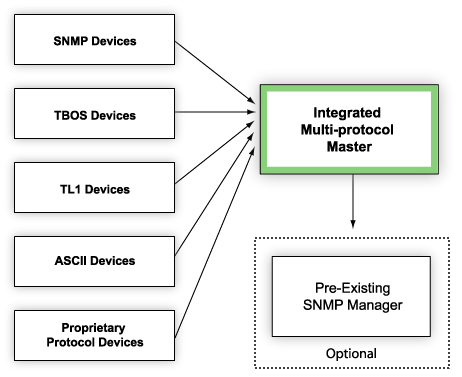
You can accomplish this by using multiple master stations to mediate protocols to a single, top-level management system, or you can simply install a single alarm management system that supports the protocols used in your alarm monitoring systems. For example, T/Mon, the alarm management platform from DPS Telecom, supports legacy and proprietary protocols that other systems don't and can parse ASCII output, ensuring that none of your alarms go unreported. It can also output SNMP traps, allowing you to use T/Mon as a mid-level master station to mediate to your top-level alarm manager, should you choose not to use T/Mon as a full master station. Either way, it provides visibility for all of your network alarms, eliminating any potential blind-spots.
Once it collects alarms, a good alarm management platform will have some means to organize and report alarms. Some alarm managers simply collect alarms via a terminal window and text log. It takes a live operator to spot alarms and dispatch technicians via trouble tickets. This is not an optimum setup; it is a waste of manpower and increases the probability that an alarm will be missed and go unattended, resulting in equipment damage or network downtime.
A solid alarm manager will bring in alarms and categorize them based on your needs, either by location, severity, date received, and other such data, so you can dispatch technicians efficiently to maintain your network or resolve problems at your sites as they occur. Even better masters will help you derive the causes of your alarms as you organize alarms. T/Mon, the alarm management system from DPS Telecom, has a "root alarm" feature, that helps you zero in on the true cause of a problem when a number of alarm points set. For example, if a DS3 fails, resulting in an excessive number of T1 alarms, T/Mon will silence your T1 alarms, so you don't have to search for the cause of the problem. (The root alarm feature only silences nuisance alarms in the event of a determined root cause. If a T1 line from the previous example were to set by itself, T/Mon would still display the alarm.)
As alarms are received and organized, your better alarm management platforms, if properly configured, will notify technicians automatically, removing the human operator from that aspect of network management altogether, reducing the chances of errors or alarms going unnoticed. With T/Mon, a network operator can configure progressive notifications by alarm, or for a batch of alarms. If an alarm is received, the primary technician will receive notification (either by email, text, pager, or, with the right accessory, voice/DTMF) of the alarm. If the technician does not acknowledge the alarm within a certain period of time, notification will be sent to another technician, and so on until the alarm is acknowledged. This essentially automates network relief and maintenance efforts as problems arise, reducing the manpower involved in alarm management and ultimately increasing maintenance/repair efficiency.
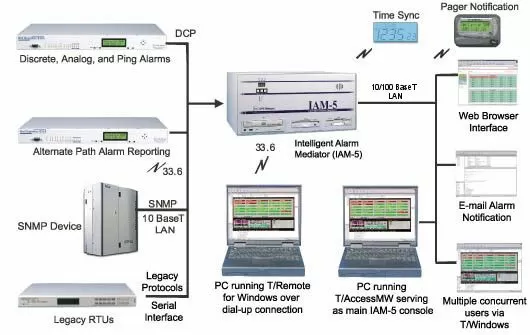
For remote technicians, the alarm management system should also provide some means for them to access the system, for viewing alarms on the go, or for remote databasing and testing as they turn up new equipment at sites. For many alarm masters, this simply is not possible, or, if it is, the master provides only limited access to technicians without direct access to the NOC. With a more robust manager, like T/Mon, technicians are afforded multiple access methods, for flexibility and convenience. Using T/Mon, a technician can access the standard interface through a virtual console, providing full database access from any computer that can access the master station, no additional software licenses required. The technician also has access to the T/Mon web interface, now with a new mobile component. From a BlackBerry or smartphone, a tech can view and acknowledge alarms while on the go.
However, while both the terminal and web interfaces are helpful to technicians, a good alarm master should provide a strong geographical interface. The graphical interface is simple to navigate, and visually represented alarms on the map make identifying problems easy. No longer does a technician have to associate an alarm point reference with a site. When an alarm occurs in a map-based interface, they can see where it is on the map. It makes planning maintenance trips and even network expansions easy.
The better graphical alarm management programs out there will allow you to view your network at different levels. For example, T/GFX, the graphical user interface for the T/Mon alarm management platform, allows you to "drill-down" through multiple map layers, so you can go all the way from your network at large down to the floor-plan at any of your sites. You can even import pictures of your equipment, so your technicians will know exactly what to expect when they arrive on site.

The T/GFX platform also allows you to view trouble logs and text messages from the map interface, so a technician doesn't have to hunt down the information that will make his job easier. If either a trouble log or a text message has been entered for a particular point, clicking on that point, either on the map or in the standing alarms/COS window, will automatically reveal it. Technicians can enter text messages for alarms as they resolve them, allowing the experiences and knowledge of any one tech to be captured and shared with fellow technicians, speeding up maintenance and repairs when alarms occur on another technician's watch.
Of course, your alarm management platform isn't simply about the collection of alarms and the dispatching of technicians. It should also make remote maintenance easier. It should allow you to operate control relays easily, so you can monitor and manage your network from the same interface. T/GFX allows you to do this. With T/GFX, you can even create shortcuts for the interface software for equipment on site, so simply by clicking an icon within the T/GFX interface, you can reach-through to equipment onsite and execute commands, perform soft-resets, and other things that might prevent rolling a truck on a site.
Don't settle for barebones-functionality from your alarm management system. Your master station should do more than simply display alarms. It should organize them, help you determine their severity and importance, and provide the control you need to more intelligently manage your network.