Check out our White Paper Series!
A complete library of helpful advice and survival guides for every aspect of system monitoring and control.
1-800-693-0351
Have a specific question? Ask our team of expert engineers and get a specific answer!
Sign up for the next DPS Factory Training!

Whether you're new to our equipment or you've used it for years, DPS factory training is the best way to get more from your monitoring.
Reserve Your Seat TodayIn network monitoring, it's important to be able to activate and deactivate your equipment remotely. Without being able to control power, you'll eventually fall victim to runaway units and situations where you can't stop potential damage to your equipment. Most DPS equipment comes with control relays in their build options. These allow you to control power to and from your equipment. Using relays, you can remotely switch equipment on or off with the click of a button, an SNMP command, or a relay notification. With these notifications, an automatic control response will correct the problem within seconds.
What if you want to turn a device off when several alarm points you're monitoring are in alarm? Suppose you have a sensor that detects battery level, a generator to charge the battery, and a fuel level sensor for the generator. When the fuel is high, and battery is low, you'd want to turn on the generator. When the fuel is low and battery is high, you'd want the generator to turn off. Typically, you can only trigger one relay per notification, and they can't be shared by multiple notifications.
With derived controls, you can combine multiple alarms and relays to meet this need when complex network threats occur. You can use the description to create an expression that energizes the relay when it's true, and de-energize it when it's false.
For example, lets assume we set up two alarm points, Point 1 would be low battery, and Point 2 would be low fuel. If the low battery point is in alarm, and the low fuel point isn't, then activate the relay. The expression to achieve this is "_NO D1.2 _AN D1.1.". We'll get into a more detailed description of what this expression means later. For now, just know that the expression will activate when Point 2 is not in alarm, and Point 1 is.
Below is an example of a handful of derived controls set up on a NetGuardian 832A G5. For the sake of clarity, note that some units will have a seperate field for a description and the derived control expression.
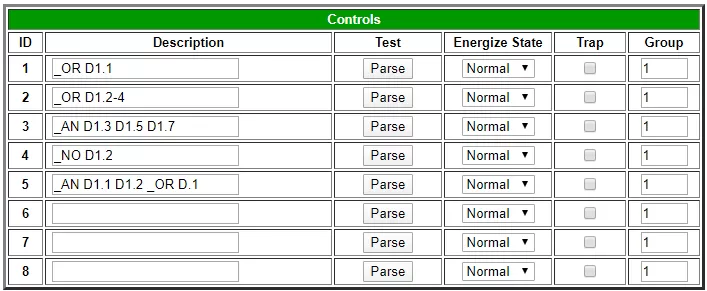
Derived control examples on a NetGuardian 832A G5.
Here we see the Control 1 description is "_OR D1.1". This tells the control to operate when any of the following points are active.
Using the hyphen as in Control 2 allows us to make use of a group of controls. This relay will activate when any of the points are in alarm state.
Using _AN will cause the relay to activate when all of the following points are activated. When any is cleared the _AN function will open the relay.
_NO activates the relay when none of the following points are activated.
Though rarely used, the operator_XOR can be used as well. This keyword means "one or the other but not both."
As shown in control 5, you can combine these keywords to create expressions that are more complex and have conditionals and exceptions. Control 5 will only trigger when "Display 1 Points 1 and 2 are active, or Point 3 is active."
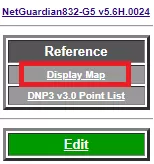
D1.1 simply means "Display 1 Point 1". The Display Map will outline all of the displays and points you can utilize on the unit. If the interface has a white background, you can find the display map in the "Reference" table on the left-hand side of the unit. If it has a grey background, you can find it in the System tab under the Provisioning menu. You can also find the Display Map in the user manual for your unit here.
You can also use point groups in a derived control. When any alarm point in the group goes into an alarm state, the relay will trigger. Instead of using a display and point, you can use "G*" where * is the group number.
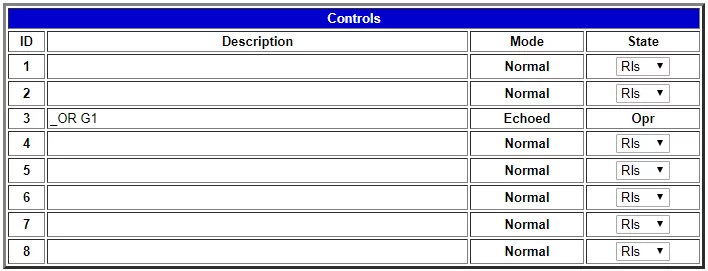
Example of a derived control group.
Control relays and virtual alarms can be created from derived formulas using the following operations:
Spaces are only necessary to make your derived expression more readable.
To check if your expression is valid, click on the "Parse" button. The unit will attempt to interpret the expression. A message will pop up notifying you if the parse operation was successful.
One thing to keep in mind is that just because your expression parses without errors, it may not be doing what you actually want.
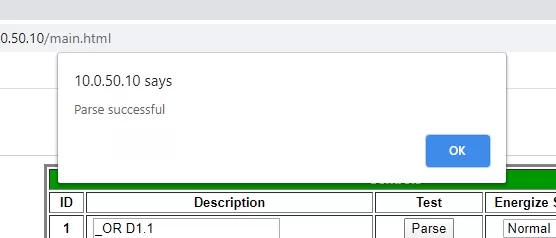
A successful derived control parse
If you'd like to test your derived control, you can connect a 66-block to the unit and test for continuity (using a multimeter) across the appropriate pins for the control.
Derived controls are a powerful and flexible way to configure advanced power controlling. If you need help or are unsure of how to set them up, please don't hesitate to give us a call. We'll be happy to help you configure them to perfectly meet your monitoring needs.

Ryan Ridley
Ryan Ridley is an Electronics Test Technician at DPS Telecom. He has worked in tech support, engineering and manufacturing. He brings over 6 years of experience working with DPS hardware and software. At DPS Telecom, Ryan is responsible for performing testing on our products to verify they work ...