Check out our White Paper Series!
A complete library of helpful advice and survival guides for every aspect of system monitoring and control.
1-800-693-0351
Have a specific question? Ask our team of expert engineers and get a specific answer!
Sign up for the next DPS Factory Training!

Whether you're new to our equipment or you've used it for years, DPS factory training is the best way to get more from your monitoring.
Reserve Your Seat TodaySetting up a proactive remote monitoring system is a smart move for any organization. It enhances operational efficiency and prevents potential system failures before they happen.
However, understanding how to do this cost-effectively can be a challenge. That's especially true if this is your first project.
Let me walk you through the essentials of implementing a budget-friendly and proactive remote monitoring system.
Together, we'll look at:
Proactive remote monitoring involves continuously analyzing the performance and health of your network's physical and virtual components. The system is capable of foreseeing problems before they disrupt business operations. It will notify you of any possible problems before they happen to prevent network or equipment failure.
This approach saves money in the long run by preventing costly downtime and repairs. It also significantly improves system reliability and service continuity.
The return on investment (ROI) from proactive monitoring can be staggering. It reduces the chance of expensive incidents and routinely shrinks maintenance expense.
The cost associated with reactive work far exceed the initial setup cost of a proactive monitoring system. Reactive work eliminated by proactive monitoring systems include:
The first step in setting up a cost-effective monitoring program is to assess your current infrastructure. Determine what critical assets need monitoring and what kind of data will be most valuable to collect.
Important data driven information to collect includes:
This evaluation will help you understand the scale of the monitoring system required and prioritize your spending.
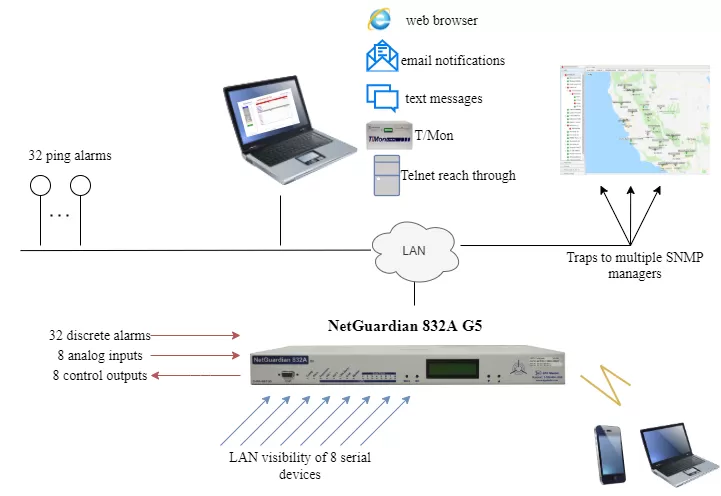
Remote Terminal Units (RTUs) are your first step in creating a functional proactive remote monitoring system. An RTU is a device that monitors and reports events and information taking place at remote locations. Remote locations refer to any location that is not at your organization's central office. Usually, no one is present there the majority of the time.
RTUs allow you to always know what is happening at these remote locations. More importantly, they prevent any potential issues before they occur.
Choosing the right RTU is crucial for building a cost-effective monitoring system. If you are on a tight budget, consider starting with more affordable units. Affordable units include TempDefender, the NetGuardian 216 and NetGuardian 420.
These devices offer essential monitoring capabilities without a hefty price tag. The prices for these products typically range from around $1000 to $3000. The prices vary based on your needs and the equipment's capabilities.
The NetGuardian 216 is an excellent start. It's a compact, yet powerful RTU. It provides detailed visibility of your network elements with options to expand as needs grow. It also lacks a hefty price tag.
For slightly larger capacity needs, consider the NetGuardian 420. The device offers a middle-ground solution with enhanced capabilities at a reasonable cost. It includes features like a built-in terminal server, which can save money on additional equipment and management costs.
Maximize your current investments by integrating new monitoring tools with your existing network infrastructure. Many modern RTUs come with built-in web interfaces (TLS 1.2) and support for multiple protocols.
This allows them to integrate seamlessly into existing networks. These networks use standard protocols like SNMP (Simple Network Management Protocol) which communicate with other devices. This integration allows you to add monitoring capabilities without overhauling your current system. This integration is also beneficial as it allows you to:
Installing and configuring your monitoring system can be straightforward. Most modern RTUs come with web interfaces that simplify setup and configuration. This will allow you to manage the system remotely without needing extensive technical knowledge.
For instance, the NetGuardian 832A supports daisy-chained sensors for monitoring various environmental factors. The device can be easily configured through its built-in web interface.
To find the best deals on RTUs and monitoring equipment:
Implementing a proactive remote monitoring system doesn't have to be an expensive or scary thing. A cost-effective set up is within reach for organizations of any size. With an effective strategy and the right partner, you will be successful.
DPS Telecom's range of products and purchasing options make them a strong possibility worth considering. You can ensure that you continuously monitor and protect your network against potential failures - without overstretching your budget!
To get in touch with the experts at DPS Telecom, call 1-800-622-3314 or email sales@dpstele.com

Andrew Erickson
Andrew Erickson is an Application Engineer at DPS Telecom, a manufacturer of semi-custom remote alarm monitoring systems based in Fresno, California. Andrew brings more than 19 years of experience building site monitoring solutions, developing intuitive user interfaces and documentation, and opt...