Check out our White Paper Series!
A complete library of helpful advice and survival guides for every aspect of system monitoring and control.
1-800-693-0351
Have a specific question? Ask our team of expert engineers and get a specific answer!
Sign up for the next DPS Factory Training!

Whether you're new to our equipment or you've used it for years, DPS factory training is the best way to get more from your monitoring.
Reserve Your Seat TodayGetting the most out of your remote monitoring system requires some thought and planning to best utilize its advantages. If you have multiple different devices that you need to monitor, having a competent master station is critical.
We have multiple clients that came to us with the same problem: they have incompatible equipment and handling all of them using different screens is just impractical and inefficient. They end up losing visibility over their network and are unaware that a problem is happening until it's too late.
That's where our T/Mon master station comes in. Since it can support many different communication protocols, you'll be able to handle all your devices under one single screen. That's an incredibly cost-effective way to keep your network uptime.
A common device that our clients have is the Cisco Transport Controller. So, if you have this device as well, read on. In this article, you'll have a step-by-step tutorial on how to monitor a Cisco Transport Controller (and other similar Cisco equipment) using a T/Mon device module.
One major challenge that technicians face is having network devices that don't use the same protocol to communicate data. This means that more than one alarm master will be needed to manage these devices - adding extra screens to your monitoring system. This also requires more techs that need to be trained in all these incompatible systems.
To solve this big problem and to give you significant advantages for your company, we've designed the T/Mon master station.
T/Mon is a multiprotocol master alarm system that allows you to join all your monitored devices in a common screen, giving you a central information hub. All your network events will appear on a single management and control interface. This gets rid of the confusion that a lot of screens bring - not to mention the necessity of having additional operators and training.
The T/Mon is often used as an SNMP manager, but it's more than that. It's compatible with a wide variety of standard (such as DNP3 and Modbus), legacy, and proprietary protocols.
All of your equipment can be monitored through the web interface or mobile platform, this way you to track alarm history and perform trend analysis. Root case is also an important feature, allowing you to only receive critical alarms.
Speaking of alarms, the T/Mon can send detailed alarm notifications via text message or email. As soon as a condition is reported to the master, the appropriate person is notified.
The alarms sent from your T/Mon are detailed and lets you know what you should do in order to fix the problem. This way, the right tech carrying the right tools will go to the site fully aware of what's going on.
If you need something that T/Mon doesn't automatically include, then give us a call. We manufacture all of our products in-house, which gives us the flexibility to custom make any device to your specific needs.
Now that you know specifically why T/Mon is a popular choice between companies that need to keep an eye on different pieces of gear, it's time for you to see how easy it is. Using the Cisco Transport Controller as an example, we'll dive into a step-by-step on how you can set up your T/Mon master to monitor your devices.
Each T/Mon device module enables it to monitor/control a specific type of device. So, first of all, you need to install the device module - if not already installed.
Keep in mind, though, that new modules are developed on a regular basis, so you may need to perform a T/Mon device module update to complete this procedure.
Here's how to install the device module:
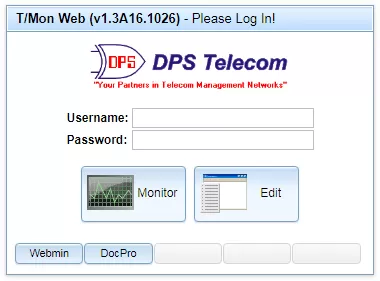
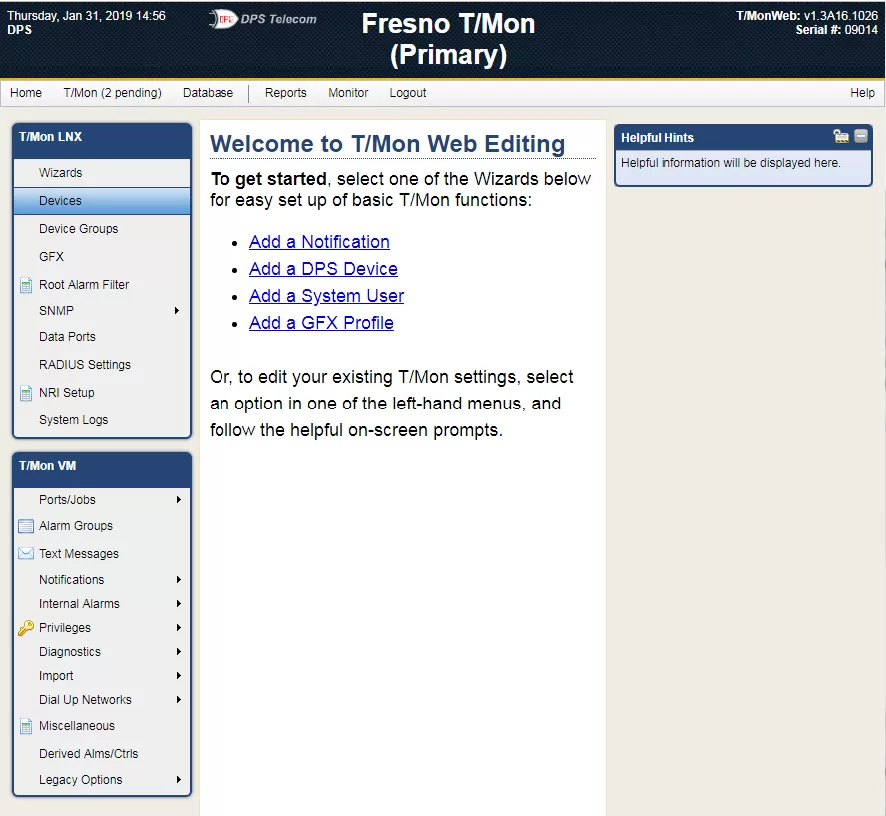
Before you continue, make sure you have the required device module (Cisco > Cisco CTC) installed on your T/Mon. If, for some reason, it does not appear in the Devices list, let our tech support team know.
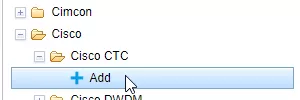
There are three important device settings that must be configured before the device can be operational.
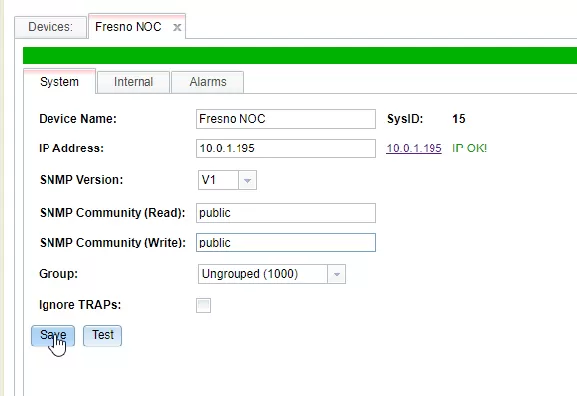
There are also options to change the name of the device, the associated device group, and the SNMP Write Community. But, this device module currently does not send SNMP Set Requests.
Once the configuration settings are entered, press the Test button to test sending an SNMP Get Request to your device. If the configuration is correct, then a "Success" message will be displayed. Press the Save button to confirm your configuration settings and activate the device.
You may be one of the many network technicians responsible for a monitoring system that is a combination of many incompatible pieces of equipment. So, if you need to keep an eye on your Cisco Transport Controller and on other gear, investing in a T/Mon to properly monitor it is a cost-effective way to make sure your network is protected.
Have any questions about the process of configuring your CTC device in your T/Mon? Let our tech support know.
Also, if you want a custom device that will attend your unique requirements, reach out to us. We can give you a custom fit without the custom price tag. We use a combination of 80% pre-designed features and 20% new features, so you can get exactly what you need without blowing your budget.
Don't buy more capacity than you'll ever need, and don't compromise on the features you actually need. Call us today for more information.

Morgana Siggins
Morgana Siggins is a marketing writer, content creator, and documentation specialist at DPS Telecom. She has created over 200 blog articles and videos sharing her years of experience in the remote monitoring industry.