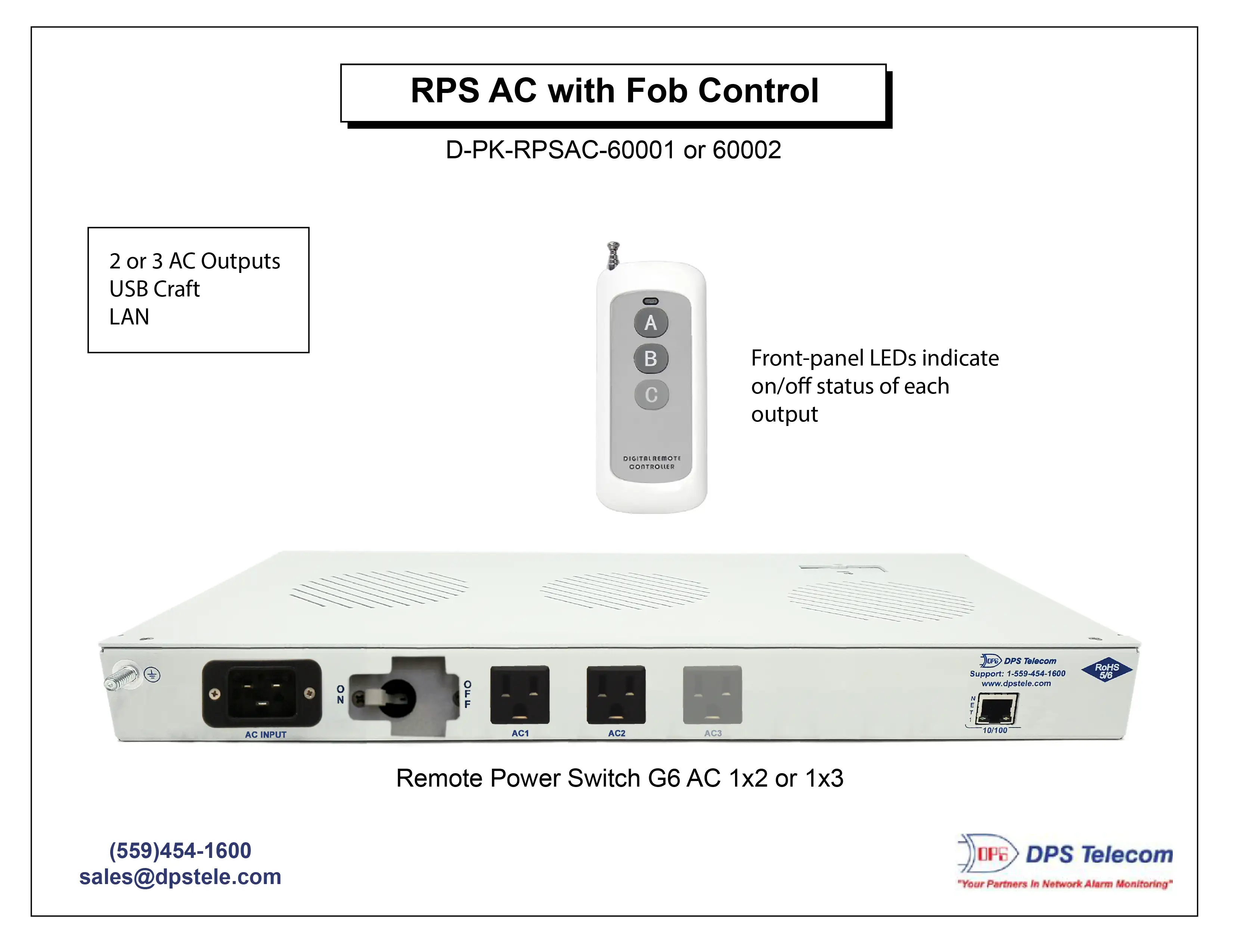Eliminate Downtime: How Fob-Controlled Power Switches Simplify Remote Device Reboots
By Andrew Erickson
March 20, 2025
Managing network infrastructure can be challenging when your power distribution units (PDUs), or other devices, are installed high up in racks or mounted in places that are tough to access. You might have rules in place that forbid ladders to reduce employee risk and/or prevent accidental equipment damage.
Whether you're working at a telecom site or in a data center, you can face different challenges in reaching these devices for routine tasks.
In these scenarios, a PDU with fob control becomes invaluable. This fob lets you power-cycle locked-up devices from a distance. Let's explore how this fob remote solution helps you reduce downtime and save on labor costs.
Power Control Matters for Hard-to-Reach Gear
When equipment is mounted high up or in a difficult location, physically toggling power can be a hassle. You might be dealing with issues like:
- Safety and code restrictions: Some sites have strict guidelines that prohibit or limit ladder usage.
- Hard-to-reach installations: Power bars or PDUs can sometimes be mounted near a ceiling or deep inside a rack.
- Costly technician dispatches: Even a small task becomes expensive if specialized equipment (ladders, lifts) or specialized staff become required.
When your network is set up in this way, you still need a simple way to power-cycle routers, servers, or other devices. A local remote fob can be the perfect solution for these sites - no climbing and no complicated web interfaces needed.
Determine When Fob-Controlled Power Makes Sense
You might be thinking: "Why not just use a network-based PDU?"
Networked PDUs are great - until you lose network access. Most PDUs that we manufacture do support web connectivity, but it's always good to have other options like a fob.
Some sites (especially those subject to strict safety codes) won't allow you to bring in ladders or lifts just to reboot a locked-up device. Even without that restriction, fobs provide a convenient way to save time and prevent any ladder safety risks.
Fob control bridges the gap:
- Compliance with Safety Rules
Keep technicians on the ground. They can reboot gear without physically reaching the PDU. - Short-Range Convenience
The fob works from a safe distance (line-of-sight within a few hundred feet - even if you mostly use it to cover just a few feet above your head), so you don't have to climb a ladder. - Bypass Network Outages
If the network is down (which might be why you need to cycle power to switches in the first place), you can still cycle power. No need for VPNs or complex login credentials.
Find a Reliable PDU with Fob Control
The Remote Power Switch G6 AC is a 1RU rack-mounted device designed for short-range wireless power control. With this device, you can manage PDU outlets from a comfortable distance - eliminating the need for ladders or precarious climbing.
Key features of the Remote Power Switch G6 AC include:
- 2 or 3 AC Outputs
Standard models (or "build options") come with two or three outlets. Need more than three outputs? Contact DPS for custom higher-output configurations. - Local Wireless Fob
Each fob has dedicated buttons (A, B, C) that control individual AC outputs. You only need to be within a few hundred feet - with a generally clear line of sight - to toggle power. - Front-Panel LEDs
Each AC output features a front-panel LED to indicate status. - LAN & USB Craft Port
When you need alternative management (e.g., via IP or direct USB connection), these ports have you covered. - Universal AC Input & Manual Switch
You'll have compatibility with common power sources, plus a local switch for on-site emergency overrides.
Set Up Your Remote Power Switch in a Few Minutes
Don't expect a steep learning curve. The RPS G6 AC is practically plug-and-play. To set up your device:
- Rack-Mount the Unit
It's a standard 19" 1RU form factor, fitting easily into most racks. - Plug In Power & Devices
Connect the unit to AC power and your mission-critical gear to the output ports. - Test the Fob
Press the corresponding button for each outlet (A, B, or C). Verify the power toggles correctly. - Check LED Status
Each AC output has a front-panel LED. Verify the light matches the power state you expect. - (Optional) Web/USB Setup
If you want to manage the device over your network or via a direct USB port, connect and configure accordingly.
Comparing Fob-Controlled vs. Network-Only PDUs
| Feature | RPS AC with Fob | Network-Only PDUs |
| Short-Range Wireless Control | Yes (within a few hundred feet, line-of-sight) | No (requires active network) |
| Works During Network Outage | Yes | No |
| Installation Complexity | Simple (plug in & pair fob) | Potential IP/firewall setup required |
| Perfect for High-Up PDUs | Yes (no ladders needed for power toggling) | Physical access still required |
| Compliance & Safety | Easily adheres to site restrictions (no climbing) | Possibly requires extra safety measures |
Real-World Example: Rebooting Gear Without Climbing
Scenario:
Picture a data center that has multiple racks stacked well above the normal reach for technicians. The site's policies strongly discourage ladder use except for major hardware replacements. Any time a server froze, a special maintenance crew had to bring in a lift to access the PDU toggle.
Solution:
To eliminate this major hassle, they installed an RPS G6 AC with fob control at each high-mounted rack. This new device allowed for:
- Fob-based resets: Technicians now reboot servers from the ground without climbing.
- Eliminating lifts: They no longer rent or maintain lifts for this simple task.
- Faster responses: Power cycling now takes seconds instead of scheduling a special maintenance window.
Don't Neglect Security Considerations
Worried about unauthorized toggling of power? DPS Telecom addresses this with:
- Pre-Configured Fobs: Only paired fobs can communicate with the PDU.
- Limited Range: The fob works only within a short distance. This reduces potential abuse.
- Manual Override: A local switch can lock or unlock the PDU for added security.
- Network-Based Access (Optional): Administrators can require LAN-based login for tighter control.
Best Practices for Fob Management and Tracking
One of the most overlooked aspects of using fob-controlled PDUs is simply managing the fobs themselves. Whether you have a single remote switch or multiple units spread across several facilities, consider these best practices:
- Maintain an Updated Fob Inventory
- Keep track of each fob's serial number or ID. This helps you quickly identify and replace any lost or damaged fobs.
- Store your inventory in a secure database or spreadsheet to prevent unauthorized duplication or distribution.
- Assign Clear Ownership
- Avoid a "community pile" of fobs. Assign each fob to an individual user or role.
- If a technician leaves your organization, collect and deactivate their assigned fobs to maintain security.
- Periodically Test & Replace Batteries
- Fobs rely on batteries to transmit wireless signals. A dead battery can slow down urgent power resets when you need them most.
- Schedule routine checks (e.g., quarterly) to verify battery health, and keep spare batteries on hand.
- Establish Usage Protocols
- Determine who has the authority to reboot gear. Make sure technicians understand when a power cycle is appropriate (versus other troubleshooting steps).
- Use an approval workflow for critical resets if certain equipment can't be power-cycled without prior clearance.
- Secure Fob Storage
- For high-security environments, fobs should be stored in locked cabinets or drawers when not in use.
- Restrict access to these storage areas to authorized personnel only.
- Leverage Manual Overrides & Network Control
- Don't rely solely on the fob. Make sure you also have alternative access (manual switches or LAN-based control) for emergency scenarios.
- Regularly review and update your override protocols to keep up with changes in personnel or facility policies.
By applying these practices, you can be sure that your technicians have reliable, authorized access to fobs - and that your power control strategy remains efficient and secure.
Custom Configurations: Need More Than 3 Outlets?
While standard RPS G6 AC units have 2 or 3 outlets, DPS can build larger multi-output PDUs on request:
- 4+ AC outlets: Perfect for bigger racks or multiple devices needing separate toggles.
- DC power control: For telecom and industrial setups running on DC power.
- SNMP integration: If you need to tie into T/Mon or another SNMP manager, ask about a custom build.
Since we manufacture hardware in-house at DPS, we're able to tailor a solution for your unique requirements.
Take Charge of Your Hard-to-Reach Devices Today
If you're dealing with hard-to-reach PDUs or strict building codes and safety policies that keep you off ladders, the RPS G6 AC is a smart investment. The device:
- Cuts hidden costs by eliminating lifts, ladder work, and special maintenance calls.
- Increases uptime with near-instant local resets, no matter if your network is online or offline.
- Stays code-compliant while keeping technicians safe on the ground.
Ready to simplify your power management?
Call DPS Telecom at (559) 454-1600 to speak with a power control expert.
Email sales@dpstele.com for a custom quote.
With a PDU that offers fob control, you can reboot critical gear in seconds - no climbing required.

Andrew Erickson
Andrew Erickson is an Application Engineer at DPS Telecom, a manufacturer of semi-custom remote alarm monitoring systems based in Fresno, California. Andrew brings more than 19 years of experience building site monitoring solutions, developing intuitive user interfaces and documentation, and opt...