Check out our White Paper Series!
A complete library of helpful advice and survival guides for every aspect of system monitoring and control.
1-800-693-0351
Have a specific question? Ask our team of expert engineers and get a specific answer!
Sign up for the next DPS Factory Training!

Whether you're new to our equipment or you've used it for years, DPS factory training is the best way to get more from your monitoring.
Reserve Your Seat TodayEnvironmental threats don't always make headlines - until your equipment fails and a service outage puts your entire operation at risk.
When temperature spikes, power failures, or airflow loss go undetected, it can result in fried switches, dead batteries, and costly truck rolls. The problem is, many older monitoring setups leave blind spots - and that's exactly what we're here to fix.
In this blog, I'll walk you through a real-world monitoring architecture built using the quality managers and remotes as well as integrated environmental sensors. You'll see exactly how this proven setup works, why it outperforms legacy methods, and how it can protect your network from unexpected failures - without adding "worse than the disease" operational issues for you.
You probably already know that temperature, power, and airflow are mission-critical at remote sites. Still, you might be leaving yourself exposed if you can't answer these questions quickly and confidently:
If the answer to any of these is "I'm not sure" or "no," you're operating without complete visibility.
With a limited system, there's a lot at stake. Overheating leads to thermal shutdowns of routers, switches, and firewalls. Power outages drain batteries, too. If you're not monitoring voltage, you'll never see it coming.
No visibility leads to a delayed response. This translates to thousands of dollars in downtime and emergency labor costs.
You never want to ask, "Why didn't we catch this earlier?" when your network has already gone offline.
Most environmental threats don't announce themselves. They're subtle. A fan slows or stops - but there's no alarm. A battery bank begins degrading - but no one notices the dropping voltage. The room temperature inches up by a degree every few days - until suddenly your gear decides it's had enough.
These are "silent failures," and they're the most dangerous kind. By the time you realize there's a problem, you're already dealing with costly consequences like downtime or damaged equipment.
With a unified monitoring system that tracks air flow, temperature, humidity, and battery voltage - you can detect this cascade of failures in real time. Small issues get flagged before they progress into big disasters.
It's possible you may already have some sensors out there. Maybe even some decent RTUs. Unfortunately though, a legacy (or piecemeal) setup often looks like this:
With this kind of system, you always end up with dangerous blind spots. This risky outcome isn't just a theory - it happens far too often. One client recently asked about a monitoring system:
"We can see temperature and voltage... but do we have the ability to see the networking side of things with this system?"
In other words, the client recognized that they were missing a complete picture of their site health. If your central master station goes down without a backup plan - or you don't have at least one in place - you have zero visibility. That's a recipe for trouble.
Most teams track temperature in at least one spot. But that only tells you so much. A single temperature reading might look alright for the room overall, yet localized overheating can still cook a switch or router if airflow is poor in that corner of the rack.
You'll want to know:
With air flow sensors, you detect cooling system failures before the room temperature has time to climb. That means you can dispatch a tech or fire off an alarm response plan right away, rather than discovering the problem after an equipment meltdown.
Yes, you want an instant alarm when your utility power fails. But you also need other information. A truly "smart" system will show:
Think of it as layered visibility. You're not just getting a "Power's out" notification. You're getting a full picture of your site's status so you can act fast and precisely.
You'll want a capable system, configured such that:
That's exactly what you get when you deploy reputable equipment like NetGuardian 216 G6 RTUs at your remote sites, all reporting to a master station such as T/Mon LNX.
Let's take a look at one example system that illustrates all of the above principles. I recently quoted this system to one of my clients:
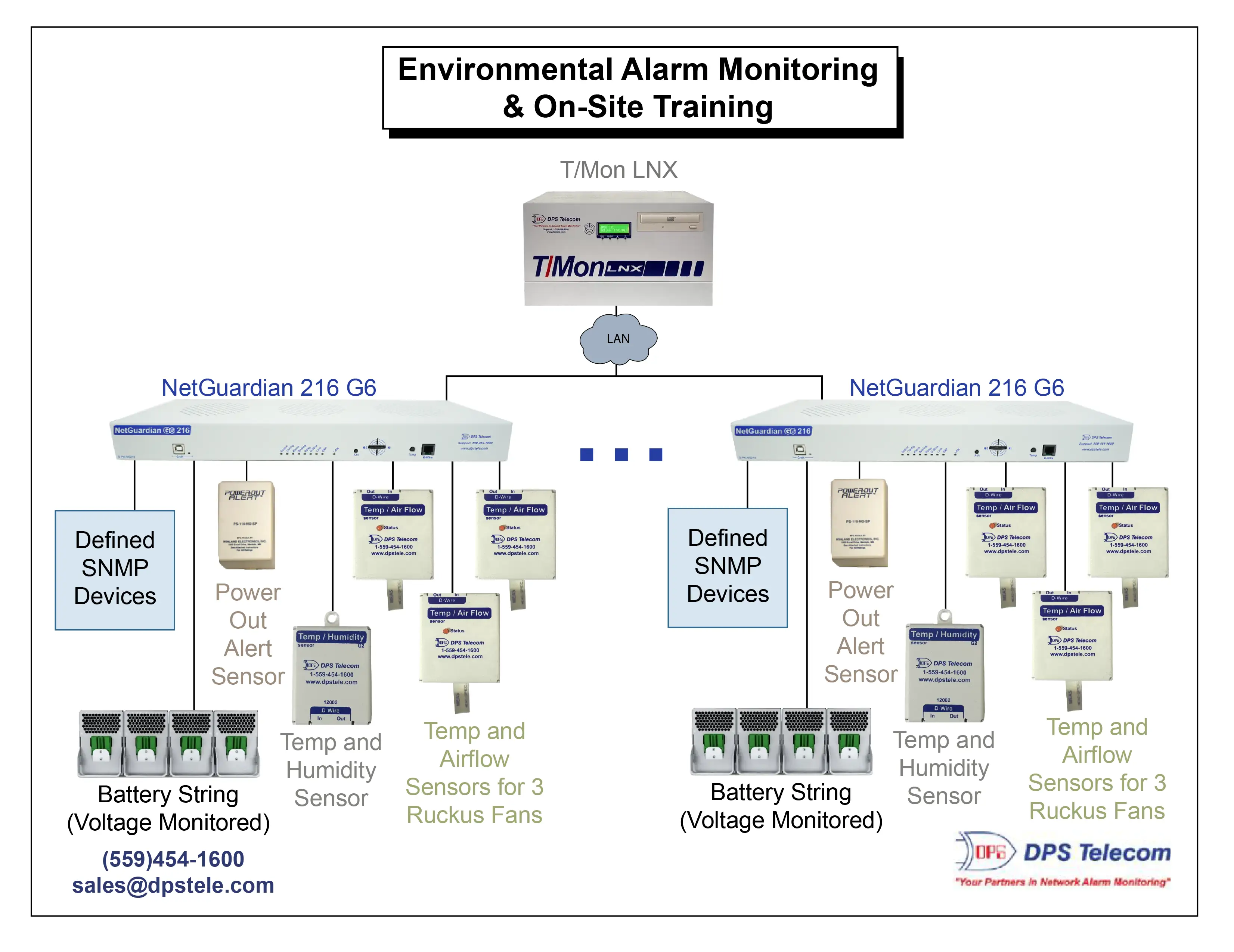
T/Mon LNX gives you full visibility and control from a single screen by:
The RTUs in the NetGuardian series, especially the 216 G6, act as the on-site "brain" for alarm collection. The RTUs monitor:
These RTUs also send SNMP traps or direct reports to T/Mon over LAN. This allows T/Mon to maintain real-time awareness of conditions at every remote site - without the need for constant manual checks.
To keep your critical gear running cool and reliably, these sensors:
Your backup power is only as good as your batteries. That's why you'll want your system to:
Redundancy can be life-saving. One client asked a key question to consider during a demo:
"What does our plan look like if the building with the T/Mon is unavailable?"
That's a fair question. Fortunately, T/Mon is built for disaster resilience:
This layered approach means you never lose total visibility, even if your primary master station has an issue.
Don't overlook the value of historical alarm data. T/Mon doesn't just show you what's happening right now - it logs everything. These data logs let you:
This is an unexplored area for many organizations. Once you have this data, you'll transition from reacting to forecasting.
You likely have an existing mix of SNMP gear, proprietary devices, and older RTUs. That's not a problem for DPS. Our systems are designed for simple integration, offering support for:
While DPS specializes in physical health, you can also feed these alarms into your corporate NMS. This gives you a complete view of both logical and environmental conditions at every site. No more data silos or guesswork.
You never want to be in a position where you didn't catch a failure before it happened. Whether it's a dead battery bank, a failed cooling fan, or heat-damaged gear, these failures are almost always preventable with the correct environmental monitoring in place.
DPS Telecom solutions give you the real-time insight to catch small problems before they cause big outages. Don't wait until you're dealing with an emergency to realize you needed better monitoring.
Let us help you build a top-notch environmental monitoring system that keeps your network online at all times.

Andrew Erickson
Andrew Erickson is an Application Engineer at DPS Telecom, a manufacturer of semi-custom remote alarm monitoring systems based in Fresno, California. Andrew brings more than 19 years of experience building site monitoring solutions, developing intuitive user interfaces and documentation, and opt...