Check out our White Paper Series!
A complete library of helpful advice and survival guides for every aspect of system monitoring and control.
1-800-693-0351
Have a specific question? Ask our team of expert engineers and get a specific answer!
Sign up for the next DPS Factory Training!

Whether you're new to our equipment or you've used it for years, DPS factory training is the best way to get more from your monitoring.
Reserve Your Seat TodayA Network Operations Centre or a Network Operations Center (NOC) is a centralized location where operators directly support the efforts of a remote site management system for your network and responding to potential problems. It forms the core of most medium or large-scale network monitoring efforts.
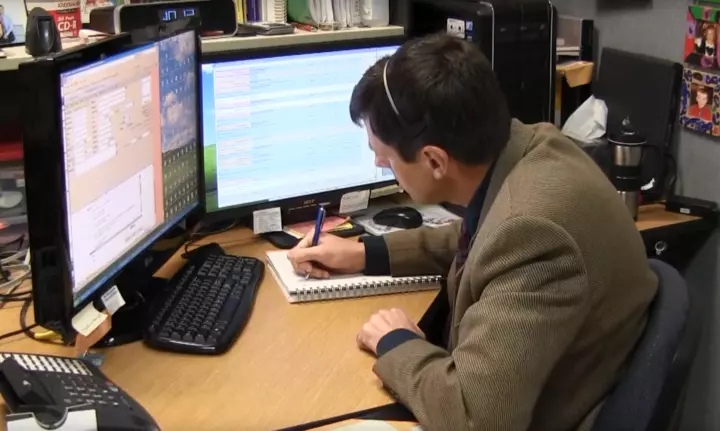
Having a NOC means that you might have a vital link between the detection of a network problem and the implementation of a solution - usually in the form of a technician dispatched to the remote site.
We, at DPS, are an experienced network fault monitoring solutions provider. We know that a NOC, just like any other investment, will bring you pros and cons. So, before making any decisions you need to know what these advantages and drawbacks can be.
Starting with the pros that a NOC can bring to your business, we have three major points.
Performance Monitoring of your Remote Sites At All Times
When it comes to maintaining high availability and top performance, your network operations center might play a key role. A NOC's responsibility is to ensure stability, security and functionality by constantly monitoring and maintaining your network infrastructure. A capable and well-equipped NOC can be key to ensure a successful remote monitoring system.
Focus Only on Your Tasks
Having a NOC to keep an eye on your remote network devices means that you can focus on your other duties. This can improve productivity, add better response times and proactive actions when it comes to dealing with alarms at your remote sites.
The Number of Alerts Can be Overwhelming for One Person
If you have a large network, the flood of notifications can be overwhelming for only one person or for a small team. Having a NOC with staff available 24/7 can solve this problem. Another efficient way to solve this issue is, of course, having an efficient alarm master with nuisance alarm filtering capabilities.
On the flip side, here are two major pitfalls in terms of having a Network Operations Centre.
Financial Factors
NOC costs can increase rapidly when we're talking about tools, processes and personnel.
In order to assure the best visibility possible of your remote sites, monitoring equipment need to be upgraded as newer technologies come around. And this means having to constantly train technicians on the skills needed to understand and operate these systems.
If you have a small or even medium company, setting up and operating an efficient NOC can be an expensive - challenging task.
Non-Business Hours
While many NOCs are open 7x24x365, this isn't always the case.
Some companies are in a transitional phase of growth. Their network might be large enough to have warranted investment in NOC center construction, but they can't quite yet justify the expense of staffing it outside of regular or possibly extended business hours.
There is a way around this issue. You can have monitoring equipment capable of sending after-hours alarm notifications to on-call technicians.
Whether you have decided to make the investment in a dedicated Network Operations Centre for your company or not, it's important that your staff have access to monitoring and network management tools. These tools should have the following capabilities:
Power management and monitoring
Environmental monitoring
Root cause analysis
Problem alerts for your key personnel
Escalating notifications that are forwarded to supervisors after customized time limits
The only way to obtain these capabilities - with or without a NOC - is to deploy an advanced alarm monitoring system. This system will provide you with important alarm alerts, while also tracking alarm histories to help you tackle the source of frequently occurring problems.
Alarm monitoring is an integral component of your NOC (as well as of your company overall, even if can't afford to have a dedicated NOC). If you don't have monitoring, you won't know about problems in your network until it's too late. So, by that time your customers have already lost service - and a good deal of patience with your service levels.
A good alarm monitoring system provides your NOC engineers with important real-time info they need about performance issues throughout your network. You will be able to look at this alarm info in a variety of ways. This enables faster problem resolution by timely dispatching technical teams to your various remotes sites.
To deploy the most effective alarm monitoring system for your business, you need advanced remote telemetry units (RTUs) as well as a modern alarm master (also known as NOC managers). The most advanced gear will provide you with the best alarm collection and reporting.
The RTU's job is to handle the alarm collection portion of your network monitoring. These remotes can monitor a number of devices at a remote site.

After collecting an alarm, these remotes will then report the data to your alarm master. This alarm will be displayed within your NOC (if you choose to have one), as well as in emails to your appropriate techs.
If you decide to have a NOC, your alarm master is going to be the core of it. It aggregates alarms from remotes and gear across the network, notifying NOC personnel and field technicians of all problems that arise. NOC operators can specify how the alarm master displays this information, customizing their system to make their network operations center as efficient as possible.
Get the functionality you need to provide the visibility you absolutely must have by deploying a T/Mon LNX master station.
This network operations center monitoring software is an alarm master that provides you with the visibility you need for your vital operations. With it, you won't be left wondering what is going on in your network. Instead, you'll be able to view the status of your whole network of devices, right from your own desk).
With a high-quality master in place, your NOC technicians will be able to provide your techs with all of the important applications they need to be successful.
With the T/Mon, you'll have a number of options for accessing alarm alerts, including email and pager alerts. With the single-window browser view, you'll be able to view the status of your entire network anywhere you are.
You can even define your own criteria for grouping alarms. This allows your NOC personnel to view alarms by severity, geographic location, and more.
T/Mon also helps you to make sure your network recovers quickly after an issue. It provides for escalating alerts, informing increasingly high-level staff if technicians don't clear or acknowledge alarms in a timely manner.
T/Mon filters out your nuisance alarms to silence unimportant recurring alarms as well. This keeps you and/or your NOC personnel from being conditioned to ignore alarms, which can be a recipe for disaster.
Being able to prevent problems, by collecting incoming alarm data and trending it over time, is just as important as spotting and responding to problems as they occur. Using T/Mon's web browser interface, you'll be able to do just that. T/Mon keeps logs of all of your incoming alarms, enabling you or your NOC team to quickly run reports and generate graphical representations of trends to identify trouble spots in your network.
The bottom line is that a NOC can bring you many advantages as well as drawbacks, and having this management center in your company depends solely on your unique scenario.
However, for efficient monitoring and management of network performance, you need advanced alarm monitoring capabilities. To get the functionality you need to provide the visibility you absolutely must have, deploying the T/Mon monitoring software is the answer.
You deserve to know that your network fault management system is taken care of. So, don't wait until an easily preventable problem festers into a major outage. Take a proactive approach and give us a call, you can make informed decisions to start increasing your network reliability today.

Morgana Siggins
Morgana Siggins is a marketing writer, content creator, and documentation specialist at DPS Telecom. She has created over 200 blog articles and videos sharing her years of experience in the remote monitoring industry.