Check out our White Paper Series!
A complete library of helpful advice and survival guides for every aspect of system monitoring and control.
1-800-693-0351
Have a specific question? Ask our team of expert engineers and get a specific answer!
Sign up for the next DPS Factory Training!

Whether you're new to our equipment or you've used it for years, DPS factory training is the best way to get more from your monitoring.
Reserve Your Seat TodayA PDU - short for Power Distribution Unit - is a device that allows you to remotely turn on, turn off, and reboot gear running on AC and/or DC power. This means that a PDU is a device used to control and distribute electrical power.
The most basic form of a PDU is a large power strip without surge protection. This is designed to provide standard electrical outlets for use within a variety of settings that don't require monitoring or remote access capabilities.
Power Distribution Units are used in server rooms, data centers, remote telecom sites, and anywhere else that you need to be able to control power to equipment without someone physically being on-site. PDUs are also commonly used in transportation/transit, public utilities, government, military, education, and research environments worldwide.

The PDU technology is absolutely important to minimize time wasted driving out to remote sites. Instead of sending out a technician and burning time, fuel, and wages on the road, you can issue power control commands remotely via a simple LAN connection.
PDUs come in a variety of form factors. If purchasing this device is something you're considering, you'll want to know you're selecting the right unit for your needs first. So, let's take a look at the top 5 key-factors that you should keep in mind in order to choose the perfect PDU for your remote site.
Going back to the definition of a PDU, it's essentially an industrial-grade power strip used - in most cases - to power servers and telecommunications equipment. You'll generally have too many devices at a site to plug them all directly into your power supply, so you'll need a PDU to distribute your site's power to each device. This is possible because a PDU turns one (or a few) power inputs into many power outputs.
PDUs are available in both AC and DC models to match the power in use at different kinds of sites. Your number one concern should be finding out if you need an AC-powered PDU or a DC-powered PDU.
Although internally they may be quite similar, an AC-powered PDU has very different connectors than a DC-powered PDU. DC power distribution units are built just like their AC-powered counterparts - except for their output current - and are designed to provide electric current in the Direct Current format that many rack-mounted devices use.
Some PDUs are built for use in corporate IT environments where the power is mostly 110v AC - at least here in the US. Others handle -48v or +24v DC. This affects not only the needed circuit design but also the connector type that you'll need. Make sure that, whatever power voltage you plan to use, your PDU will accommodate it because if you don't have the right connectors, you won't get much use out of your PDU at all.
It's also critical to make sure that you're purchasing a PDU with the right amount of power outputs that you need.
The whole point of getting a PDU is being able to control power directly and remotely, so if the number of power outputs is not enough for all your gear, the PDU is essentially useless, as you'll still have to visit your site to control the gear that's not connected to it. Similarly, it's also important that you don't buy a device that has so much capacity that you'll never be able to use all of the outputs either.
Always look for a PDU that has the right number of power outputs that you need now plus a couple more, so you can allow yourself room to grow.
One of the defining characteristics that separates great PDUs from the rest is the ability to handle servers with redundant power supplies. Just because your server has two or three redundant power inputs doesn't mean you should struggle to reboot it. Think about it.
Issuing a remote reboot command is simple if your server has only one power supply. You press one button in the PDU's web interface or other interface, and a power relay turns off. Then, it'll wait a second and turn back on to reboot your server.
Now imagine the same scenario with a redundantly powered server instead. Killing power to just one power input won't cause a reboot - you have to hit all of them at the same time. With an automated power cycle time of just one second, timing is going to be tricky.
What you'll probably end up doing is issuing a manual "power off" command to each server power supply, wait a moment, and then power each power supply back on. There has to be a better way, and fortunately, there is.
If you have servers with redundant power supplies, you really need to find a power distribution unit that understands this fact. You should be able to configure your PDU to "link" several power outputs together in its software. This will allow you to issue a single remote reboot command for your servers - no matter how many power supplies they may have.
The bottom line is: when you're evaluating PDUs, consider whether you have devices with a lot of redundant power supplies. If you do, look for a PDU that supports "outlet grouping" or a similarly named feature. This will let you toggle all redundant inputs at the same time, rebooting that device (usually a server) with a minimum number of click and keystrokes.
Just like any piece of equipment, a PDU should be sized to fit the environment where you'll deploy it.
PDUs can be rack-mounted, wall-mounted, or they can be "0 RU" rack-mounted.
A rack PDU - like the name suggests - is a PDU that is designed to be mounted in an industry-standard equipment rack. These are typically either 19 inches or 23 inches in width. Height can vary from PDU to PDU, but most are just one "rack unit" high. This translates to about 1.75 inches. For rugged industrial environments, rack-mounted PDUs are standard.
The advantage of a rack PDU is that it mounts into your existing gear racks. This not only gives you a place to install the device, but it also reduces the electrical wiring distance required to connect to your gear.
One disadvantage of the rack PDU model, though, is that it takes up space in your environment/server racks, where space may be tight.
If you do choose a rack PDU design, try to find one that is only a single rack-unit tall - also called "1 RU" or "PDU 1U". A PDU 1U in size minimizes the vertical space in your rack that must be consumed to hold the PDU.
In "0 RU" PDU designs, a long and narrow power strip is attached to the side of a gear rack, which is ordinarily wasted space. This allows you to add PDU functionality to your site without using up any physical rack space.
If you don't have room in your equipment racks - or you're deploying in a small or unusual location - you may want a PDU that mounts to the wall.
Keep in mind that wall-mounted PDUs, or those that are attached to the side of an equipment rack do conserve space in cramped equipment racks, but they can increase the distance between the power outputs of the PDU and the power inputs of the devices that will receive electricity.
Who doesn't like bonus features? Get alarm monitoring included with your PDU.
You can purchase a simple, no-frills PDUs from many different manufacturers, but choosing the right vendor can get you the ones that do include a lot more functionality in the same device than the rest.
If you only have a few remote locations, a good built-in web interface will let you toggle inputs and outputs when you need to.
Once you have more than 10 sites or so, that strategy breaks down. You need a centralized interface to manage your PDUs. This should be the same master station you use to manage equipment and environmental alarms. If it happens to be the current SNMP manager at your company, make sure you purchase PDUs that can be controlled using SNMP SETs.
Here's two examples of good power distribution units that also includes network alarm monitoring worth taking a looking at:
Remote Power Controller 100
This device is an excellent way to get double duty out of your investment in a PDU. Not only will you be able to control power and reboot your servers remotely, you'll also - with the RTU capabilities - be able to monitor their status with discrete inputs (contact closures) and analog inputs.
Now, keep in mind that the Remote Power Controller 100 is also available without alarm monitoring functionality if you decide that you really don't need it. Still, most people find that after looking at their server room or server closet environment that they can benefit from adding alarm monitoring at such a small incremental cost to their PDU.

Remote Power Switch AC
The Remote Power Switch AC is another great example of a PDU that also has RTU features.
This device allows you to remotely power cycle your equipment. One device has the capacity to cycle up to eight other devices, right from your central office. Never again will you have to send a tech to a site just to turn something off and then on again. Simply plug your devices into the back of the unit which is then connected to a power supply, similar to a surge protector.
The Remote Power Switch then takes the power and allocates it to each of the connected devices. If one of the devices stops working, you can use the Remote Power Switch to turn it off and then on again, without driving to the site.
As I said, the Remote Power Switch also has RTU functionality, which means that you can monitor sensors and other devices all from one unit.
For complete environmental visibility, the Remote Power Switch also monitors internal temperature, external temperature, and current draw for each input. This is important at your unmanned sites, where you need to detect and respond to network issues remotely.
Using any PC on your network, you can operate controls, check temperatures at the site, and keep tabs on power consumption - all without any windshield time. Unlike other power switching devices, SNMP compatibility makes the Remote Power Switch special. You can choose up to 8 different notification devices - any combination of SNMP managers and email addresses - to inform you of any potential issues that may be going on at the site.
Also, if you need to control a lot of power at a single site, you can use the expansion port on the back panel of the unit to daisy chain many Remote Power Switches together. Linked switches will act as a single unit, making them easy to control using the web interface.
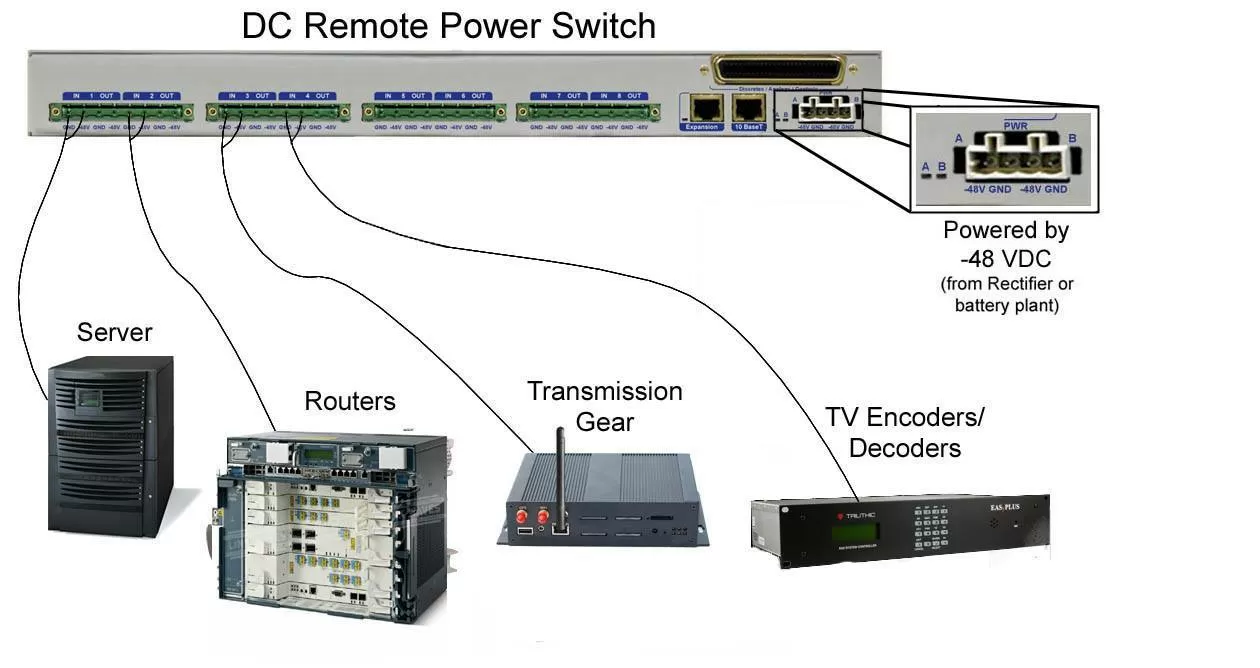
Everyone likes to save money, and that's an awesome instinct to have. What you need to watch out for, though, is a $1 savings today that ends up costing you $10 in the future.
How much money do you have invested in your server room or remote sites already? Take a minute to get a rough total in your head. It's likely a big number.
Since PDUs don't generally require incredibly complex logic or processing, some vendors end up selling PDUs that really aren't reliable. Maybe they're tough to use. Maybe they're not compatible with open standards. Maybe they won't last very long in harsh environments.
We, from DPS, know that your existing investment in your remote sites or servers is big, so you need to protect it with a high-quality power distribution unit.
When you go out shopping for PDUs, you should look for sturdy units. That's what we offer you: a reliable, powder-coated metal chassis. Also, our power outputs have a high enough amperage rating to meet your needs (10 amps is usually a good number for each output).
Another ingredient for a quality power distribution unit is a manufacturer who has been in business for at least 10 or 20 years. We have actually been in business for more than 30 years, and we ensure that you'll be buying not only from someone whose business is stable, but also someone whose products have been successfully deployed in networks around the world. Don't trust your valuable remote sites or servers to a power distribution unit vendor that doesn't have proven technology.
Contact me today and let's talk more about PDUs and remote monitoring. And don't forget to ask to see my references from previous customers.

Morgana Siggins
Morgana Siggins is a marketing writer, content creator, and documentation specialist at DPS Telecom. She has created over 200 blog articles and videos sharing her years of experience in the remote monitoring industry.