Check out our White Paper Series!
A complete library of helpful advice and survival guides for every aspect of system monitoring and control.
1-800-693-0351
Have a specific question? Ask our team of expert engineers and get a specific answer!
Sign up for the next DPS Factory Training!

Whether you're new to our equipment or you've used it for years, DPS factory training is the best way to get more from your monitoring.
Reserve Your Seat TodayIf you're searching for an RTU to monitor your specific network system, there are some important points to keep in mind so you'll end up with a perfect-fit device. One of these points is the transmission of data in your network - how will your RTU send information to your master station?
Some of our clients can't choose which method of data transport they prefer, simply because they have to work with whatever their network structure is. For example, you may want to use ethernet, but your remote site might be so distant that the only transport method available is the data transmission over telephone lines.
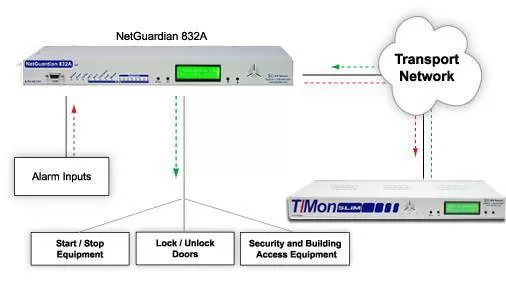
Getting to know the transport methods available is an indispensable step to make a well-informed decision, so let's dive in.
To define serial transmission, think about the transmission of data one bit at a time. In other words, one data bit after the other on the same wire.
Most legacy RTUs transfer their information through a serial connection. This serial binary data transfer between your RTU and master happens directly through an RS-232 or USB B port.
With a serial transfer, the data is sent in sequence one bit at a time over a communication channel or bus. This serial binary data transfer between your RTU and master happens directly through an RS-232 or USB B port.
A common protocol used for serial communication is MODBUS. This open protocol will establish the information exchange between remote and master by defining a message structure that the devices will recognize and use.
This older type of transmission has now been largely replaced by Ethernet.
Using ethernet in your Local Area Network, or just LAN, allows linked devices that are able to access and share data between themselves to communicate with each other. This means your master station will receive data from your RTU via Ethernet over your LAN, because they'll be connected through that. The type of protocol that your remote supports will determine the rules and specifications for sending and receiving data.
This type of network covers a somewhat small area, however, you can use telephone lines or radio waves to connect multiple LANs over greater distances. If you have a system of LANs connected together, then you have a Wide-Area Network, or WAN.
The protocol often used for Ethernet data transfer is TCP/IP. There are several benefits to sending your alarm data over a TCP/IP network. Some of them are:
Speed
TCP/IP is simply a faster network than a dedicated land-line (circuit-switched network) due to a lot of paths that data can take in a packet-switched network.
Reliability
TCP/IP features automatic recovery from any dropped or lost data. It can guarantee that the data is transferred without the need for any intervention by the user.
Mediation of legacy gear to different computer systems
TCP/IP is compatible with any computer system, eliminating the need for proprietary systems for telemetry monitoring.
Enterprise-grade security
Modern Ethernet RTUs, like the NetGuardian G5 series, support SNMPv3 encryption. This allows you to transmit data across your LAN/WAN without exposing your network to security vulnerabilities, satisfying strict IT compliance requirements.
In summary, if you want higher communication and data transfer rates, without recurring costs for a phone line - considering your remote sites are able to support it - Ethernet is the way to go.
Do you have remote sites that are completely unmonitored because you don't have LAN?
Frame Relay/T1 is a common solution for this problem in WANs worldwide. Since it can be cheaper and simpler than other connection types, it has become quite popular. This can, however, present a problem for network reliability management tasks. Monitoring equipment doesn't typically have native Frame Relay/T1 support, and therefore has no way of communicating T1 alarm monitoring data to a master from sites that are only connected via this transport.

In response to this problem, some forward-thinking vendors have created new devices capable of Frame Relay/T1 data transmission without the need for any additional equipment. These advanced units are capable of "T1 Alarm Monitoring." As an added bonus, they can also serve as T1 routers, providing Ethernet to other site devices using only your existing Frame Relay/T1 connection.
T1 RTUs change the game of monitoring your outside-plant sites. Unlike traditional LAN RTUs, WAN RTUs can be deployed directly at sites that don't have LAN. Once you do that, you'll instantly have monitoring at your remote sites.
If your remote sites are distant from both Ethernet and serial connections, an option is to purchase an RTU that reports alarms over its dial-up modem. POTS (plain old telephone service) is one of the most common methods of data transfer RTUs can support.
This telephone network employs an analog signal for data transmission. Since they make use of leased telephone lines, dial-up connections can get very expensive. Sadly, for sites on mountain tops, for example, the phone company may charge you a large amount of money just to wire each site to POTS. Once the site is wired, they will charge you monthly service fees that can add up quickly.
You need a voice system that can connect the sites across your network through existing LAN, without service fees or requiring new lines to be installed. VoIP - short for Voice over IP technology - is a great way to accomplish this. Using a VoIP system, you can send voice communications through your sites existing LAN connection.
While there are many systems like this on the market, it's essential to find one that is durable and has all the features you need. Additionally, you want something that is easy for your techs to operate. Of course, it must be reliable for those that are hard to connect.
Look for a VoIP system that can call station-to-station, but also has hoot 'n' holler or "all-call" functionalities. These are standard functions on many traditional (serial) order wire systems that your techs may be familiar with from earlier in their careers.
One issue with VoIP technology is the tendency for multi-point voice communications to increase the load on your network. Broadcasting traffic slows the network by increasing network strain through the transfer of extra packets. This impacts everything else on your network.
Do you plan to frequently host multi-site "conference calls" using VoIP? If so, look for a system that uses a dedicated hardware server for conference calls. This changes broadcast traffic to a much more efficient central-server model, reducing network load.
You should also consider purchasing a system that has the capability to make outside phone calls. This is a surprisingly handy tool. If something breaks, your techs may need a way to notify outside agencies, even from a mountain top.
Many companies have implemented the remote monitoring and control systems. Some companies find themselves in the unpleasant position of deploying updated revenue-generating core equipment at sites without access to a LAN uplink. Updating LAN infrastructure, especially across the vast geographical territories of many companies is an expensive and sometimes slow process.
What transport options are available for these sites before LAN reaches them? What options does an on-site technician have for accessing the internet or company VPN portals?
Cell phones and the networks they operate on have created some interesting transport options.
Many companies have begun to adopt technology into their infrastructure that comes from the phone in their pocket. The information exchange in this form of transport is very effective due to the fact that - as long as you're within the reach of a cell tower - you can make use of existing networks.

Cellular networks offer new transport possibilities for Remote Telemetry Units (RTUs) and Master Stations to communicate without traditional connections. How can equipment establish a connection and transmit this information through cellular towers?
The fastest solution is to use an external GSM modem. Many LAN enabled monitoring or mission-critical devices are still fully capable of performing their job, but lack the LAN path that many technicians strive for to help make their job more efficient. By including an external GSM modem, they have a wireless alternative that allows all the benefits of modern transport at a fraction of the cost of a full LAN upgrade.
Through upgrading to GSM-capable networks, businesses also may be left with a back-up plan in case their LAN, or in some cases hardware, fails. This also allows them to have messages sent to the Master Station, notifications sent to individuals working in the field, or even to trigger an alarm response across the country in a split-second.
Signals can be promptly sent across the internet through the cellular service's data packages or to a determined person through an SMS message. The drawback on this method is that you'll have monthly costs since you're using another organization's services.
It's possible that your sites are so distant that the nearest cell tower is hundreds of miles away - so there's no way that you're able to catch any signal.
Imagine you are operating a water-level and temperature monitoring station out in the most remote parts of Alaska. The nearest cell tower is hundreds of miles and several mountains away. The odds of receiving a signal are slim to none.
This doesn't mean that communications aren't still necessary though. You might be inclined to use radio transmissions, but due to the terrain and availability of service technicians, this route is also out.
All the previous methods of communication are not an option for your specific case, but there's a solution.
The one "for sure" connection still available is already above your heads. Satellites are a bond between the most remote sites and civilization. With data speeds rivaling that of hardline connections, and the ability to link up with equipment in the most remote areas, satellites have become a staple that holds together some of the largest and most remote network monitoring solutions.
Now that you know the types of RTU data transmission, you might be wondering what your best option is since you have a complex system, with different remote sites that support different transports.
If you're in the path of transport migration, then you might be confused as well. It's understandable that you think you've got a big problem. You may need to install alarm monitoring now, but don't want to buy an RTU for your present method of transportation when you know it'll be switched to another method in the near future.
For those types of scenarios, DPS offers flexible RTUs that can handle multiple transport methods.
A good example of that is the NetGuardian 832A. This device can support three methods for data transfer: Ethernet, dial-up, and serial. This way, it'll be capable of working with whatever situation you have at your remote sites.
If your problem is that your network is transitioning, this NetGuardian can support Ethernet, dial-up, and serial connections at the same time. As your system changes from one method of transport to another, you can still use this same remote.
With the NetGuardian 832A's capabilities, you won't have to deal with numerous devices and screens to view all your remote sites' activity. As a matter of fact, you'll even be able to configure a standard set of alarms for each site. You won't have to go through the trouble of training your techs on several kinds of units either.
Our RTUs help you get your job done in a more easy and effective way. So, call us today (or send us an email!) to talk to one of our experts about your specific scenario and we'll come up with the perfect-fit solution for you.

Morgana Siggins
Morgana Siggins is a marketing writer, content creator, and documentation specialist at DPS Telecom. She has created over 200 blog articles and videos sharing her years of experience in the remote monitoring industry.