Download our free Monitoring Fundamentals Tutorial.
An introduction to Monitoring Fundamentals strictly from the perspective of telecom network alarm management.
1-800-693-0351
Have a specific question? Ask our team of expert engineers and get a specific answer!
Sign up for the next DPS Factory Training!

Whether you're new to our equipment or you've used it for years, DPS factory training is the best way to get more from your monitoring.
Reserve Your Seat Today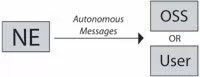
Autonomous messages, the most frequently used TL1 response type, are output messages sent by the NEs to report alarms, performance data, configuration changes, or condition changes. This means that alarms are sent immediately, instead of waiting until someone requests a status update. In this way, autnomous messages are the TL1 equivalent of the SNMP trap. In addition to receiving autnomous notification of alarms, TL1 operators can schedule messages that periodically report performance data values.
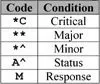
Sample Autonomous Message #1 (Critical Alarm):
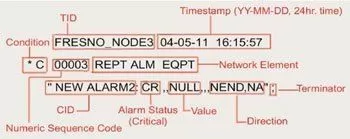
Sample Autonomous Message #2 (Alarm Clear):
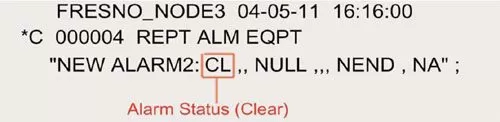
As you can see, this message is almost identical to the original Autonomous Alarm Message, but with a slight difference: The code for Critical Alarm ("CR") has replaced by the code for Clear ("CL"). This indicates that the alarm condition described in the previous messsage has been cleared.
Command Messages
TL1 commands request an action to be executed by the recipient of the message
Sample Command #1 (Login to Network Element with "Activate" Command):
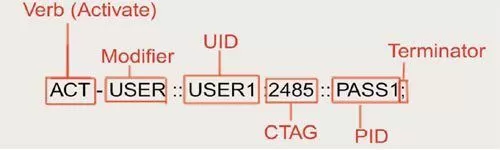
In this example, the UID is a username, and the PID is a password. They will be compared against the receiving element's administrator list to determine the success of this login attempt. It's also important to remember that some NEs will send you no response at all until you have logged in successfully. This is a security measure to prevent malicious users from discovering that the NE is present at all. NOTE: Some TL1 NE's do not support any security, do not require a login, and do not support the "ACT-USER" command.
NOTE: The CANC-USER command is used to log off of a TL1 network element. Remember that some NE's will automatically log you off after a certain period of inactivity.