Download our free Monitoring Fundamentals Tutorial.
An introduction to Monitoring Fundamentals strictly from the perspective of telecom network alarm management.
1-800-693-0351
Have a specific question? Ask our team of expert engineers and get a specific answer!
Sign up for the next DPS Factory Training!

Whether you're new to our equipment or you've used it for years, DPS factory training is the best way to get more from your monitoring.
Reserve Your Seat TodayWhat would happen if your servers were to unexpectedly shut down, causing your network to come to a halt? How much would it cost in repair bills and labor to get your equipment up and running again? The answer is probably, "a lot".
It's critical that you protect your investment. Leaving your gear unmonitored leaves you exposed to unnecessary risk. At best, your equipment will experience a thermal shutdown and will power down when overheating. At worst, your equipment will fry and you'll be stuck with giant repair bills. Fortunately, many of these network outages are easily prevented by using the right server environment monitor.
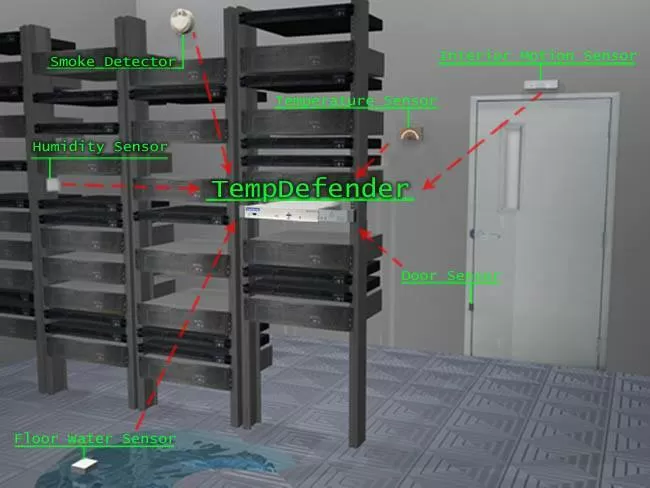
Not all monitoring systems are created equal. Many fail to see the big picture and leave out critical features. A limited system will only give you a false sense of security - you'll think your gear is protected but in reality it's far from it. Here are the 6 key features your monitoring system needs if you want to be adequately protected:
Without these critical features you're not really protected. Having a false sense of security is very dangerous - it leaves you vulnerable to a network outage.

Where do I find the right monitoring system?
Monitoring the valuable equipment in your server environment is a serious job that requires a serious solution. You need a quality system with the right features if you want the job done right. That's why I recommend the TempDefender IT. This device is powerful, easy to use, and compact. You get tons of value out of this little box. You get 8 discrete sensors, 4 analog inputs (daisy chainable up to 16), an escalation list of 8 people, plug 'n' play design, and an easy to use web interface. You'll be monitoring in minutes with the TempDefender IT.
This device also comes standard with first-tier 7x24 tech support and a 30 day risk free guarantee - if the TempDefender IT doesn't tackle your tough monitoring challenges, return it for a full refund.
Don't leave yourself exposed a minute longer - call (1-800-693-0351) or email (sales@dpstele.com) the monitoring specialists at DPS Telecom. These experts can answer your questions and concerns, and even provide you with a free Return-on-Investment (ROI) analysis - so you can see just how much you're saving.
You may also use the form below to get in touch with Mac Smith, who can help you get started designing the right monitoring system for your needs.