Download our free Monitoring Fundamentals Tutorial.
An introduction to Monitoring Fundamentals strictly from the perspective of telecom network alarm management.
1-800-693-0351
Have a specific question? Ask our team of expert engineers and get a specific answer!
Sign up for the next DPS Factory Training!

Whether you're new to our equipment or you've used it for years, DPS factory training is the best way to get more from your monitoring.
Reserve Your Seat TodayYour computer room is the core of your business operations. It performs critical functions for you, like storing network files, hosting intranet sites, hosting public websites, supporting network security, and (at a lot of companies) also contains your internal PBX phone system.
But what if something was going wrong in your computer room right now? Would you know about it? Unfortunately, most companies have to suffer through costly damage and data loss before they recognize the importance of computer room monitoring.
The solution is not difficult
That's a shame, too, because you really don't need a lot of complicated technology to adequately monitor your computer room. Depending on the size of your room and the amount of equipment in it, you might only need a single web-enabled box with a few on-board sensors.
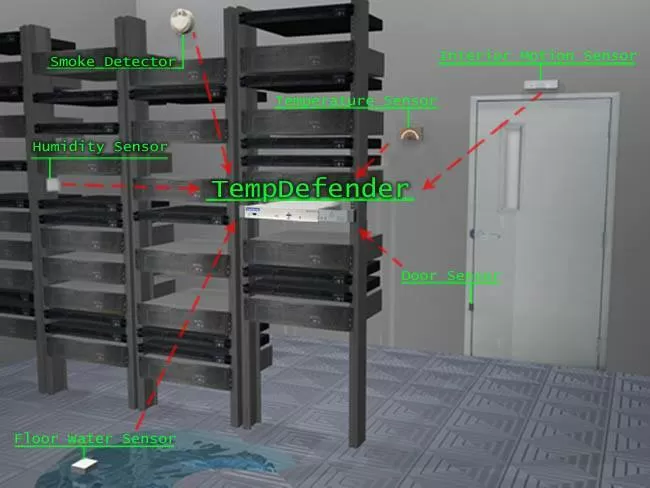
What formats does your existing equipment support?
To track potential threats to your computer room and network reliability, you have to have the right inputs and sensors. You need to understand the alarm formatting of your servers and other equipment. Do they have contact closure outputs? Do they send SNMP traps? Do they send an ASCII text stream containing alarm data? Call 1-800-693-0351 for assistance assessing your equipment's alarm outputs.
What computer room environmental sensors do you need?
You also need to know the standard and preferred environmental levels to monitor via sensors. Temperature is by far the most common element to monitor in your computer room. If your servers overheat and execute an automatic thermal shutdown, your company's work will screech to a grinding halt. Humidity is also important to monitor, especially in humid climates. Water leaks can also wreak havoc in any room that contains computer equipment, so you should consider sensors to monitor these elements.
For monitoring temperature, there are two distinct approaches. Discrete temperature monitoring (is it "too hot" or isn't it?) is something like a simple home thermostat. You can specify a particular temperature as the dividing line between "OK" and "overheating", and the sensor will merely tell you whether the temperature in your computer room is above or below that baseline level. You won't know if "overheating" means 1 degree over the limit or 100 degrees over the limit, and that really makes discrete sensors for monitoring computer temperature the lesser of your two options (although it's way better than nothing at all).
You'll get much better results with analog temperature sensors. These sensors capture the exact temperature (typically within 1 degree Fahrenheit or less than 1 degree Celsius) in your computer room at all times. This makes it much easier to understand whether "too hot" is a minor situation that requires attention in the next few hours or an emergency situation that requires your immediate attention. Analog temperature monitoring also allows you to trend the temperature in your computer room on a graph over time. This makes it possible to assess the ability of your climate control (HVAC) system to beat the heat of the day and the summer. You might find that you need to chill your computer room during the night to build up a larger buffer against the midday heat. That way, the rising temperature in the hottest part of the day will still remain within the limits you've set to protect your computer room equipment.
The same rules apply to humidity sensors as well. Analog sensors simply give you much more useful information. Use discrete humidity sensors only if you're strapped for cash. Now that you understand the value of analog sensors, however, I trust you'll be able to justify the modest increase in price for years of superior humidity data.
Finally, you have floor water sensors. These actually don't need to be analog, since any amount of water on the floor of your computer room is a fairly urgent situation. Most floor water sensors are built on the same principle: two electrical contacts are placed near the floor. If a puddle forms on the floor, the water completes the circuit and the sensor reports an alarm condition.
Within that description, however, there are several distinct types of floor water sensors. Some monitor a specific area (so you may need several sensors to provide adequate coverage) for water puddles. They're typically the size of a bar of soap, and most have about 4 different contacts on the underside. If water connects any 2 of the contacts, you'll get a floor water alarm.
Other water sensors are able to cover a much larger area. One of the coolest available technologies is called a "rope water sensor." These perform the same function as other floor water sensors, but they're a small electronic box with a long rope protruding from one end. The rope can be triggered by as little as one drop of liquid, and the sensor can tell you how far down the rope the leak was detected. This provides important location information when assessing the severity of a water leak in your computer room.
How do you want to be notified?
If you have a 7x24 staffed network operations center, you can simply have your computer room monitoring device report to a central console (usually with a standard and open protocol like SNMP) and read by a human operator, who can dispatch a technician to investigate and correct the problem.
But if you're a smaller company and you won't always have someone available to receive alarms at the office, you need a device that will contact you another way. Some monitoring boxes will call you with a voice dial-out message (either pre-recorded or synthesized voice). Others can send an SMS text message to your mobile phone with alarm details. With some modern monitoring equipment, you can even access a mobile website with your smartphone to check your computer room status at any time. Of course, the best computer room monitoring devices give you the choice and can do any of these things.
Where do you go from here?
Your next step is to review some specific equipment options for monitoring your computer room. You can do this by browsing through the product links below or by calling DPS (experts in computer room monitoring) in Fresno, CA, USA at 1-800-693-0351 or 559-454-1600.