Download our free Monitoring Fundamentals Tutorial.
An introduction to Monitoring Fundamentals strictly from the perspective of telecom network alarm management.
1-800-693-0351
Have a specific question? Ask our team of expert engineers and get a specific answer!
Sign up for the next DPS Factory Training!

Whether you're new to our equipment or you've used it for years, DPS factory training is the best way to get more from your monitoring.
Reserve Your Seat Today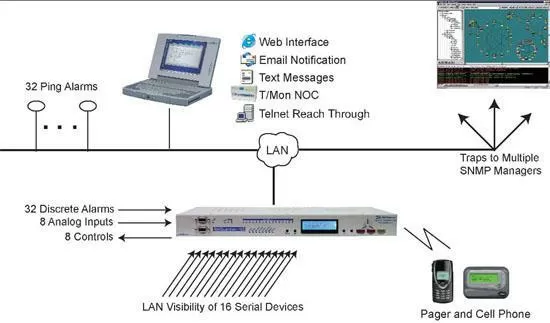
The NetGuardian-16S's 16 reach-through serial ports provide LAN-based terminal server access to up to 16 serial devices. Multiple users can connect to the NetGuardian- 16S simultaneously via Telnet over LAN to connect and control telecom switches, servers, radios, multiplexers, PBXs, and many other types of remote site equipment.
The NetGuardian-16S features a dedicated NetGuardian DX Expansion Unit port, so you can expand your alarm monitoring capacity without sacrificing one of your 16 serial ports.
The NetGuardian-16S incorporates an audiovisual alarm status panel that provides on-site personnel with immediate notification of Critical, Major and Minor alarms, incorporating the functions of DPS Telecom's popular Building Status Unit (BSU).
The NetGuardian-16S's integrated BSU, along with its powerful alarm collection and versatile alarm reporting, makes it the ideal RTU for any application that requires local alarm notification.
For enhanced security, the NetGuardian-16S has two separate NICs. This allows you to connect the NetGuardian- 16S to two different networks and allows multiple users on separate networks to access the same unit. This also allows you to have redundant access in case one network goes down.