Download our free Monitoring Fundamentals Tutorial.
An introduction to Monitoring Fundamentals strictly from the perspective of telecom network alarm management.
1-800-693-0351
Have a specific question? Ask our team of expert engineers and get a specific answer!
Sign up for the next DPS Factory Training!

Whether you're new to our equipment or you've used it for years, DPS factory training is the best way to get more from your monitoring.
Reserve Your Seat TodayHave you experienced severe damage to your IT equipment? Have you lost outrageous sums of money from repair bills, network downtime, and angry customers taking their business elsewhere? Do you believe you could have prevented all of this damage if you had just known about it in time?
You're not alone. Server rooms, data centers, and remote sites are prone to environmental emergencies - and most will regularly experience common environmental threats. Don't be one of the unfortunate ones who suffer - protect your valuable equipment with the right network monitoring sensors.
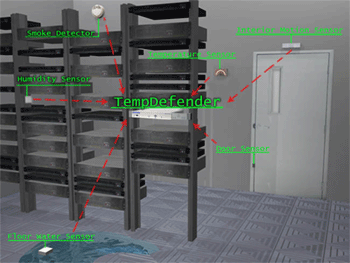
Many of these network outages are preventable. The temperature of your server room just doesn't spike 50 degrees and instantly shut down your equipment, nor does water just flood into your data center like a roaring river. These things happen gradually. This means that you can use monitoring sensors that will measure and monitor these conditions, and alert you when they start reaching dangerous levels.
You can't just choose any monitoring system. Too many systems lack the necessary features to get the job done. The last thing you need is a false sense of security - you put in a limited monitoring system and think you're protected, until it hits you while you're not expecting it.
What features do I absolutely need in a monitoring system?
Having the right features is the only way to protect from environmental conditions causing crippling network outages. Some key features to look for:
You can't afford to settle for a monitoring system that offers anything less than these must-have features.
Where can I find a system that's up for the challenge?
Imagine just how much easier your job would be with a good monitoring system. You can have the peace of mind knowing a crippling network emergency won't be happening on your watch. This level of satisfaction doesn't have to be a hassle - and it certainly doesn't have to be expensive.
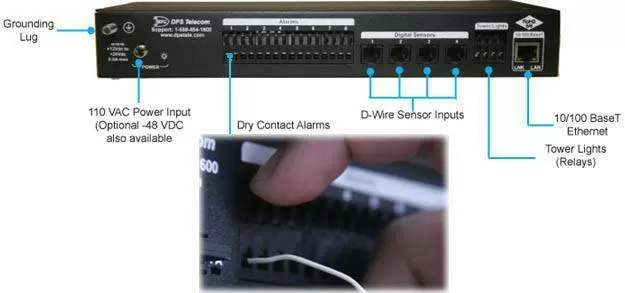
You want the best possible solution, so I recommend the TempDefender IT. This compact, yet powerful, device is easily rack-mounted and provides all of the essential features. This device is built to last in a metal chassis that's powder-coated to prevent rust. This device supports all of the monitoring sensors you need to measure all of the important environmental conditions that impact your equipment. Best of all, this device comes with a 30 day risk-free guarantee.
Don't leave yourself vulnerable any longer - call (1-800-693-0351) or email (sales@dpstele.com) the network monitoring specialists at DPS Telecom. These experts can answer your questions, provide you with more information, or give you a free Return-on-Investment (ROI) analysis - so you can see how much you can save.