Check out our White Paper Series!
A complete library of helpful advice and survival guides for every aspect of system monitoring and control.
1-800-693-0351
Have a specific question? Ask our team of expert engineers and get a specific answer!
Sign up for the next DPS Factory Training!

Whether you're new to our equipment or you've used it for years, DPS factory training is the best way to get more from your monitoring.
Reserve Your Seat TodayAs you know, getting alarms into your RTU is a critical first step of monitoring. But that first step is useless until that alarm is sent to the appropriate person for action.
All RTUs will send some kind of alert when an alarm is triggered. But, the alert method is not always ideal. For instance, if you're not right in front of your computer, you may not have access to your SNMP manager. An email alert might go unnoticed.
What you need is a small RTU that is capable of monitoring your devices and notifying you of an alarm, even when you're out in the field.
The NetGuardian 216 G3 is one small RTU that gives you two good options for notifications in the field:
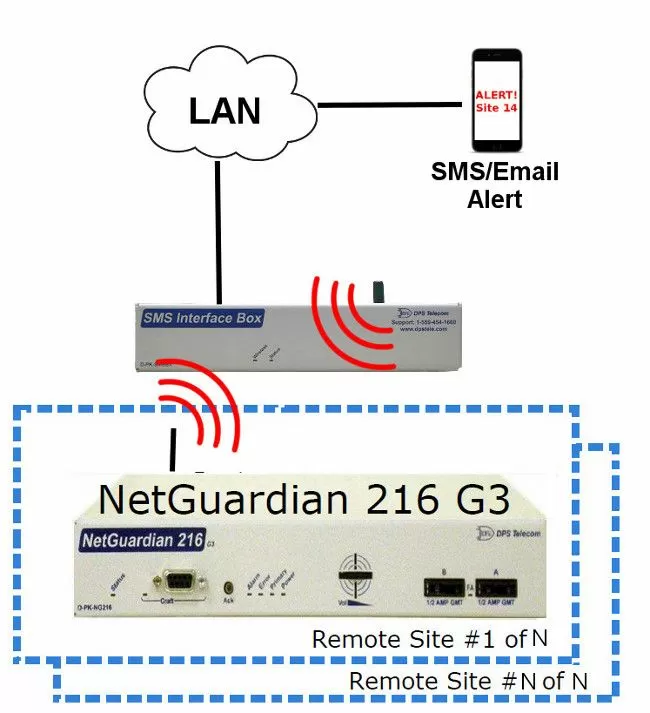
Today, everyone has a cell phone, which makes it a great way to receive alarms. With this option, your NetGuardian 216 G3 receives an alarm from a piece of equipment. That alarm is sent from the NetGuardian to the SMS Interface Box which converts the alarm to human-readable text. The SMS Interface box then sends the alarm via LAN to a cell phone in text message format. (It's also possible to send SMS messages directly from the NG 216 G3, but this architecture is easier to manage when you have more than 10 sites)
With this system, techs can receive alarms on their phones while in the field, minimizing wasted driving time. The only limit is cell coverage.
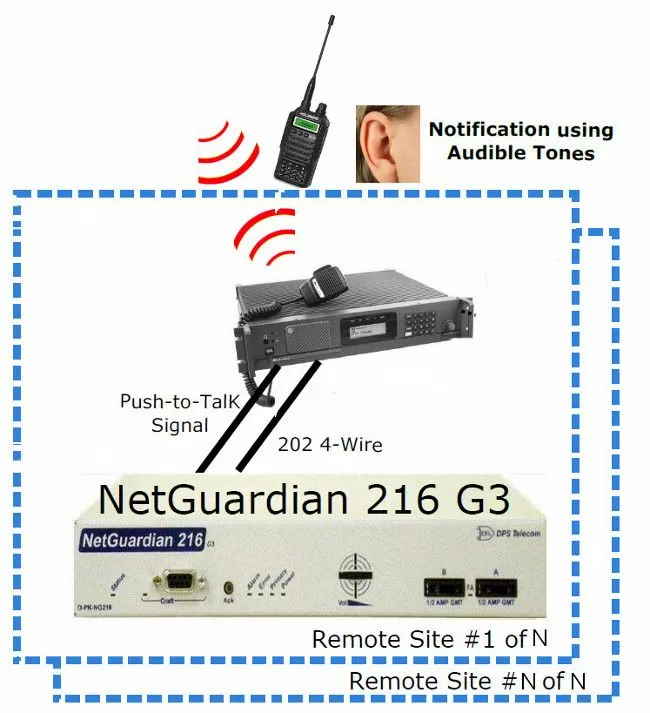
This system is similar to the first option, but replaces the SMS Interface Box with your pre-existing push-to-talk radio system. This eliminates the uncertainty of cell coverage, even in the most remote locations. You'll be able to receive alarms in your private radio coverage area. Using short tones to alert of an alarm, this system also eliminates lengthy alarm descriptions transmitted over the radio. Instead of hogging the channel, the short tones notify your techs to access the web browser when there is a problem to read details.
Radio alarm tones are fully customizable:
At DPS, we receive many urgent quote requests after an earlier "Do Nothing" decision comes back to bite you. You have no reason not to be proactive (and maybe you'll manage to impress your boss).
Call us. Chat with an expert for 10 minutes. We'll email you a detailed quote with a custom application drawing. We'll even include a summary of business benefits you can use to justify your project budget.
Call 1-800-693-0351 now for your quote
(or send us a quick online message instead)