Check out our White Paper Series!
A complete library of helpful advice and survival guides for every aspect of system monitoring and control.
1-800-693-0351
Have a specific question? Ask our team of expert engineers and get a specific answer!
Sign up for the next DPS Factory Training!

Whether you're new to our equipment or you've used it for years, DPS factory training is the best way to get more from your monitoring.
Reserve Your Seat Today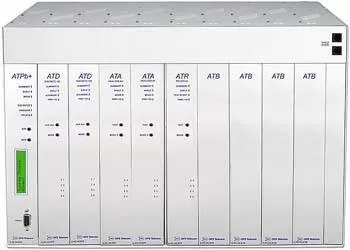
An overview of a basic telemetry monitoring system includes: a remote monitoring device, inputs that trigger a specific alarm (HVAC failure), a central alarm collector (your master station), and you responding to that alarm (sending your technicians). This basic system may work for some remote sites, but it is capable of doing much more. This is where advanced telemetry comes in.
The ATS is a network reliability management system contained in a single modular 3- or 10-position "shelf-and-card system." This allows you to easily configure it to meet your present needs, expand it to meet your future network growth, and add new monitoring capabilities as your network changes. This is all done by adding or changing a card to the expansion shelves.
There are five types of cards available for the Advance Telemetry System:
Advanced telemetry problems require advanced telemetry solutions. The ATS is more useful in high-density alarming sites like large data centers. These are facilities that house computer systems and associated components like telecommunications and storage systems. They have hundreds to thousands of alarm inputs that the ATS is well suited to monitor.
The ATS is not the option for low-density alarming sites. Its features will exceed your network's needs. DPS offers many other RTUs that can perform the same functions as the ATS, without the excessive options, like the NetGuardian 216 and the NetGuardian 832A. Choosing the right monitoring system with an expansion option to fit your needs will save you money.
DPS recommends that you estimate the number of alarm inputs and outputs you need, then add at least 10% more. You need a margin of error and you can expect that your sites will grow in the future. You don't want to end up buying a new RTU just to add a single alarm point. Now, there will be some major site growth you won't be able to anticipate. That's where RTU expansions come in.
You should choose a base RTU that is compatible with expansion shelves. This lets you add more points later. Let's look at the NetGuardian 832A and the NetGuardian DX expansion unit as an example. If your needs exceed the capabilities of your NetGuardian 832A, you can opt to go with the NetGuardian DX. This is a low-cost expansion unit that allows you to add an additional 48 discrete alarms to your monitoring system. You can daisy-chain up to 3 NetGuardian DX expansion units to increase your NetGuardian 832A's capacity by 144 discrete points. This allows you to monitor up to 176 total discrete points (32 from the NetGuardian 832, plus 144 from three NetGuardian DXs being daisy-chained).
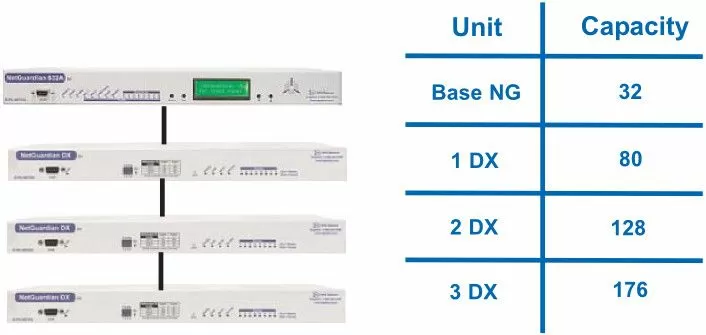
All RTUs are not created equally. Some RTUs are designed for small monitoring systems. Others have features designed for more complex monitoring systems. If you expect your monitoring system to expand to more than a dozen sites, DPS recommends that you consider using a T/Mon as your master alarm station. Your T/Mon can support over 25 different protocols. It will also organize the alarms reported from your RTUs. Your T/Mon will interpret and translate your RTUs protocol, and will notify you via SMS or email depending on your configuration. You can also configure your T/Mon to assign certain privileges to each of your technicians. These features will give you full control over your sites and your employees privileges.
More capable systems include a basic alarm monitoring system with added advanced features. Some of the benefits they will have include:
Here are some features that you can find on many advanced telemetry systems:
To sum it up, these are user-friendly features that allow you to easily manage your sites' monitoring systems.
DPS can create custom units through vertical integration. This strategy concentrates on the control of manufacturing, which is done in-house versus outsourced manufacturing. DPS Engineers and Production Staff cooperate to design and manufacture the perfect RTUs for your monitoring needs. This process consists of: cutting, bending, and powder coating the metal case; assembling the circuit boards; and having finished RTUs go through rounds of tests by different technicians for quality assurance. So if you need an RTU with a very unique requirement, DPS can definitely customize one for you.
What if I need help configuring my RTU or T/Mon?If you need help configuring your RTU or T/Mon, DPS has a technical support line that is available 24/7. Our technical support is always ready and willing to help you. If you need a more hands on experience, DPS offers a one-week factory training course at no cost to you! You will only be responsible for your own travel and lodging expense. Please do not hesitate to call or sign up for the factory training course today!
Please call us at 1-800-693-0351 or email us for more information. Our Sales Engineers will be happy to assist you.
Back to Remote Alarms