Check out our White Paper Series!
A complete library of helpful advice and survival guides for every aspect of system monitoring and control.
1-800-693-0351
Have a specific question? Ask our team of expert engineers and get a specific answer!
Sign up for the next DPS Factory Training!

Whether you're new to our equipment or you've used it for years, DPS factory training is the best way to get more from your monitoring.
Reserve Your Seat TodayFinding the right RTU to collect alarms from all your remote sites is hard enough - but then you've got to worry about how you're going to bring the alarms back to your network alarm monitoring master.
The problem is, you don't have a luxury of choice for alarm data transport. Who can afford to install new network facilities for telemetry data? So you have to use whatever transport is available at your sites.
And if your network is complex, you can be working with different transports at different sites. You may prefer to use LAN transport, but you still have sties where only a dedicated circuit or overhead channel is available. You might even have very distant sites where the only available transport is plain old dial-up modem.
And the problem gets worse if your network is changing. You may need to install alarm monitoring right now, but you don't want to get a remote for serial transport when you know that the entire network will switch to IP transport in less than five years.
What are you supposed to do? Buy a different kind of RTU for every different kind of data transport you use? And then buy new ones when your data transport changes?

With the NetGuardian 832A, multiple transports are no problem. This flexible RTU supports three kinds of transport: LAN, dial-up and optional serial connection for 202 modem, FSK modem, or RS-232. The NetGuardian can work with whatever transport is available at your remote sites.
Networks that are in transition aren't a problem for the NetGuardian either. The NetGuardian supports LAN, dial-up and serial connections simultaneously. So as your network upgrades from legacy transports to LAN, you can use the same NetGuardian units at all your sites.
There are many benefits to the NetGuardian's support for multiple transports:
And that's not all. Because of its multiple transport capability, the NetGuardian also supports applications for bridging across multiple transports, and even strategies for protocol mediation and replacing legacy monitoring equipment.
And don't forget, the NetGuardian 832A is a highly competent alarm collector, with unique capabilities no other RTU can match.
Here are all the ways the NetGuardian brings back alarms, plus what these capabilities can mean for you in terms of making your job easier and more effective.
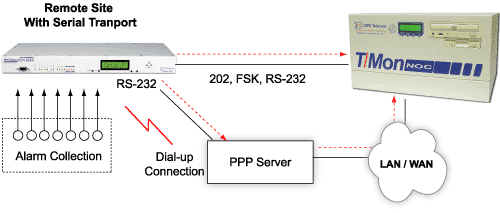
The NetGuardian supports LAN and dial-up transport as standard, but you can also order your NetGuardian with an optional 202 modem, FSK modem, or RS-232 interface.
With these interfaces you can support dedicated circuits over copper or fiber and analog channels over analog or digital radio.
With serial transport, you will most likely report alarms over DCPx protocol to the T/Mon NOC Remote Alarm Monitoring System - but the NetGuardian can send SNMP traps via PPP over RS-232.
Even if you're using a serial connection as your primary alarm reporting channel, the NetGuardian's dial-up modem can be a useful backup data path. If anything goes wrong with the serial connection, you can still receive alarms via dial-up reporting.
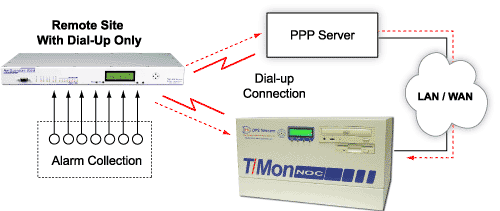
If your remote sites are distant from both LAN and serial networks, the NetGuardian can report alarms over its dial-up modem. Since dial-up connections can be expensive, the NetGuardian will only dial out when it has an alarm to report.
The NetGuardian can report directly to T/Mon NOC using dial-up connections - or, as shown in the diagram, the NetGuardian can initiate a dial-up connection to a PPP server to report SNMP traps over LAN.
Even when LAN is available, the NetGuardian's support for multiple transports can come in handy. The NetGuardian's dial-up modem can serve as a back-up data path in case of LAN failure.
The NetGuardian's dial-up modem can connect directly to T/Mon NOC to report alarms via DCPx or it can connect to a PPP server to report SNMP traps to your SNMP manager.
Even if you think you'll never use it, maintaining a backup data path is an essential best practice for truly reliable network alarm monitoring.
The NetGuardian is the ideal RTU for networks in transition. If you need to install network alarm monitoring now, but you know your data transport is going to change, the NetGuardian is the right choice. You can use one remote now and far into the future, without having to pay twice for the same capabilities.
In the diagram shown, the NetGuardian first supports serial or dial-up connection. Then when LAN is installed at the site, all you have to do is plug a standard Ethernet cable into the NetGuardian's standard 10BaseT port.
You can then turn the serial channel down, or maintain the dial-up connection as a backup data path.
The NetGuardian also serves well in complex networks, where different transports are available at different sites.
A client had a LAN connection available between his T/Mon master and most of his NetGuardian RTUs. But there were also segments of his network where only serial connections were available.
In the illustration shown of this client's application, one NetGuardian is configured as a bridge to sites with serial transport. NetGuardians at remote sites are linked via serial connection to the bridge NetGuardian's serial ports. The bridge NetGuardian collects alarms from the serial RTUs and reports via LAN to T/Mon NOC and/or an SNMP manager.
The NetGuardian is also the ideal RTU for controlled migration from legacy remotes.
For example, consider the case of a DPS client who used legacy Pulsecom Datalok RTUs to monitor old analog microwave radio sites. Before the client upgraded his network monitoring, the Dataloks reported to a legacy master.
New digital microwave sites were being added to the network. DPS Telecom designed a comprehensive legacy migration solution:
The old legacy master was replaced with a T/Mon system equipped with the Pulsecom Datalok Interrogator software module. The Pulsecom units now report directly to the T/Mon on an overhead channel on the analog microwave.
At the new digital microwave sites, NetGuardian 832A RTUs were installed. The NetGuardians also report to the T/Mon via LAN over the digital radio.
If a Pulsecom unit breaks down, it's replaced with a new NetGuardian unit that can report over the same overhead channel used by the Pulsecom unit.
NetGuardian 832A: Support for Multiple Transports, SNMP Traps, Terminal Server Functions and more …
Multiple transport support is just the start of the NEBS-certified NetGuardian 832A's capabilities. Monitor alarms directly from the Web without a master … access remote site equipment through terminal server ports … get email notifications of every alarm ...learn everything the NetGuardian 832A can do for you.