Check out our White Paper Series!
A complete library of helpful advice and survival guides for every aspect of system monitoring and control.
1-800-693-0351
Have a specific question? Ask our team of expert engineers and get a specific answer!
Sign up for the next DPS Factory Training!

Whether you're new to our equipment or you've used it for years, DPS factory training is the best way to get more from your monitoring.
Reserve Your Seat Today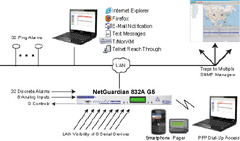
Report Alarms as SNMP Traps: The NetGuardian 832A mediates 32 discrete alarms, 32 ping alarms, and 8 analog alarms to SNMP traps, and supports multiple SNMP managers at multiple IP addresses.
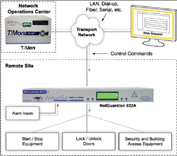
Control Remote Site Equipment From Your NOC, Web Browser, or Automatically: The NetGuardian's 8 control relays can be operated from T/MonXM, your SNMP manager, or any Web Browser. The NetGuardian can also be configured to automatically operate control relays in response to control inputs.

LAN-Based Terminal Server: The NetGuardian 832A's built-in terminal server functions allow you to access up to 8 serial devices via LAN. You can access, configure, and reboot remote site equipment without dedicated circuits and their recurring monthly costs.
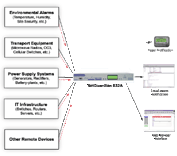
Local Visibility Options: You can monitor the NetGuardian from any Web browser - a great way to check on alarms if your master is down. The NetGuardian can also send direct e-mail and alphanumeric pager alarm notifications.
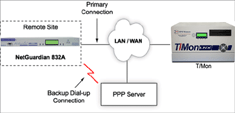
Dial-Up Backup Path: Thanks to its internal 33.6K modem, you can still connect to the NetGuardian even if the LAN is not available. The NetGuardian's dial-up connection can be used as a secondary backup path, or as a primary path for sites without LAN access. And it's the ideal remote from sites that are transitioning to LAN.

Selective Echo Mode: Now featuring SNMP "Set" commands, the NetGuardian G5 can selectively "echo" incoming alarms to another SNMP device, causing it to latch a relay. In this application, the NetGuardian G5 will selectively send the alarm to another SNMP remote while also reporting the alarm to your SNMP master at the same time.
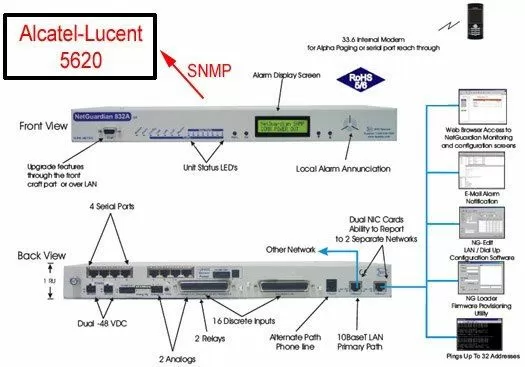
The NetGuardian 832A G5 can report SNMP traps (v1, v2c, or v3) to your Alcatel-Lucent 5620 SNMP Manager. This application gives you the advantages of a modern, industry-standard protocol for alarm reporting and remote site control. You have the freedom to use compatible SNMP equipment from any vendor as your monitoring needs expand with your growing network.
The NetGuardian 832A G5 can be deployed at your remote site to collect alarms with 32 discrete inputs and 8 analog inputs. It can also manipulate site equipment using 8 control relays. This NetGuardian model supports SNMPv3 alarm reporting for enhanced SNMP security.
The NetGuardian 832A G5 also features 8 reach-through serial ports, providing terminal server functionality and access to your legacy serial devices. Say goodbye to wasted truck rolls.