Check out our White Paper Series!
A complete library of helpful advice and survival guides for every aspect of system monitoring and control.
1-800-693-0351
Have a specific question? Ask our team of expert engineers and get a specific answer!
Sign up for the next DPS Factory Training!

Whether you're new to our equipment or you've used it for years, DPS factory training is the best way to get more from your monitoring.
Reserve Your Seat TodayA Phone Butt Set is a tool used by linemen to test telephone lines. Similar to a handset on a residential telephone, the Butt Set features an outgoing mouthpiece and an incoming receiver piece for two way communication. Most Buttsets also feature a 12 button keypad and a few various other such as:
Large Belt Clips: These allow technicians to keep their hands free by securely attaching the device to their belts, making transport and accessibility seamless.
Polarity Indicators: Essential for ensuring connections are made correctly, reducing the risk of errors during testing.
Pause Buttons & Last-Number Redial: These features help manage calls more effectively, saving time and effort when troubleshooting lines.
Memory Store and Recall: Facilitates quick access to frequently dialed numbers, increasing efficiency during repetitive tasks.
Amplified Speaker: This feature is invaluable when technicians are placed on hold, allowing them to continue working without holding the phone. They can put down the phone and return to it when the caller returns, maximizing productivity.
Two-Way Speakerphone: Unlike the amplified speaker, which only allows one-way communication, the two-way speakerphone enables full-duplex conversations. Technicians can hang the test set from a cable or rack, freeing both hands to work while speaking with team members on the other end.
The purpose of the Butt Set is to allow a telephone Lineman's handset to tap into a phone line to ensure it is working properly. To do this, the Butt Set will also have two cables, typically alligator clips, to attach to the line's tx and Rx ports. When connected properly, the Butt Set is essentially indistinguishable from regular subscriber equipment.
While it may have an odd, even silly name, the Butt Set is a critical piece of testing equipment for linemen. Other common names are Test Set and Lineman's Set. Older telephone linemen also referred to the Butt Set as a "Goat". The name effectively comes from the act of butting in on a live line.
If you are using a telephone butt tester to identify pinouts, you are most likely trying to connect to legacy gear. The most common application for identifying pinouts is to verify connectivity between a remote site or residence, and the central office's main or intermediate distribution frames.
If you're working with a 202, FSK or RS-422/485 connection, you can use a butt set to identify transmit (tx) pins and receive (rx) pins.
The Telephone Butt Set is an integral piece of data communications equipment. It is a special tool used by technicians for installing and testing local loop telephone lines. With the tool, you can verify connectivity through common modes of communication, such as 202 Modems, FSK, RS-422, and RS-485.
If you're having problems connecting to a serial device, you can use a PC HyperTerminal connection to identify its pinouts. The most common PC COM port is going to be a RS 232 or a DB9 connection. In fact, all DPS devices use common USB to Serial RS 232 ports and DB9 ports.
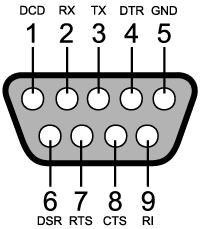
For Windows 10 devices that lack the DB9 connector, you may consider purchasing an adapter. If your computer has this connector, then you will want to roll back the driver version. This is because Windows 10 included a driver update that may cause some cables to not function properly. For desktop computers, you may also purchase a DB9 PCI expansion card, which is also useful for having additional serial ports on your workstation.