Check out our White Paper Series!
A complete library of helpful advice and survival guides for every aspect of system monitoring and control.
1-800-693-0351
Have a specific question? Ask our team of expert engineers and get a specific answer!
Sign up for the next DPS Factory Training!

Whether you're new to our equipment or you've used it for years, DPS factory training is the best way to get more from your monitoring.
Reserve Your Seat TodayThe goal of this guide is to provide you with the knowledge to troubleshoot remote site problems without extra equipment. Most of the procedures described here can be performed with basic tools:
Screwdriver: Besides its ordinary uses, a screwdriver is also handy for shorting wires and looping port pins.
Paper Clip: An ordinary paper clip can also be used for looping pins, and it has the advantage that you can bend it into place and keep your hands free.

Butt Set: A butt set can be connected to 202, FSK, RS-422 and RS-485 lines and be used as a rough-and-ready way to check data transmission. If the line is carrying a signal, you'll hear a series of tones in the earpiece.
You'll need a few extra tools to perform some of the procedures described in this troubleshooting guide. You might not carry these tools every day, but they're still easily available:

Blinker Box: This small and cheap device will identify the transmit pins on a port, which makes identifying mystery pinouts easy and quick.

VF Meter: Problems with 202 and FSK lines can often be fixed by adjusting the decibel level, so a VF meter is a good thing to have. Some voltmeters have built-in VF meter functions.
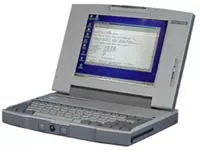
PC: A PC is an increasingly common troubleshooting tool. Most modern equipment can be accessed and controlled through a Telnet or software interface.