Check out our White Paper Series!
A complete library of helpful advice and survival guides for every aspect of system monitoring and control.
1-800-693-0351
Have a specific question? Ask our team of expert engineers and get a specific answer!
Sign up for the next DPS Factory Training!

Whether you're new to our equipment or you've used it for years, DPS factory training is the best way to get more from your monitoring.
Reserve Your Seat TodayDo you have T1 in your network? If you do, the "T1 Analyze" box can help you diagnose your T1 communication problems faster and more efficiently.

Troubleshoot Your Network Problems With the T1 Analyze Box
The DPS T1 Analyze box is a handy tool. It allows you to view the hexadecimal protocol traveling between Near End and Far End devices. Developers and other network professionals can use this functionality to troubleshoot protocol incompatibilities. With faster problem identification, you can eliminate expense.
Setting Up the T1 Analyze Box is Quick and Easy
To troubleshoot your T1 devices with the T1 Analyze box, insert the device into a T1 network segment. Then connect a PC to the "Debug" port on the T1 Analyze front panel. After this quick and easy setup, you are ready to monitor T1 traffic.
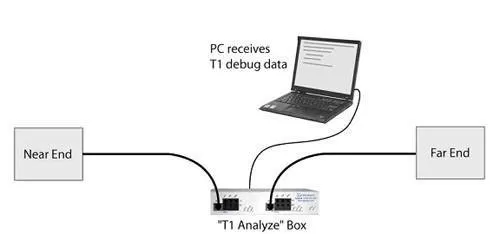
With the T1 Analyze Box, T1 Traffic is Visible Right in Your Terminal Program
With the T1 Analyze box connected, your T1 traffic will appear right on your screen using any terminal program, such as HyperTerminal, that is 115k baud. This direct view will enable your technicians to quickly identify problems. With the added visibility from the T1 Analyze box, your staff will identify your network problems in a significantly shorter amount of time, enabling them to focus on other problems.
Reduce Guesswork With the T1 Analyze Box
The T1 Analyze Box can also be used to troubleshoot communications between individual pieces of equipment. If you are having trouble getting two devices to exchange data, the T1 Analyze box is a handy tool for determining the settings being used by Near End and Far End devices. This will eliminate guessing diagnose to problems.
With many different connection options, you can use whatever T1 Analyze Box port is the most convenient for your network. You can use the RJ ports or three different types of Bantam Jack-in ports. The different Bantam connections may also be used to monitor with other tools white the passing T1 traffic is active. This will give you the added visibility you need to quickly get your network back online when problems occur.
Investing in equipment to troubleshoot can be a very proactive monitoring strategy for your company. If you have T1 in your network, you need to maximize your troubleshooting capability with the T1 Analyze box.