Download our free SNMP White Paper. Featuring SNMP Expert Marshall DenHartog.
This guidebook has been created to give you the information you need to successfully implement SNMP-based alarm monitoring in your network.
1-800-693-0351
Have a specific question? Ask our team of expert engineers and get a specific answer!
Sign up for the next DPS Factory Training!

Whether you're new to our equipment or you've used it for years, DPS factory training is the best way to get more from your monitoring.
Reserve Your Seat Today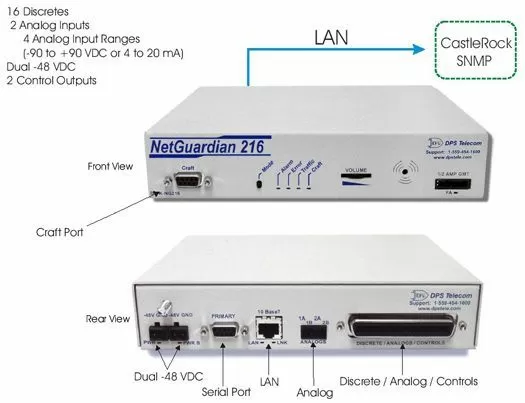
SNMP traps are status messages sent from your RTU or Agent to your SNMP Manager. These messages are most often sent when a change of state (COS) occurs with the equipment that the agent is monitoring. There are two categories of traps that an agent can send to the manager. Discrete alarms can be items such as door alarms, equipment alarms, and other events that have only two possible states, such as ON/OFF. The discrete alarms are "software reversible" to support both N/O and N/C alarm wiring. The analog inputs are used for measuring critical events with more than two possible states, such as temperature and voltage. Each of the alarms can be assigned qualification times so that transient and nuisance alarms can be filtered out.
The NetGuardian 216 SNMP RTU features dual -48VDC power inputs and is capable of reporting SNMP over IP to your Castle Rock SNMP Manager. The NetGuardian 216 will provide complete coverage and control of your smaller remote sites with easy installation and configuration. The reach-through serial port on the NG216 provides you with the ability to access a remote serial device via LAN (a.k.a. terminal server). The NetGuardian 216 also features a real-time clock, meaning the clock can maintain the current date and time during a power failure. Each time an alarm occurs, a time-date stamp will be included in the SNMP/DCPx trap. Also, the NetGuardian 216 comes a with a free, easy to use, Windows-based (T/NG216) utility for configuration, monitoring and diagnostic functions.
Similarly, the NetGuardian 832A alarm remote also features dual -48VDC power inputs and is capable of reporting SNMP to your Castle Rock network management software over IP. The 832A supports 32 discrete alarms, 8 analog inputs, 8 control relays, 7 serial ports, 1 RS485 port, and an informative local LCD display all in 1 rack unit of space. DPS Telecom also has a line of sensors that can be used with the NetGuardian 832A.