Download our free SNMP White Paper. Featuring SNMP Expert Marshall DenHartog.
This guidebook has been created to give you the information you need to successfully implement SNMP-based alarm monitoring in your network.
1-800-693-0351
Have a specific question? Ask our team of expert engineers and get a specific answer!
Sign up for the next DPS Factory Training!

Whether you're new to our equipment or you've used it for years, DPS factory training is the best way to get more from your monitoring.
Reserve Your Seat TodayAs you'll recall with SNMP, your many remote "agents" report to your central "manager". This architecture is perfect if you're building a new monitoring system from scratch, but that isn't how the real world works.
You probably have older equipment that doesn't support SNMP. You might have new security standards that require SNMPv3 and don't allow unencrypted SNMP v1/v2c.
For these situations, you need a device to bridge the gap between new and old equipment, as well as new and old standards. When your equipment spans multiple generations of technology (this is true at 99% of companies), you need conversion/mediation devices to bridge the gap. Throwing out your entire system and building a new one every time technology evolves just isn't feasible.
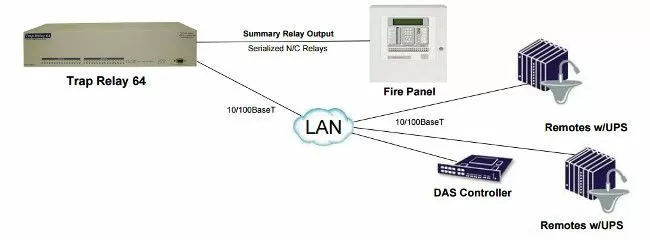
Your SNMP manager sits at the top of your network. This is great most of the time. It can see everything that's happening and act accordingly.
But consider the importance of local visibility in a disaster scenario:
You've lost network connectivity to the site after a hurricane, so you send a technician. You have an old fire panel (board of lights indicating alarm status). This is a great help for your on-site tech, but it's too old to support SNMP. It can only accept control relay inputs. Your SNMP equipment, on the other hand, is new and doesn't have control relays.
The network is down to this site, so you SNMP manager can't see any SNMP trap messages. Your technician has to dig around and look at every piece of equipment individually, wasting precious time in an emergency situation.
In this scenario, you need a device that will collect SNMP traps from your SNMP gear locally, converting traps into control relays that the fire panel can understand.
Relying only on your SNMP manager in a disaster scenario increases the chances that you lose alarm visibility. Any break in the network between your central office and your remote site will shut down your monitoring at a critical moment. Simplicity is key here. A simple redundant conversion device that seemed wasteful yesterday has just paid for itself many times over.
Sending Traps from your remote site to your SNMP manager at your central office may seem like no big deal, but it can pose serious security risks if your traps aren't encrypted. Traps sent from your old equipment must leave the site via LAN to be received by your Manager. Whenever your traps leave a site, they are open to hacking from outside sources.
You can't have unencrypted SNMP leaving the site. It's not secure. This is an absolute requirement for most government agencies and potential terrorist targets like power utilities.
What you need is a device that can bridge the gap between your old legacy equipment and your new SNMP equipment securely and from one location. A device specifically designed for this purpose can increase message security in a couple of ways.
Other factors aside from security and reliability are important to consider too. You want something that is going to be simple and easy to install as well as use. A device isn't helpful if you can't figure out how to install it or read the alarms its sending. Buy a device that features easy to read LEDs and alarms.
Purchase a device that accommodates your exact needs. Don't settle for equipment that doesn't meet all of your capacity needs and don't spend money on a device that has more features than you will ever use. Purchase your device from company that is willing to work with you and your specs to get you exactly what you need.
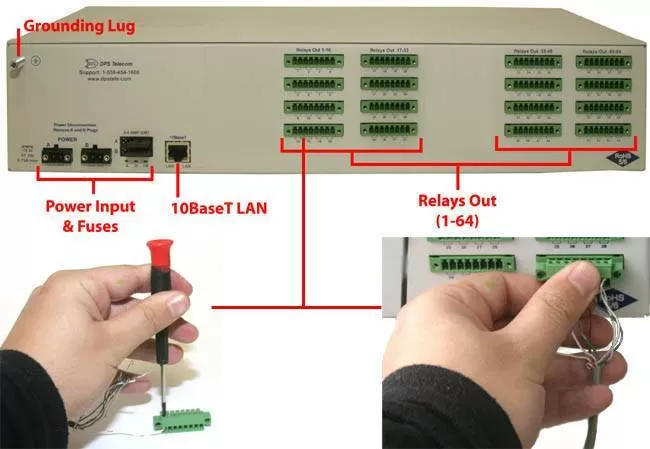
DPS Telecom's TrapRelay 64 is one good option for this application. The TrapRelay outputs can be setup as normally closed and connected in series to provide summary output(s) to your SNMP equipment. The unit includes front panel LEDs that provide a clear indication of which relay or relays may be currently energized.
With the 64 control relays, you'll be able to remotely control any device that you normally operate with a button or a switch. The relays will release or latch a contact closure based on the commands it receives. Relays are perfect for turning on small devices, opening doors, interfacing to legacy alarm systems, etc.
The Trap Relay 64 is operated in Granular Mode, which allows the user to configure each relay to operate or release based on the enterprise, generic trap, and specific-trap information of SNMP. This mode is very general and can be used with most devices. If you have a specific device you want the Trap Relay to be configured with, contact the engineers at DPS Telecom to have a mode created for your specific devices.
This device also features the ability to map the same trap to different relays based on the IPA of the device from which it originated.
The integrated Web Browser interface will make for easy and convenient alarm management and unit configuration via corporate LAN/WAN or the Internet.
To receive a price quote or ROI analysis...
Call 1-800-693-0351