Download our free SNMP White Paper. Featuring SNMP Expert Marshall DenHartog.
This guidebook has been created to give you the information you need to successfully implement SNMP-based alarm monitoring in your network.
1-800-693-0351
Have a specific question? Ask our team of expert engineers and get a specific answer!
Sign up for the next DPS Factory Training!

Whether you're new to our equipment or you've used it for years, DPS factory training is the best way to get more from your monitoring.
Reserve Your Seat TodayYou've probably looked at a lot of options for a Free SNMP Manager - varying widely in price and functionality. But you're not sure what you're looking for yet. Before you commit to an SNMP monitoring system, you need to make sure it supports essential telemetry functions. You need a list that can tell you what you need, and more importantly what free downloadable SNMP software can't give you.
A Free SNMP manager may not record location, time, severity, and descriptions of alarm events. To adapt an off-the-shelf SNMP manager to monitor these factors, you must create and maintain a master alarm list representing all the monitored points in your network - and then also create and maintain a database associating all the SNMP Traps that may be sent to the SNMP manager (ex. SMARTS InCharge) with the alarms on that list.
Even more work is required to identify whether a Trap represents an alarm or a clear condition. Creating this addition to the Trap association database often requires analyzing multiple variable bindings within the Trap packet.
A free SNMP network monitoring software may not maintain a list of standing alarms. Instead, the typical SNMP manager maintains an event log of newly reported Traps and a history log of acknowledged Traps.
As soon as a Trap is acknowledged, it is considered cleared. Imagine what might happen to your network if a system operator acknowledges an alarm, and then, for whatever reason, fails to correct the alarm condition. Who would know the alarm is still standing? Look for an SNMP Manager that gives you valuable and detailed alarms so that nothing is overlooked.
Remember that you won't have any support since you didn't pay for any product or service. You might be able to find help on community forums and Internet sites, but you won't be able to get direct support from the manufacturer.
Most free network monitoring tools don't have built-in functions for organizing alarms by logical category, posting the same alarm to multiple logical categories, or sorting which alarms the user wants to see. Look for an SNMP Manager that allows you to filter nuisance alarms and other alarm-sorting features.
Most free SNMP managers don't come with graphical alarm display capabilities that provide you with more visibility over your whole network in a clear and logical way. Simultaneously displaying all of your remote sites and equipment on an easy-to-read graphical interface is far more advanced than basic text alarm displays that are usually limited to one remote site at a time.
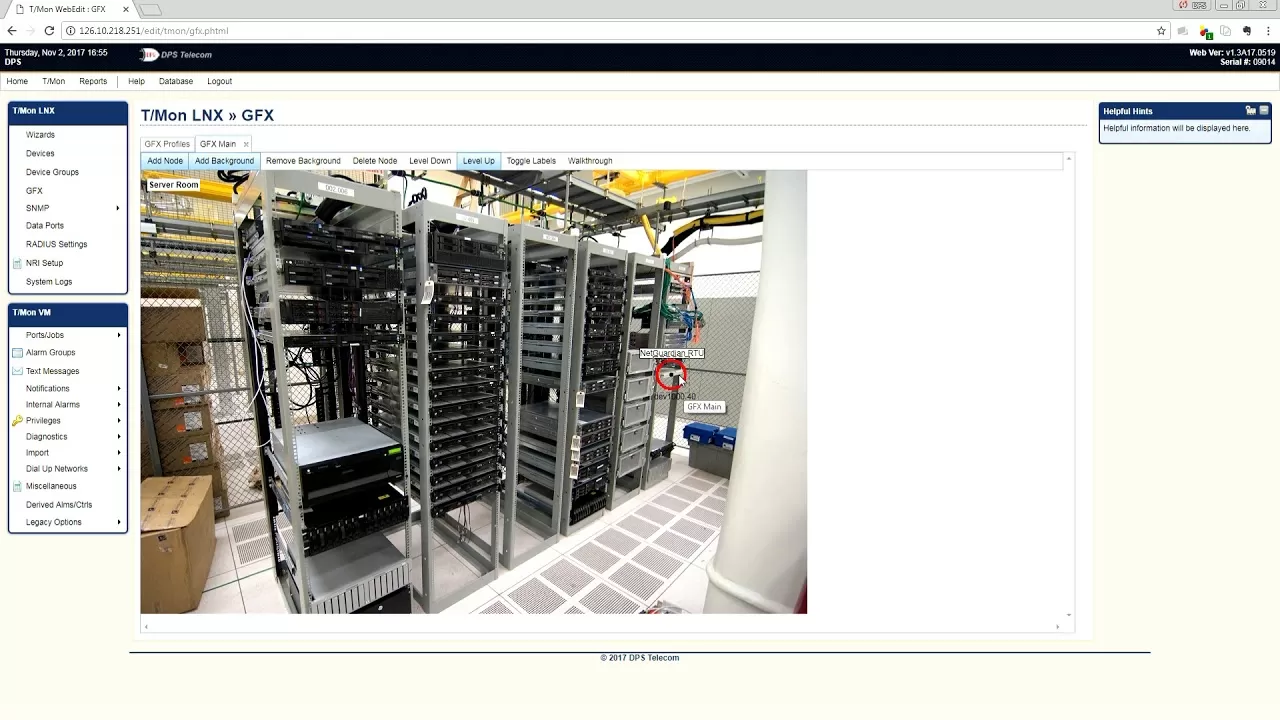
Free tools may not record the identity of the system operator who acknowledges an alarm. In the example of the negligent system operator, it would be impossible to determine who had made the mistake or to assign responsibility for the resulting problems. When looking for an SNMP manager, look for one that allows you to track which operator made the changes. This makes accountability for mistakes a lot easier to manage.
If you're planning on getting a free version of an SNMP manager, then you should know that these types of software are not designed for multi-user security. All Traps are posted to one alarm list; all users may view all alarms, and all users may acknowledge all alarms.
That is if they support multiple users in the first place. You don't want just anyone to be able to see your alarms. Look for a manager that allows you to set varying security levels for different users.
In terms of security, SNMP managers that are offered for free download may not have a monetary cost, but they do come at a price. Many of this SNMP software have other software bundled with it. In some cases, the added software is malicious software such as spyware, adware, or browser hijackers. They can be harmless and annoying, but they could send your private network data to a third party.
If you're like most companies, network devices that support SNMP compromise only part of your network. What about your switches, sonnet rings, environmental alarm, and legacy gear? A good manager should be able to monitor SNMP as well as all of your other critical gear. Why use multiple systems for different monitoring, when you can use one system to monitor and manage everything?
Why waste time with unprofessional free SNMP Manager Software? Your job depends on your network reliability, so you must choose a proven, real-world solution. Learn more about this SNMP manager that can provide a total alarm management solution for your remote sites.
The T/Mon LNX Remote Alarm Monitoring System is a multiprotocol, multifunction network alarm manager designed as a single-platform solution for all alarm monitoring applications. T/Mon collects alarm data from lots of different equipment throughout many manufacturers and protocols, including SNMP v1, v2c, and v3.
The T/MON Master Station can:
While free SNMP free download sounds like a bargain, it can end up costing you more in network downtime, windshield time, and lost customers than it would have initially cost you to purchase a reliable monitoring system. You simply cannot afford to leave your system under the less-than-watchful eye of a free SNMP Manager.