Download our free SNMP White Paper. Featuring SNMP Expert Marshall DenHartog.
This guidebook has been created to give you the information you need to successfully implement SNMP-based alarm monitoring in your network.
1-800-693-0351
Have a specific question? Ask our team of expert engineers and get a specific answer!
Sign up for the next DPS Factory Training!

Whether you're new to our equipment or you've used it for years, DPS factory training is the best way to get more from your monitoring.
Reserve Your Seat Today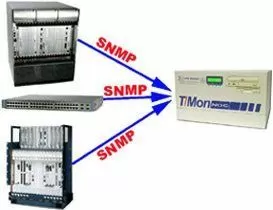
SNMP is standard open protocol used in computer systems to send commands and control actions. The system is made of two components - the RTU and the master, or manager. The Remote Telemetry Unit, or RTU, is set up at a remote site. It is used to monitor various equipment and sensors at unmanned sites, reducing the need to send techs to the site just to do a wellness check on the equipment. When a issue occurs, the RTU sends an alarm to the master unit - typically at a central location such as a home office.
The alarms sent are SNMP messages. There 5 types of SNMP messages with TRAPs being the most common. Using SNMP the master and the RTU are able to communicate with one another, and if need be, notify a tech to fix the issue.
SNMP is a simple protocol and there are many benefits to using an SNMP capable system. SNMP v3 features security benefits that other protocols don't offer. Make sure your vital information doesn't fall into the wrong hands.
SNMP offers the robust message delivery you need to receive alarms from your network from equipment like the Cisco 15454, Cisco 3560, and MetaSwitch.

The only problem with SNMP is databasing. Just like any other protocol, you must database your alarms. That is, for your RTU to distinguish 1 alarm from another, you must create a database of alarm types. You may have thousands of alarms, making this a tedious and time-consuming process. First you have the variable bindings. Variable bindings describe a set of OID/Value pairs. The first part is the SNMP object name and the second part is the associated value.
These variable bindings are used in the OID. The OID is often described as an address book. It is a serious of dot-separated numbers (variable bindings). Each number section describes a different aspect of where the trap is coming from. In granular TRAPs, all the alarm information is in the actual OID. In non-granular TRAPs, the OID is followed by a text message describing the alarm.
The MIB (usually supplied with your agent by the manufacturer) defines all the possible OID combinations your master can receive. A MIB is a text file that details what events will look like. The 'structure' and variable bindings are explained in the MIB. The MIB is similar to the driver you install for a printer. It is used to tell other equipment how to communicate with your master.
While the MIB is helpful in databasing, it is still necessary to manually enter in alarms. Typically master units are not intelligent enough to take the OIDs from the MIB and use those to database alarms. Until now...
Now the T/Mon SNMP Master Station from has a new feature that will save you time (and money) when working with SNMP traps. Auto-SNMP on T/Mon makes it as easy to provision SNMP alarms as auto-databasing ASCII.
For those of you who aren't familiar with the T/Mon SNMP Trap Processor, you'll have the power to define a single rule set for handling SNMP traps when they come in. These rules allow T/Mon to create a standard alarm point for any incoming SNMP trap - so you don't have to database the alarm before it arrives. It's a great benefit - and the less alarm databasing you have to do, the better.
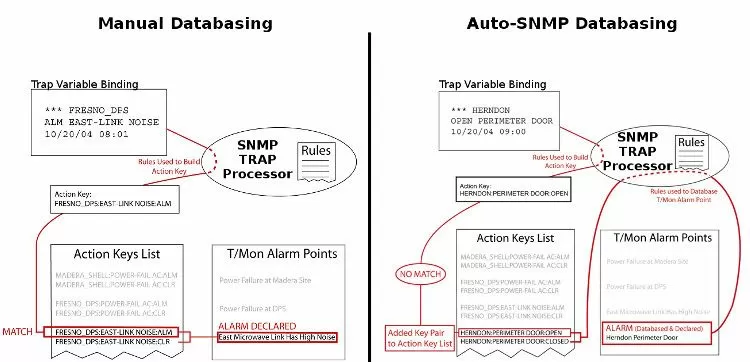
Once an SNMP trap is received by T/Mon, you'll enjoy all the benefits you expect from any T/Mon alarm - including 24/7 email and pager notifications.
When an alarm comes into the T/Mon, it runs the OID through the database until it finds an exact match. Previously, you would have to manually enter in every possible alarm so there is always a match. Now, with Auto-SNMP, if there is not an exact match, the T/Mon can use similar alarms to database a new one.
Auto-SNMP also allows you to customize incoming alarms automatically. Imagine that an SNMP alarm for a power failure defines itself as 'Major', but you think that all power alarms should be considered 'Critical'. You can setup T/Mon to create a 'Critical' alarm, even though the equipment manufacturer thought differently.
Auto-SNMP understands that most Traps have a common format that can be interpreted. It works best if SNMP events all share similar variable bindings. The accuracy increases if SNMP events include description, severity, location, etc (most good SNMP is designed this way) - typically in the MIB.
No one knows your network better than you do, or understands how critical different alarms are to your overall reliability. With Auto-SNMP and the T/Mon you can save time and money, as well as databasing headaches. Call DPS Telecom today to find out more about Auto-SNMP>