Check out our White Paper Series!
A complete library of helpful advice and survival guides for every aspect of system monitoring and control.
1-800-693-0351
Have a specific question? Ask our team of expert engineers and get a specific answer!
Sign up for the next DPS Factory Training!

Whether you're new to our equipment or you've used it for years, DPS factory training is the best way to get more from your monitoring.
Reserve Your Seat Today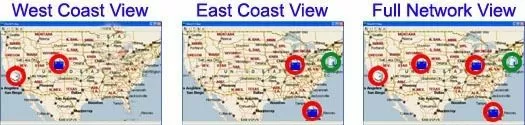
Your network spans a large geographic territory. It's much easier to keep tabs on your network with the visual map display of T/Mon GFX, where you can get a bird's eye view to assess the overall health of your network. Graphical monitoring is great, but you must remember to grant user-level access on a "need to use" basis.
Until now, you either had trust everyone with everything or spend the time to create profiles for every single user. You didn't want all of your operators to have full GFX access, but you just didn't have the time to create a unique profile for every one of your technicians.
Now there's an easier way to for any employee that needs it. T/Mon GFX now includes Views - a new way to set permissions for all your operators.
Views allow you to set permissions for individual icons, which are passed down to all icons below them. This new feature in T/Mon GFX is ideal when you need to grant access to only sections or subsections of your network.
For example, maybe you have technicians on opposite sides of the country. Now you can easily grant each one access to the "East Coast" or "West Coast" icon - along with every icon and screen below them. This greatly reduces the risk of human error caused by an untrained operator with too much access.
Views save you from the security risks of blanket access permissions and is much easier that creating loads of user profiles!