Check out our White Paper Series!
A complete library of helpful advice and survival guides for every aspect of system monitoring and control.
1-800-693-0351
Have a specific question? Ask our team of expert engineers and get a specific answer!
Sign up for the next DPS Factory Training!

Whether you're new to our equipment or you've used it for years, DPS factory training is the best way to get more from your monitoring.
Reserve Your Seat Today| Monitor Different Types of Alarms. Monitor discrete, analog, and ping alarms. Discrete alarms are usually an on/off condition similar to a binary bit being on or off. Analog alarms are continuously variable conditions much like how far the pedal in an automobile is depressed. Ping alarms is when an IP network device is pinged, sent a message, to confirm if it is operational. |
| Report Alarms in the Protocol of Your Choice. Report alarms as SNMP traps, TL1, or E2A. Handle a multitude of protocols with a multiprotocol master like the T/Mon Master. One master, many protocols. |
| Control Remote Site Equipment. Remotely access equipment at a remote site or automiatically correct problems at the remote site. |
| Filter Nuisance Alarms. Filter out nuisance alarms so that serious problems are not cluttered by unimportant events. |
| Provide Stand-Alone Monitoring and Automatically Dispatch Repair Personnel. Variety of stand-alone notification options. |
| 1. | Monitor Alarms From Any Web Browser
|
| 2. | Page Repair Technicians Automatically When Alarms Occur
|
| 3. | Receive E-Mail Notification of Alarms
|
| 4. | Monitor ASCII Alarms From Any Pager
|
| Provide Alarm Monitoring Capacity That's Exactly Right for Your Sites. Perfect-fit solutions designed to be exactly what you need. No fluff added and no bottlenecking of your existing system. |
| Link Remote Sites to Central Offices Using LAN or Dial-Up. Connect using a dial-up or LAN connection. Use dial-up as a backup connection when the LAN connection fails. |
| Mediate Alarm Inputs Between Different Protocols. TBOS to SNMP - TABS to SNMP - TBOS to TL1 - TABS to TL1. |
| Report Alarms Over a T1 Connection. Gain access to remote site equipment via Ethernet and being able to send notifications viea T1 connections. |
| Headquartered in Gonzales, Louisiana, EATEL provides local phone service, long distance, Internet, paging, e-commerce, and web development services to businesses and residents throughout the Louisiana area. EATEL serves over 100,000 customers and was recently ranked as the 38th largest telephone company in America by the United States Telecom Association. |
| RT Communications has been providing customers with state-of-the-art telecommunications services and products since 1994. Based in Worland, Wyoming, the company maintains a subscriber base of 17,000 in 16 exchanges ... |
| Carrying over 4 million passengers on an average weekday, the subway system places huge demands on its internal signal, control, and communications network - which, like the trains, must run 24 hours a day, every day of the year ... |
| Triangle Communication System Inc. is a cooperative cable television service, in-touch long distance, ISP and cellular service provider, based out of Havre, Montana. Triangle covers 17,000 subscribers over a mostly rural geographical area of Montana from ... |
Keep an eye on your entire alarm network: monitor discrete, analog, and ping alarms. Discrete alarms are usually an on/off condition similar to a binary bit being on or off. Analog alarms are continuously variable conditions much like how far the pedal in an automobile is depressed. Ping alarms is when an IP network device is pinged, sent a message, to confirm if it is operational.
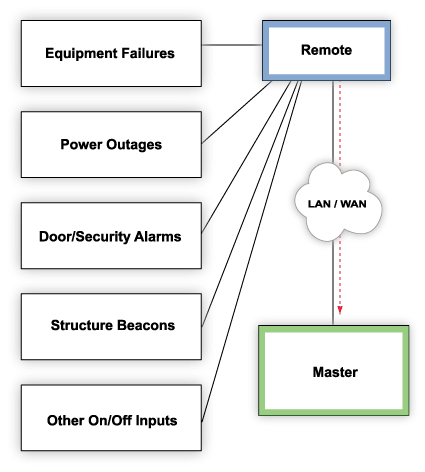
Discrete alarms are typically used in infrastructure management to monitoring door alarms, power outages, equipment failures, and other on/off conditions that can be signaled by contact closures. Because they directly indicate the status of vital equipment, discrete alarms (also called contact closures or digital inputs) are the most common type of remote monitoring alarm.
To get the best quality visibility of your discrete alarms, a remote telemetry unit should support categorizing alarms by their location, time, and severity (Critical, Major, Minor, or Status). A fully capable remote will include all this information in an alarm report.
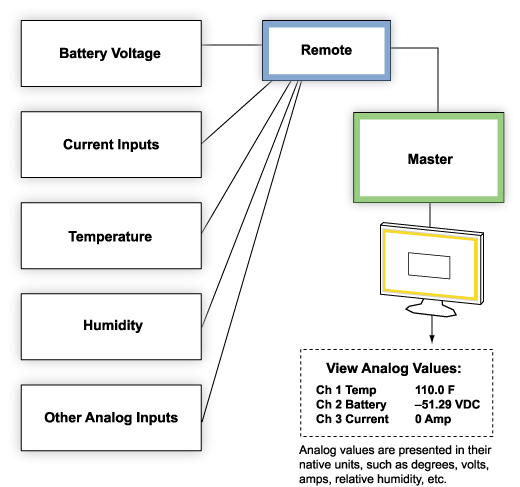
In the real world, not every condition can be represented with a digital on/off. Analog alarms connected to common current transducers (sensors) provide visibility of continuously variable conditions like temperature, humidity, and battery voltage. These factors can have critical effects on essential equipment, and during a service-affecting outage, you want all the information you can get.
Analog alarms are essential to effective remote-site monitoring, but many common remote telemetry units don't provide detailed analog visibility. To provide best-qualify visibility of analog inputs, a remote should monitor live analog values and set multiple separate alarm thresholds. When an analog value passes or drops below a predefined threshold, the remote telemetry unit declares a detailed alarm, including the live value of the analog reading.
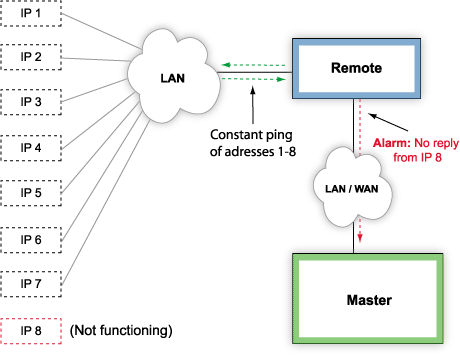
In this application, a remote telemetry unit pings IP network devices to confirm continued operation. If a device fails to respond to a ping, an alarm is declared. This provides immediate notification if vital, revenue-generating IP equipment like servers, routers, and gateways fail or go offline. A remote with ping alarm functionality is essential protection for IP networks.
The same multifunctional remote telemetry unit can also monitor your legacy telecommunications equipment and environmental conditions at the remote site. Combining many monitoring operations in a single unit, a multifunctional remote is a practical and cost-effective monitoring solution for an entire site.
Remotely access equipment at a remote site or automiatically correct problems at the remote site.
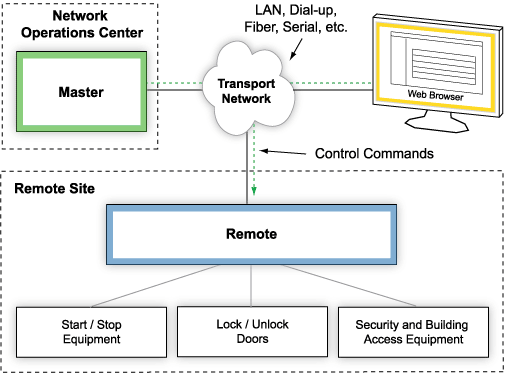
You should never have to travel miles to a remote site just to turn a switch. Remote control of equipment at your remote sites saves you expensive windshield time, and allows you to respond instantly to on-site problems.
In this application, a remote telemetry unit can accept control commands from two sources. Personnel at the NOC can send control commands from the master to the RTU. Additionally, this advanced remote has a web browser interface for stand-alone monitoring and control. From any computer in your network, you can directly access the RTU and issue commands to control remote-site equipment. Because the RTU is password protected and maintains individual security permissions for each authorized user, the RTU is secure from outside interference.
You can also configure this advanced remote to automatically operate control relays when certain defined alarm conditions occur, for an instant and always-ready response to emergencies.
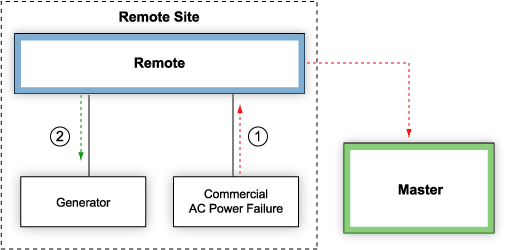
Many things can go wrong at your remote sites, without warning, and when there's no one around to correct them. Generators can fail in the middle of the night. Tower lights at distant locations can go dark. How can you protect yourself against sudden failures when no human being is available to correct the problem?
Derived controls provide an always-on, instantaneous first line of defense against equipment problems that can cause network downtime. A remote telemetry unit that supports derived controls will automatically operate control relays in response to alarm inputs.
In the example shown, the RTU receives an alarm indicating a commercial power failure and automatically starts the backup generator. An alarm is sent to the NOC, providing visibility of the incident, but the problem is corrected at the remote site without the need for human intervention.
That's just one example. With a high-quality RTU, you can map any alarm input to any control relay, allowing you to create flexible responses to emergencies.
Filter out nuisance alarms so that serious problems are not cluttered by unimportant events. Eliminate Staff Distractions and Ensure Serious Problems Are Treated Seriously
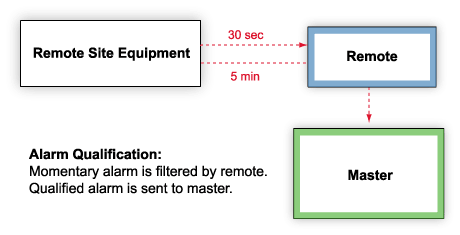
Nuisance alarms - nagging notifications of unimportant events - can have a crippling effect on your network monitoring. When your staff must constantly acknowledge alarms that don't represent serious problems, they become desensitized and start to believe that no alarm is serious. When this attitude takes root your staff will stop responding even to critical alarms, and a serious threat to your network can go unreported and uncorrected.
Many nuisance alarms are caused by intermittent, oscillating events that are usually self-correcting. For example, an alarm point may momentarily activate from time to time, but it doesn't represent a real problem unless the alarm stays activated for a continuous five minutes. But your staff is not going to watch the alarm with a stopwatch in hand. They'll just think "that @#$% thing again!" and ack it without another thought.
An advanced RTU can stop that problem at the source. In the application shown here, the RTU watches the alarm with its own stopwatch, an internal real-time clock. Momentary oscillations are not reported to the NOC, but alarm events that meet the qualification time are reported. And your staff, trusting that the alarm is genuine, takes immediate action.
Variety of stand-alone notification options:
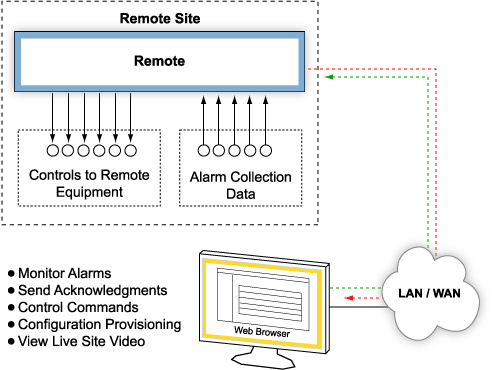
A Web browser interface lets you view and acknowledge alarms from any computer on your network. You're not tied to proprietary monitoring consoles to control your system, supervisors have instant access to monitoring information from their desktops, and it's easy to rotate monitoring staff at different locations.
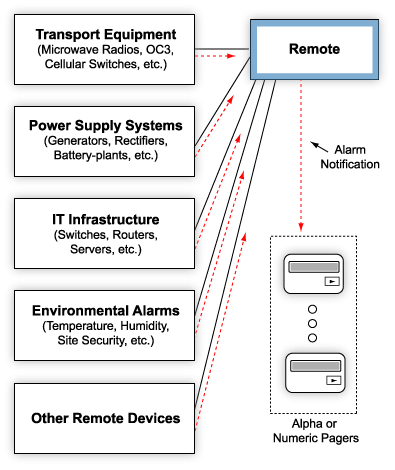
Your maintenance crews don't sit in front of a computer all day. They're out in the field, ensuring your network provides reliable service to your customers. They're on the front lines, where network visibility is needed most. Pager notifications bring up-to-the-minute information about network problems to the personnel who can immediately correct them.
An advanced, full-featured RTU can independently send pager notifications directly to technicians, even if your master or SNMP manager doesn't support paging. If an alarm occurs, the remote will automatically page maintenance and security staff and send detailed notifications and instructions to alphanumeric pagers, cell phones, and PDAs.
A remote that supports independent paging is a convenient way to add paging capability to your network monitoring without going to the trouble and expense of replacing your master. And it's a great way to filter alarms; the remote is provisioned only with the pager numbers of the technicians responsible for the site, so technicians receive only the pages they need to see.
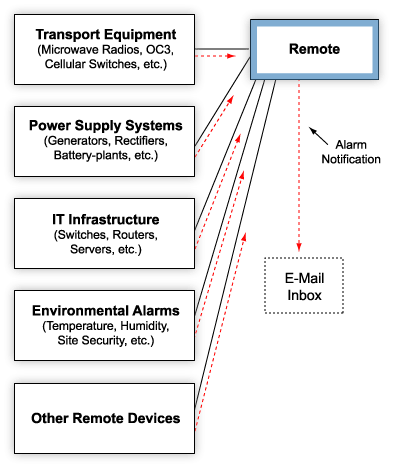
E-mail notification reports alarm events to the e-mail addresses of specified personnel and creates a supplemental record of alarm events in addition to your master's. E-mail is also a great way to keep senior supervisors informed of alarm events. The familiar e-mail interface provides network visibility to everyone without the need for specialized training. E-mail notifications also support acknowledging alarms by sending a reply e-mail.
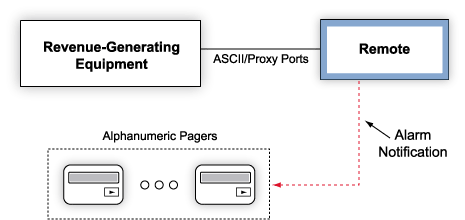
When problems happen at remote sites, speed is of the essence. Making repairs quickly and accurately minimizes downtime and increases average network reliability. Pager notifications speed repairs by getting alarm information directly to the technicians who can correct the problem.
ASCII devices work particularly well with pager notifications because ASCII text can be extracted from alarm messages and sent directly to alphanumeric pagers. In the application shown, an RTU processes ASCII alarms and forwards relevant information to the pagers of repair technicians.
ASCII alarms can contain detailed information about equipment problems. Getting that information directly to repair staff will help ensure that the right personnel and tools arrive at the remote site to fix the problem right the first time.
This same remote will also send alarms to your NOC and monitor discrete alarms and environmental conditions at your remote site.
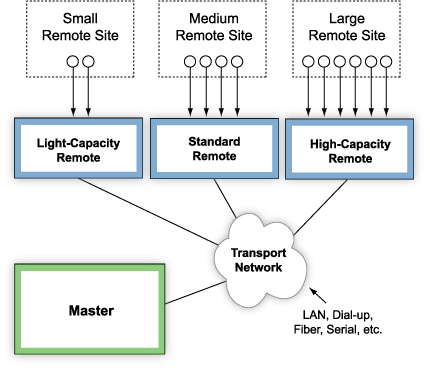
Some equipment vendors sell only a small line of remote telemetry units, with limited options for different alarm capacities. That doesn't effectively meet the needs of diverse networks with many different types of equipment.
You don't have exactly the same equipment at all of your sites, and your network is certainly different from your competitors' networks. A one-size-fits-all solution can be a costly mistake - it could mean you'll have insufficient coverage of your revenue-generating equipment, or you could be paying too much for capacity you won't use.
Instead, you need remotes with the capacity and capabilities that are the perfect fit for your needs. Look for a vendor who can supply remotes in different capacities for different types of remote sites.
Before selecting a vendor or a remote, determine the number of contact closures, analog values or sensors, and control relays you need at each type of remote site in your network. Knowing your needs precisely will help you select the right remotes for your network.
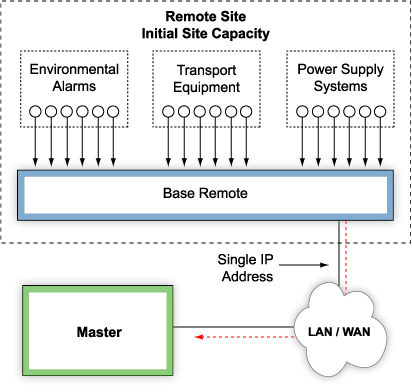
Ordinarily, each LAN-based remote in your network will have its own IP address. But adding an extra IP address for additional remotes as your network grows can be a drain on network resources. Here we show a site at two stages of the network build-out.In the initial phase, the site can be covered by a single remote.
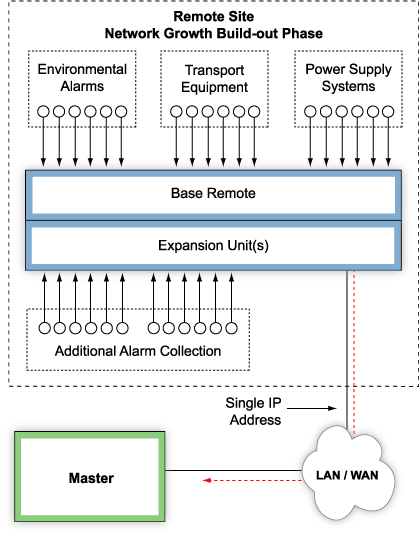
In the next phase of network growth, there are many more devices to be monitored. Instead of adding more remotes to the site, expansion units are added to the base remote. Each expansion unit reports alarms through the base remote, using the base remote's IP address. Additional expansion units can be daisy-chained off the base unit as needed.
Connect using a dial-up or LAN connection. Use dial-up as a backup connection when the LAN connection fails.
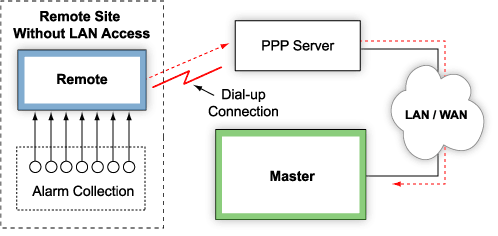
Your distant remote sites may not have LAN access, but you can still monitor them through your LAN. In this application, a remote sends alarms via dial-up modem to a PPP server, which transmits the data over LAN to the master. Because dial-up connections can be costly, the PPP connection can be configured to only initiate a connection when an alarm condition occurs.
If the LAN later is expanded to include this remote site, this remote can be connected directly to the LAN, making this is an ideal set-up for growing networks. When LAN access is available, the dial-up path can be used as a backup reporting method in case the primary LAN access fails.
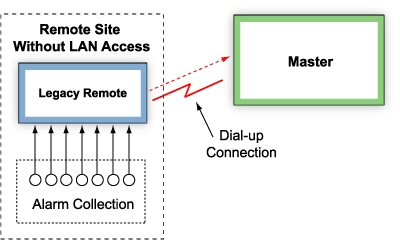
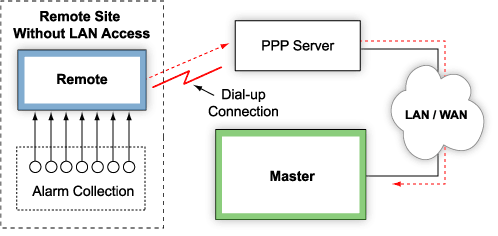
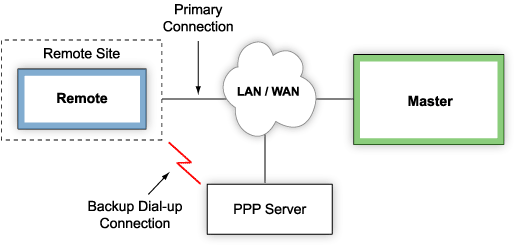
A remote telemetry unit (RTU) that supports both LAN and dial-up connections makes it simple to upgrade existing remote sites to LAN-based monitoring, even if LAN access is not immediately available.
Originally, this site was monitored by a legacy remote using a dial-up connection to report to its master. This can be immediately replaced with an advanced remote that uses a dial-up connection to send alarm data to a PPP server, which transmits the data over LAN to the master.
This is an immediate solution to bringing LAN-based monitoring to the site. Later, when the site is brought into the network, the same remote can be quickly transferred to LAN as a primary connection with a minimum of provisioning and without disconnecting alarm inputs. The dial-up connection is still retained as a backup secondary connection in case of LAN failure. This process creates a smooth transition to LAN-based monitoring with minimum equipment costs.
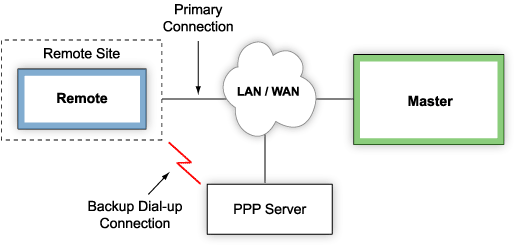
Having a backup data path is essential for effective network monitoring. In this application a remote telemetry unit has a primary link to its master via LAN. But if the LAN connection fails, there is also a secondary path via dial-up modem to a PPP server, so alarm messages will still be sent to the SNMP manager. Alternatively, this application can be used to monitor sites that do not yet have LAN access. Because dial-up connections can be costly, the PPP connection can be configured to only initiate a connection when an alarm occurs.
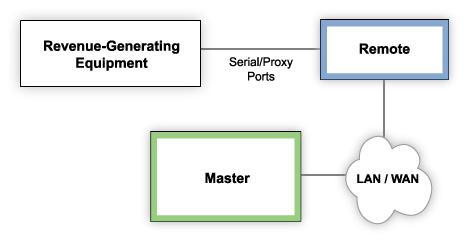
In this application, a remote telemetry unit acts as a terminal server, giving remote LAN access to serial devices at the remote site. LAN-based visibility is a better solution than dedicated copper circuits, for several reasons.
LAN-based transport is:
A high-quality RTU will provide access to multiple serial devices, providing you with complete visibility of all the equipment at your remote site.
Many companies utilize legacy equipment in their networks, such as TABS protocol, which stands for telemetry Asynchronous Block Serial protocol.
While your legacy equipment may still work, it can be difficult to find new equipment that uses the same legacy protocols as your pre-existing equipment. If your devices can not communicate with one another properly, then your network management system is useless.
Protocol mediation allows TABS and TBOS site equipment to communicate with SNMP managers by translating TABS or TBOS to SNMP or TL1 through an RTU. On-site equipment reporting in TABS/TBOS protocol is connected via serial interface to an SNMP or TL1 remote. The alarm data is translated on-site to SNMP/TL1 alarm messages (traps) by the remote or RTU and forwarded via LAN to a manager. The RTU functions as a translator between the legacy equipment and the manager, allowing them to communicate.
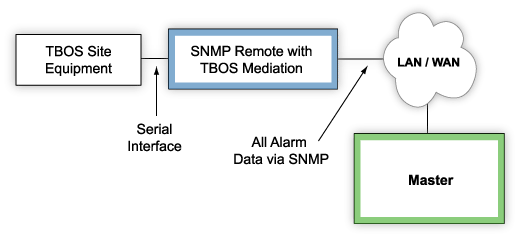
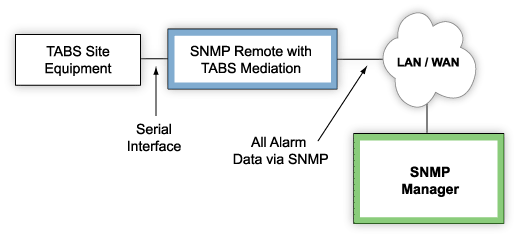
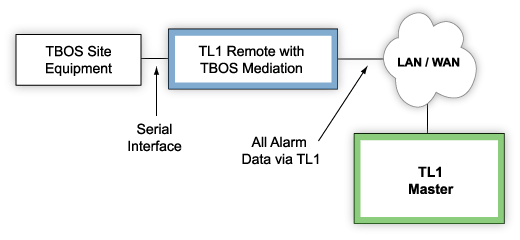
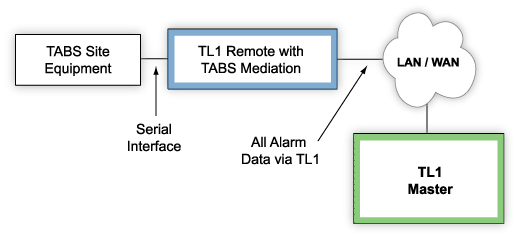
The NEBS-certified, LAN-based NetGuardian 832A is a comprehensive alarm collection solution for all your monitoring needs. With 32 ping alarms, 32 discrete alarms, eight analog alarms, and eight controls, the NetGuardian is designed to provide total site management. With this single, compact, one-rack-unit-sized device, you can verify that your IP network devices are online, your legacy telecommunications equipment is operating normally, and environmental conditions at your site are optimal.
Made for SNMP, The NetGuardian for SNMP reports alarms as SNMP traps to any SNMP manager, and supports multiple SNMP managers at multiple IP addresses.
With a multi-capable remote like the NetGuardian, you can monitor all the various equipment at your remote site with one remote, saving valuable rack space for revenue-generating equipment.