Check out our White Paper Series!
A complete library of helpful advice and survival guides for every aspect of system monitoring and control.
1-800-693-0351
Have a specific question? Ask our team of expert engineers and get a specific answer!
Sign up for the next DPS Factory Training!

Whether you're new to our equipment or you've used it for years, DPS factory training is the best way to get more from your monitoring.
Reserve Your Seat Today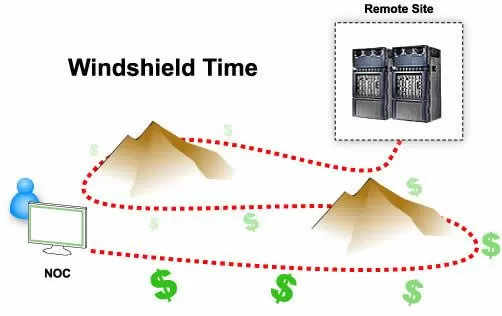
How much visibility do you have of your remote-site monitoring equipment? Do you need to have someone on site to verify connections and polling between your remote telemetry units and the master?
You have a remote monitoring system to decrease windshield time, not create more of it. Make sure your monitoring equipment supports remote access, so you can turnup and troubleshoot your units from the NOC.
Site visits are justified if you're physically installing equipment, but not if you're simply sending data. If you have to send a technician to provision a unit, your network can't change and grow without creating more windshield time.
Quality modern network monitoring equipment supports remote provisioning by LAN, so you can administer your database, and make changes whenever necessary, directly from your NOC.
If you can't update your equipment without physically visiting the site, you have an uncomfortable choice between keeping your monitoring at its current level or incurring more expensive windshield time.
Check your sites for network monitoring equipment that requires a direct serial connection for a firmware download-or even worse, older legacy equipment whose firmware can't be updated except by swapping a circuit board.
Quality modern equipment will support firmware updates by LAN.
Do you have to travel to your remote sites to diagnose and debug communications problems? Do you have to connect special equipment to your transmission lines? If you do, you're creating unnecessary windshield time.
See if your current monitoring system supports a Protocol Analyzer mode. You can and should be able to debug communications traffic right from your alarm monitoring console.
Can you connect to your serial equipment from the NOC? Or do you have to send a technician to physically hook up a laptop to the equipment?
Any data connection that doesn't support LAN is a powerful generator of windshield time.
You can eliminate this problem with LAN-based monitoring equipment that supports reach-through connections to your serial equipment.
Can you get remote technical support for your network alarm monitoring equipment, or do you have to send repair staff out to remote sites to diagnose monitoring problems?
Inferior network monitoring equipment will create more windshield time than it saves. Quality alarm monitoring will support remote diagnosis of technical problems.