Check out our White Paper Series!
A complete library of helpful advice and survival guides for every aspect of system monitoring and control.
1-800-693-0351
Have a specific question? Ask our team of expert engineers and get a specific answer!
Sign up for the next DPS Factory Training!

Whether you're new to our equipment or you've used it for years, DPS factory training is the best way to get more from your monitoring.
Reserve Your Seat TodayRegardless of your industry, you should never use weak monitoring strategies at your remote sites. Think about the essential services you provide - and the ripple effects if something goes wrong.
Let's face it... there are countless potential failures lurking out there:
These are just a few of the possible issues you can run into when your monitoring strategy is insufficient. When these issues happen, you need real-time alerts so you can respond before damage or downtime spirals out of control.
Let's explore the benefits of strong monitoring strategies and how to develop and implement them now.
If you're managing critical remote infrastructure, you likely already know how high the stakes can be. Unfortunately, not all monitoring systems will do the job properly.
Some rely on built-in or proprietary systems from equipment vendors. While these "integrated" solutions might look convenient at first, they often come with frustrating limitations, including:
When you don't have a single cohesive monitoring system, you're left with blind spots - and that's a big risk.
The most effective way to cover all your alarms is to use a dedicated remote terminal unit (RTU) to convert dry contact closures into SNMP (Simple Network Management Protocol) traps. SNMP is an open-standard protocol used extensively in IT and telecom networks. By using these SNMP traps:
Once your alarms are formatted as SNMP traps, you can feed them into virtually any SNMP manager (or into specialized master stations like the T/Mon). That means full integration, real-time visibility, and instant reporting of every critical event.
Especially if you use one of many synonyms for the concept, you might be thinking, "What exactly is a dry contact?"
In simple terms, a dry contact is a relay that either opens or closes to indicate an event. Dry contacts connect ("short") two of your RTU pins together, allowing a tiny flow of electricity that your RTU can detect.
Examples of dry contacts include:
Since dry contact sensors have no active voltage of their own, they're incredibly flexible and reliable. Your RTU simply listens to these relays and translates the "open" or "closed" state into an SNMP trap. Suddenly, you're able to see real-time door, environmental, and power alarms on your central manager.
There are several key reasons why experienced ops teams keep coming back to SNMP for remote alarm monitoring:
If you're currently stuck using a proprietary monitoring system - or worse, no system at all - SNMP is your path forward. It's an industry-standard protocol that virtually every major network monitoring tool knows how to handle.
Let's look at a real-life scenario. One organization needed to track several alarms across multiple sites:
Their initial approach only captured a portion of these alarms - and offered zero SNMP integration. As a result, the client dealt with missed alarms, delayed responses, and way too many panicked phone calls.
The address the shortcomings of their initial setup, we suggested the client follow a few steps:
These key steps formed a solution that was best-fit for the client's needs and goals. Their system now provided:
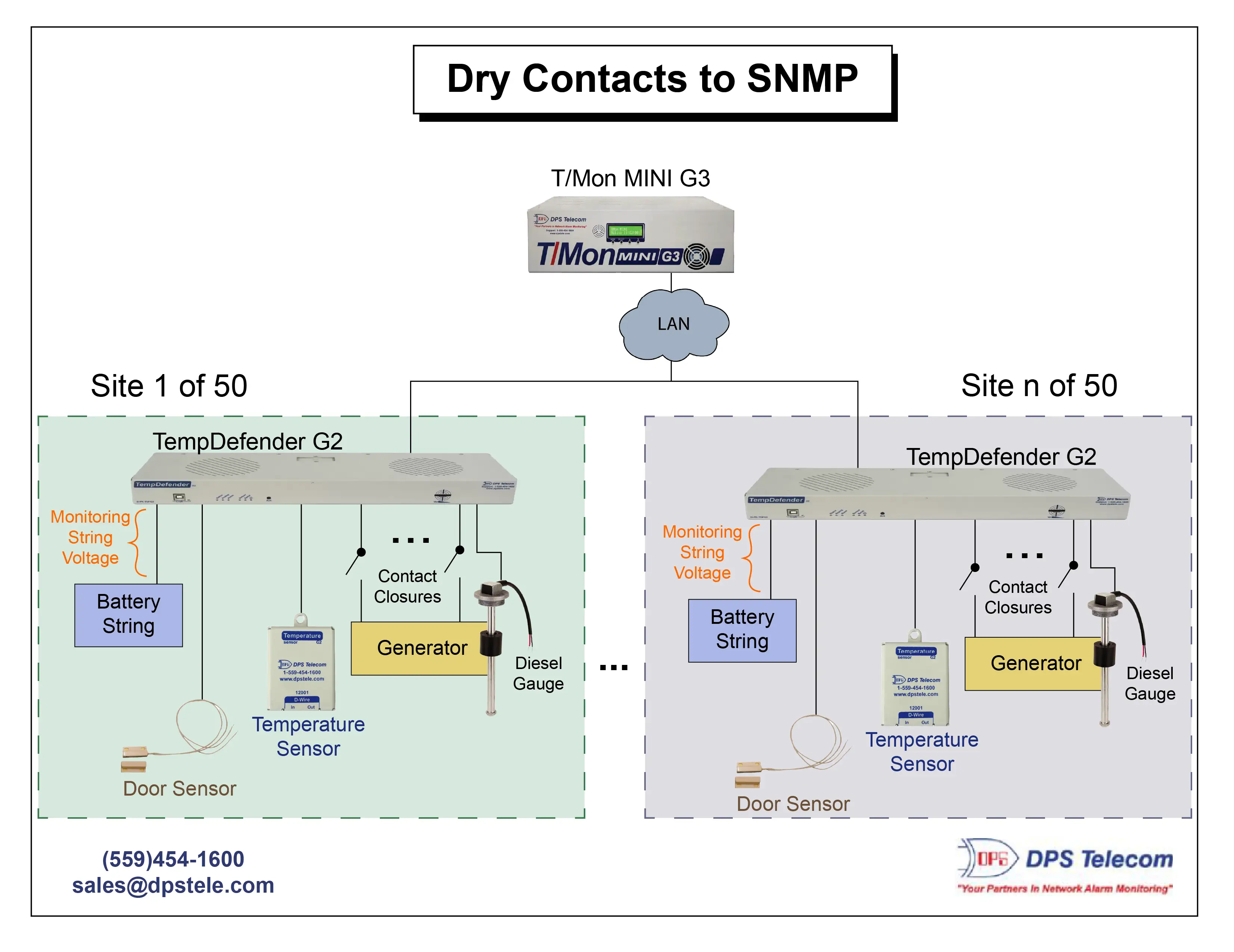
The diagram above shows the setup this client ultimately chose:
This configuration may be simple, but it ensures continuous monitoring, minimal downtime, and complete protection for your infrastructure.
Not all RTUs are created equal. You want something engineered specifically for dependable alarm collection. Here are a few points to consider:
By selecting an RTU with these capabilities, you'll have a reliable system designed to serve you for a long time.
Beyond sending immediate alarms, RTUs are great for proactive planning. Use your RTU to:
Preventative maintenance is your best weapon against sudden, costly failures. Properly logged historical alarm data translates to fewer emergency fixes and lower operating costs overall.
Many industries - such as telecom, utilities, and government agencies - have strict compliance standards. A strong RTU helps you meet them by:
No more scrambling to piece together alarm histories after they occur. Your RTU effectively becomes a digital watchdog, providing the documentation you need to prove you're following operational best practices.
Imagine you have an HVAC system that unexpectedly shuts down and temperatures start climbing. You have a reliable RTU - like a NetGuardian - in place, so what happens next?
As a result, you save thousands in potential repair costs and prevent hours of painful downtime. Thanks to your RTU, you successfully avoided a major outage.
If you're still using incomplete monitoring techniques or relying on fragmented vendor-specific alarm systems, now is the time to break free. By converting dry contacts to SNMP with a dedicated RTU, you'll be able to:
Don't wait for your next unexpected outage to strike. Upgrade to an RTU solution that gives you the visibility you need today - and the peace of mind you'll appreciate tomorrow.
Protect your infrastructure and say goodbye to alarm chaos. If you want to learn more about the best RTU options for your network or just have questions, let's talk.
Call me directly at 559-454-1600 or send an email to sales@dpstele.com.
I can walk you through the fundamentals of RTUs, SNMP, and dry contact monitoring. There's no better time to upgrade your remote monitoring than before your next surprise hits.

Andrew Erickson
Andrew Erickson is an Application Engineer at DPS Telecom, a manufacturer of semi-custom remote alarm monitoring systems based in Fresno, California. Andrew brings more than 19 years of experience building site monitoring solutions, developing intuitive user interfaces and documentation, and opt...