Check out our White Paper Series!
A complete library of helpful advice and survival guides for every aspect of system monitoring and control.
1-800-693-0351
Have a specific question? Ask our team of expert engineers and get a specific answer!
Sign up for the next DPS Factory Training!

Whether you're new to our equipment or you've used it for years, DPS factory training is the best way to get more from your monitoring.
Reserve Your Seat TodaySimple Network Management Protocol, or simply SNMP, is a standard protocol that is commonly used today in many networks. It is great for integrating legacy telecom telemetry with modern IP-based network management.
SNMP is an open-standard protocol that's flexible enough to describe almost anything. This protocol has one drawback, though - some of your most crucial network infrastructure is not built for SNMP, such as legacy or proprietary gear.
Because we've been helping many different clients to achieve their perfect-fit SNMP monitoring solution, so we know that there's a way around this issue. To integrate your infrastructure elements into your SNMP alarm management, you need to install SNMP proxy devices at your remote sites.
If you are one of the many telemetry network managers that are faced with the task of collecting data from non-SNMP devices and reporting that information to an SNMP alarm master, then you'll need an SNMP proxy agent.
But how do you know this device is reliable? What should you be looking for when choosing an SNMP proxy device?
In order to assure the safety of your most critical gear, there are some best practices you need to be aware of when selecting your SNMP proxy device.
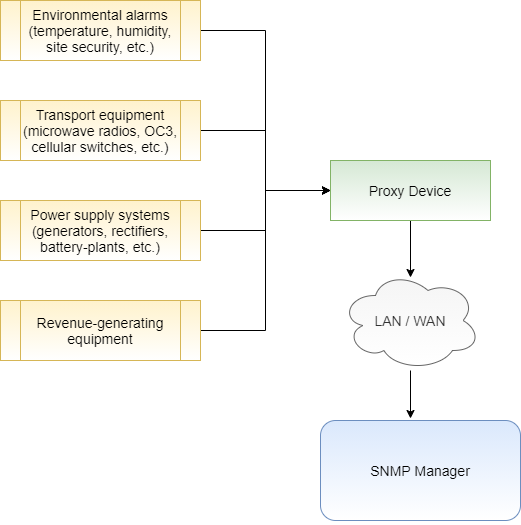
The reliability of a telecom network ultimately rests on some pretty common low-tech equipment, such as battery plants, diesel generators, and high temperature, intrusion, and humidity alarms.
It's absolutely essential to have visibility of these critical network elements. If any of them fails, it can bring your whole network down.
In order to incorporate your network elements into your SNMP remote monitoring system, you need to install a proxy agent at your remote facilities.
A proxy agent or proxy device is a gear that is capable of converting one protocol to another.
In the case of the SNMP proxy agent, the "proxy" is converting contact closures to SNMP traps. Therefore, you're viewing contact closures "by proxy" as SNMP traps. This is necessary when you have pieces of equipment that use different protocols. The proxy agent acts as a translator of "middleman" between the different devices.
In other words, a proxy device is a smart RTU that combines the functions of alarm collection and protocol mediation. It accepts standard telemetry alarm inputs, such as contact closures and analog signals, and encodes the data in an SNMP trap.
One thing to keep in mind, though, is that being able to make use of information from your devices is just as important as being able to collect it. To get the fullest visibility of your network, your SNMP manager must be able to accept, interpret, display and process the information sent by the SNMP proxy agent.
Do you need an SNMP proxy device? How do you know you're selecting the right proxy device for your network?
There a few essential features you must keep in mind when selecting your SNMP proxy equipment.
Capacity is a basic questions you should ask about all alarm collection equipment: can the device provide adequate coverage for your remote site?
Before you select equipment, develop a capacity profile for each of your remote sites. Think in terms of alarm inputs, not devices. How many contact closures inputs are at each site? How many analog inputs?
Your capacity profile will tell you whether you need a large, medium, or small capacity proxy device. Proxy devices are available in different capacities, so you shouldn't feel like you're locked in with a one-size-fits-all solution.
A very important best practice is to get the capacity you need, but not overkill. Adequate coverage of your remote sites is a must, and unmonitored equipment can cause many disasters, but there's no point in using up all your budget for capacity you'll probably never use.
If you have sites that have a small number of alarms now, but are likely to grow in the future, it's a good practice to ask your potential vendor if their proxy devices have expansion capabilities.
LAN transport is highly reliable, however it doesn't mean it's 100% reliable. For mission-critical telemetry data, you always need to have a backup data path.
So, a best practice is to look for a proxy device that includes dial-up modem capability, to give you continued visibility of your remote site even if your LAN suffers a failure.
A proxy device with dial-up capability is also the ideal way to ingrate remote sites without LAN access into your SNMP monitoring system. This eliminates the extra costs and inefficiencies of maintaining two separate monitoring systems, and you can add LAN to your sites later without replacing any monitoring equipment.
With all monitoring applications, redundant power is a must.
Your monitoring devices have to be the most reliable elements in your network if they are to protect your revenue-generating equipment.
A best practice, in this case, is to for a proxy device with dual power inputs. If one power supply fails, you'll have another on reserve to ensure that you have continuous visibility of mission-critical equipment.
The best quality proxy devices will support additional features for managing your remote sites. This saves money, because you don't need to buy extra equipment, and it gives you a simple, one-platform solution for keeping an eye on every part of your remote site.
Some of the extra features you should look for in a top-quality proxy device include:
Terminal server functionality
Your proxy device should be able to host remote Telnet sessions to interface with the craft ports of on-site telephony equipment, such as PBXs, switches, and routers. This gives you easy LAN access for configuring and rebooting equipment, saving a fortune in windshield time.
Ping alarms
Your proxy device must also make sure that your IP network elements are operational, by regularly pinging their IP addresses. If a network device fails to respond to a ping, the proxy device will immediately send an SNMP trap to the SNMP manager.
Protocol mediation
You may have additional remote site equipment that supports a legacy telemetry protocol, such as TBOS or TABS. Alarm output from these devices can be mediated to SNMP traps.
The most important features to look for in a proxy device is the vendor who stands behind the product. When you're evaluating potential vendors, be sure to look for two vital commitments.
Full support for the lifetime of the unit
Monitoring equipment stays in the field a long time - an average of 7 to 8 years, or even longer in some industries. A good practice is to make sure you have continued support during that time.
It's not uncommon to see monitoring equipment vendors, including some big companies and well-respected names, dropping support for their older equipment or, in some cases, going out of business completely.
When choosing your proxy agent, make sure the vendor is committed to you for the long term.
Expert consultation
Sometimes remote monitoring can be a complex business. Network managers overloaded with responsibilities can't make telemetry their full-time job.
As with any complex technology, you need to know telemetry thoroughly to achieve an optimal system. One that meets your network's needs, won't become obsolete tomorrow, and doesn't break your budget with unnecessary expense.
Select a vendor with a proven track record of expertise and client support, who is willing to take the time to listen to your needs, learn about your network and give you free advice that's in your best interest.
Apart from the previous five important features to look for in your proxy agent, there are more considerations you should keep in mind before you begin designing your SNMP-based network monitoring system.
I've put together a checklist that you can refer to in order to be able to appropriately design a system that is a perfect-fit for your network.
Will standard SNMP over UDP meet your transport needs?
Do you require the greater robustness of SNMP over TCP?
Do you need to connect to an SNMP manager that only supports TCP?
What is your company using as its SNMP manager?
Can your manager handle protocols other than SNMP?
What type of intelligent alarm reporting capabilities does your existing SNMP manager have?
Learn the difference between some of the leading SNMP managers in the market today.
Does your remote site use multiple power supplies?
Do you have multiple transport layers (for example, LAN and dial-up)?
Do you plan on keeping spare units in case a natural disaster strikes?
Find out how leading companies are protecting themselves against unavoidable equipment failure.
How quickly do you need to react to critical alarm notifications?
How close is the nearest service technician?
Do you need to have an automated response to critical alarms?
Learn how fast response times to critical events can save you time and money.
Do you have the need to convert older protocols from legacy or proprietary gear into SNMP and report them to your master of masters (MOM)?
Have you considered the possibility that one of your vendors may discontinue supporting its older products?
Learn more about common protocol mediation scenarios.
Is web browser access a desired viewing format for each of your remote sites because of its scalability and simple cross platform access or do you prefer custom software to access each device?
Do you need to see what is happening at your remote site using video surveillance?
Do you need to be able to control who enters a particular door, and when?
Learn more about the most common remote site visibility techniques and how you can implement them today.
How many contact closures are you trying to monitor (also known as discrete or digital alarm inputs)?
How many analog alarms are you needing to monitor (temperature, battery voltage, etc.)?
Do you have the need for a pass-through terminal server?
Learn the difference between various alarm types and how to make sure you've accounted for everything.
Do you think you will need possible customization for your SNMP proxy agent? Has the company you are dealing with done custom work before?
How focused do you want your vendor to be on telemetry monitoring?
Is a money back guarantee important to you?
Find out how vendor selection can be one of the most important steps in your network build out.
While you're planning your SNMP network management, you should think about the previous best practices in order to achieve a high-quality monitoring system.
SNMP is a simple protocol, but that doesn't limit what you can do with it. A well-designed SNMP system will support advanced network management features, such as:
Detailed information about the state of every device on your network
Precise location of where and when network integrity threats occur
Remote operation of device controls
Intelligent alarm management
Features like these will make your network more reliable, decrease downtime, and improve network services - all of which will give you an edge on your competition.
Having provided custom remote monitoring solutions for more than 30 years, we know that not all SNMP proxy agents and SNMP managers offer the same level of functionality. Especially if you're starting your SNMP implementation from scratch, it's very important to be able to recognize potential pitfalls, and know how you can avoid them.
So, to help you in your SNMP project, we've put together the How to Implement SNMP Monitoring in Your Network: A Practical, Step-by-Step Guide.
With this guide you can understand what the right SNMP equipment can do for you, you'll be able to determine what management features you need, you'll also get a grip of practical problems and how to solve them.
Download your free copy of How to Implement SNMP Monitoring in Your Network: A Practical, Step-by-Step Guide and learn how to get the most from your SNMP protect.

Morgana Siggins
Morgana Siggins is a marketing writer, content creator, and documentation specialist at DPS Telecom. She has created over 200 blog articles and videos sharing her years of experience in the remote monitoring industry.