Check out our White Paper Series!
A complete library of helpful advice and survival guides for every aspect of system monitoring and control.
1-800-693-0351
Have a specific question? Ask our team of expert engineers and get a specific answer!
Sign up for the next DPS Factory Training!

Whether you're new to our equipment or you've used it for years, DPS factory training is the best way to get more from your monitoring.
Reserve Your Seat TodayYour past experiences with system integration may have been frustrating. But if you think integration can't be done - or if you think it's too complicated to be done effectively - you need to know that recent advanced in software and protocol conversion make it easier than ever to integrate incompatible systems.
Even if your older equipment uses legacy protocols that are no longer supported, you can combine all your network alarm systems into one modern platform.
At DPS, we've been providing custom remote monitoring systems for more than three decades, and one of our clients' top priority is integrating all of their networks together.
Integration solutions for whatever scenario you have, is something we have plenty of experience with, however we recognize that we won't be the best fit company for everyone. Despite of this, we want to help you make an informed decision and get what you truly need.
Even if you buy from a company with an established reputation, you may not get the system that's right for your network. You might end up with an expensive platform that still requires extensive customization and programming before it can ever be of any real value or benefit to you or your network.
To avoid issues like these, we want to help you make sure the equipment you're buying will support your integration strategy.
Integration is the best way for working with diverse network monitoring systems, so let's dive into the nuts-and-bolts of it.
Few companies have just one network monitoring system - many companies are burdened with two or more incompatible systems. No one plans it this way, but incompatibilities are a legacy of past decisions.
Organizations accumulate monitoring systems in two ways:
Mergers and acquisitions
When two telecom companies merge, very rarely they have identical, or even compatible network monitoring systems. It falls on technical staff to somehow create a coherent whole of the two systems.
Inheriting systems
Even if your company hasn't merged with another, you may still have integration issues. You may be responsible for equipment that was in place long before you reached your current position. At some companies, different generations of monitoring equipment have simply accumulated, layer upon layer, without any integration - because no one thought about integration in previous build-outs.
Whether you need to integrate another company's network or your own, the net result is the same: you have two or more different systems, monitoring different parts of your network, and none of these systems can work together.
If you have to work with multiple network monitoring systems, you already know all the headaches that are involved:
You don't have one screen that clearly indicates the total health of your network.
Your staff has to monitor two or more screens to view the whole network, distracting their attention and increasing the chances that a serious threat will go undetected.
You can't automatically correlate and process alarm data from your entire network.
Your training, maintenance, and repair costs are doubled (or multiplied by how many different systems you have).
You can bring your incompatibilities systems together with an advanced network management system that supports multiple protocols.
In other words, the key is to focus on a master station that is flexible enough to handle multiple legacy protocols. The advantage here is it gives you the best opportunity to upgrade your system over time. Buying a master (or replacing you existing one) that fits this criteria allows you to effectively tie together your current operation and set a solid foundation for your next generation monitoring system as budget allows.
Also, when you invest on a multiprotocol master station, you're able to monitor your entire network from a single screen, creating a uniform platform that provides best-quality visibility of your entire network.
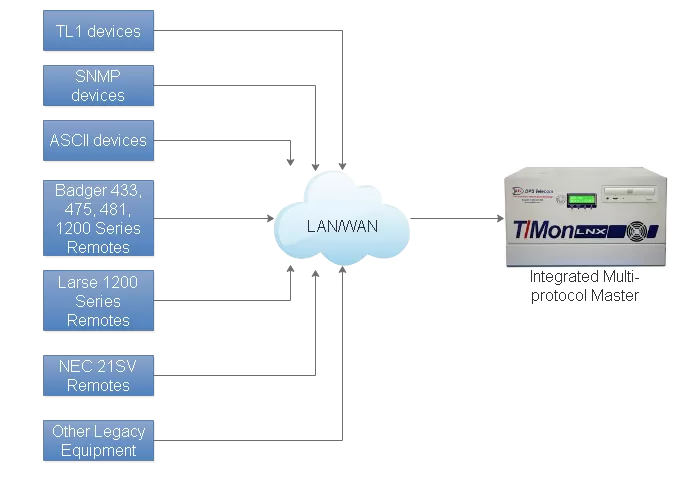
If you're dealing with a fair amount of legacy remotes and equipment, you don't have to do a forklift swap out of all your gear. To continue using functioning legacy gear in the era of modern protocols, you need a modern master that remains compatible with older protocols as well. This way, your legacy equipment stay in place, and you save your initial investment.
By using an integrated network monitoring platform you will get many advantages that will improve your network reliability and give you a better return on your investment. Some of these benefits are:
A multiprotocol master station integration solution can leverage your existing monitoring system to provide better monitoring now and an upgrade path for the future.
Provide advanced features, such as after-hours monitoring and automatic notifications at low cost.
Save your investment in legacy remotes.
Extend the operational life of your legacy remotes.
Create substantial savings in initial expenditure, operational, and maintenance costs.
Spread equipment upgrade costs over several budget cycles, since both legacy system and new monitoring equipment are supported by the multiprotocol master station.
Most remote alarm management systems are built around an alarm master because of the advantages such a device offers.
Efficient alarm masters can - because they have visibility of your entire monitored network - correlate multiple alarm points to identify common-cause "big picture" problems. This allows your technicians, no matter their level of training, to gain insight normally impossible without years of experience with your specific network.
A network management system also doesn't get tired or nervous, so it will be able to make logical connection no matter what the time of day and no matter how busy your network is.
To achieve an effective remote alarm systems integration, it's important that you choose the right alarm master. You can do this by looking for a few key characteristics that separate the most effective alarm masters from the "just ok" ones.
Your first step when evaluating a master station to your integration project is to make sure it has multiprotocol support. Without this feature, your integration project simply can't happen.
You need to determine what devices and protocols you need to monitor, and ensure that your potential master station is able to monitor all the important devices in your network.
And, once your network alarms are imported to your master, they should be equal. This means that any alarm should appear on your master interface, and you can set up automatic alerts for your legacy alarms just as easily as for your non-legacy alarms.
It's amazing how many companies out there provide alarm masters that are difficult to understand. Their screen looks like a wall of numbers, and no potential network problems are obvious or easy to perceive.
This kind of alarm master leads to poor remote alarm management, as more and more training is required before any new team member can use it. Even after comprehensive training, you still won't have optimal situational awareness.
Fortunately, finding an alarm master with an intuitive display is very easy. Literally within 2 seconds of looking at the device's display, you'll know if it's going to be easy to use or hard to use.
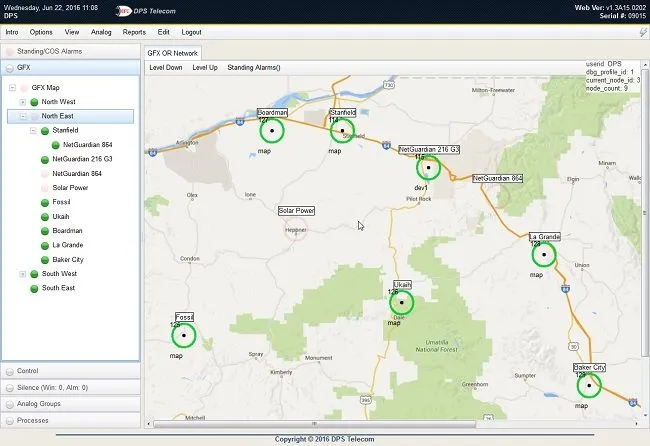
Map-based alarm displays tend to be among the most intuitive. Almost anyone can understand a map of their local region, and it's easy to see network threats evolve across multiple sites when you're viewing real geography. Viewing your alarms on maps, instead of just a text-based list, adds instant usability to your master station.
Another secret when choosing a master station for your integration project is to choose a reliable alarm master.
Some, particularly those that are simple software packages you install on a consumer-grade PC, aren't reliable enough for serious network management.
A lot of people probably depend on your network uptime, so that's why it's so important that the core of your network management system isn't running on the same kind of PC you'd use at home. The best master stations run on dedicated hardware, preferably using an ultra-stable OS as well.
This doesn't mean that your Windows-based PC doesn't have a use in network management. Although an efficient master station should be a highly specialized industrial-grade computer in a durable metal box, it must also support multiple concurrent remote users connected via LAN. This allows you to manage your network using the same workstation you use for other tasks, while still leveraging the reliability of dedicated hardware and an ultra-stable OS.
Deploying a system that can't import your existing database will cause you serious trouble and expense. It probably took years to build up your database ti where it is today, and would take weeks to retype it all again. Dedicating your labor resources the first time was costly enough, and doing it a second time would be a huge and unnecessary expense, not to mention the time to correct errors.
You new master should be making your systems integration easier, not harder, so make sure you find a system that can import your existing database.
When researching your potential multiprotocol master station for your integration project, it's critical to know what to look for as well as to know what to avoid. So make sure to keep the following pitfalls in mind:
Make sure your master station supports all the protocols and devices that you use.
Demand nothing less than a perfect fit solution - an alarm master station that works with your existing equipment and provides a long-term upgrade path.
Be though with every alarm equipment vendor you're considering. Be skeptical. Ask the hard questions, and don't be satisfied with anything less than an honest, straightforward answer.
Don't waste your time on vendors who immediately tell you to buy their product, without getting to know you or your specific requirements.
Ask all vendors you're considering if they provide guarantees with their products - and then ask if that means you get all your money back if you're not satisfied for any reason.
Look for equipment that supports gradual upgrade paths, so you can replace old equipment over several budget cycles.
Make sure your alarm monitoring equipment vendor can custom engineer a solution to meet your exact requirements if necessary.
You'll probably have legacy equipment at some point, but that doesn't mean you can't take advantage of the latest technologies and continue to get the full value of your legacy gear.
Many network managers have updated their alarm monitoring to modern SNMP systems. However, many more managers are stuck with their older systems, because it's financially impossible to replace them all.
That's where DPS come in. We've provided custom integration solutions for hundreds of clients undergoing major changes in their monitoring, helping them achieve their integration plans. Being as experienced as we are with integration solutions, we know that there are some barriers to integrating your legacy equipment. But, we also know how to make the process as hassle-free as possible.
To show you how you can turn your integration project into a smooth experience, we've put together the 5 Steps to Successful SNMP & Legacy Integration white paper. What you're going to get out of this white paper is some solid background on the technologies that make SNMP-legacy integration work.
So, to get the background you need to make informed decisions about your integration, download the 5 Steps to Successful SNMP & Legacy Integration white paper today.

Morgana Siggins
Morgana Siggins is a marketing writer, content creator, and documentation specialist at DPS Telecom. She has created over 200 blog articles and videos sharing her years of experience in the remote monitoring industry.