Download our free Monitoring Fundamentals Tutorial.
An introduction to Monitoring Fundamentals strictly from the perspective of telecom network alarm management.
1-800-693-0351
Have a specific question? Ask our team of expert engineers and get a specific answer!
Sign up for the next DPS Factory Training!

Whether you're new to our equipment or you've used it for years, DPS factory training is the best way to get more from your monitoring.
Reserve Your Seat TodayYour sites must have some form of temperature control to ensure an optimum operating environment for your equipment. If your equipment gets too hot (or, however unlikely, too cold), it is likely to malfunction or even break, resulting in expensive repairs, and network downtime.
Whether you have a server room or data center, maintaining temperature can prevent equipment downtime and interruptions to business operations and productivity.
You should not have to wait for equipment to overheat to know that you have a problem. You need a more proactive approach to temperature monitoring. You need a way to maintain adequate temperature and to know in real-time if it is outside its optimal thresholds. Your remote alarm monitoring and control system needs temperature alerts.
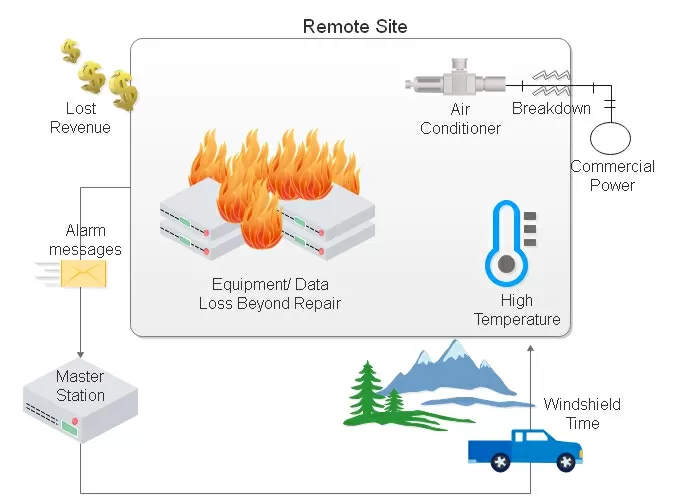
A temperature alert is a message sent from a remote telemetry unit (RTU) monitoring an analog or discrete temperature sensor, or from a master station that is polling an RTU. The temperature sensor itself is a relatively simple device that measures voltage readings. The reading changes as the temperature rises or falls and your RTU will interpret the voltage output from the sensor as a temperature value based on reference values you provide (i.e. 2.5 V = 60*).
When setting temperature thresholds, remember that you want to know when you have a problem, but you also want to know before you have a failure. You want to leave yourself plenty of time to respond to an alert based on the severity of the problem.
Set your minor over threshold at just above the set-point for your temperature control systems. This way, if your temperature control systems fail at a site, you'll have time to fix the problem before an outage or equipment failure occurs. Set your upper thresholds to an alarming level, near the top end of your site's temperature tolerance, but far enough below a damaging temperature that you can respond to the problem.
A DPS Remote Telemetry Unit real-time analog gauge
Your better RTUs, like the NetGuardian series, are capable of monitoring multiple temperature sensors, or analogs of other types. Some RTUs have built-in temperature sensors or a connection for an external temperature probe, which can be used to monitor ambient temperature or the temperature inside your sensitive equipment.
Depending on your unit's unique specifications, your RTU can performed various functions such as continuous monitoring, alarm notification, data logging, and control.
With multiple analog inputs, you can connect multiple temperature sensors and measure temperature around the room, as you would in various spots in a data center or server room. Other conditions that are commonly monitored include temperature and humidity readings, wind speed, wind direction, fuel levels in your generators, and so on. Some companies will also offer combination temperature-humidity sensors and wireless sensors for certain things.
DPS Telecom recommends the NetGuardian series remotes because they can monitor and send email alerts for four different temperature thresholds: major under, minor under, minor over, and major over. When the analog sensor senses a value across any of the four thresholds, the NetGuardian will set an alarm. This helps you determine the severity of the problem at your sites. Minor threshold values aren't very bad, while major threshold values are usually the sort of problem that requires immediate attention.
To prevent nuisance alerts, you can set qualification timers as well. Qualification timers tell your NetGuardian RTU to set an alarm only when a condition has been present for a certain period of time.
For example, if you set a minor-over alarm to just above the set-point for your air conditioning system, you'll likely receive an alarm before the air conditioning has taken effect. If, however, you set a qualification timer on that threshold for 5 minutes and receive an alarm, you'll know there's an issue at your site.
You don't want to simply monitor the temperature. You have more important things to do than watch minor temperature fluctuations. You want your temperature notifications to let you know when you actually have a problem, and you want to know the severity and nature of that problem. Knowing only that the temperature is too high or too low is not enough.
Of course, if an alarm goes off, it's no good if you (or another responsible technician) never find out about it. You need to be able to get alerts from wherever you are.
NetGuardian telemetry units send text message or email notifications to let you know about changing conditions at your site. You can also acknowledge Email alerts from NetGuardian RTUs by simply clicking a link in the email. So, from your smartphone or laptop, you can still keep an awareness of the situation at your sites.
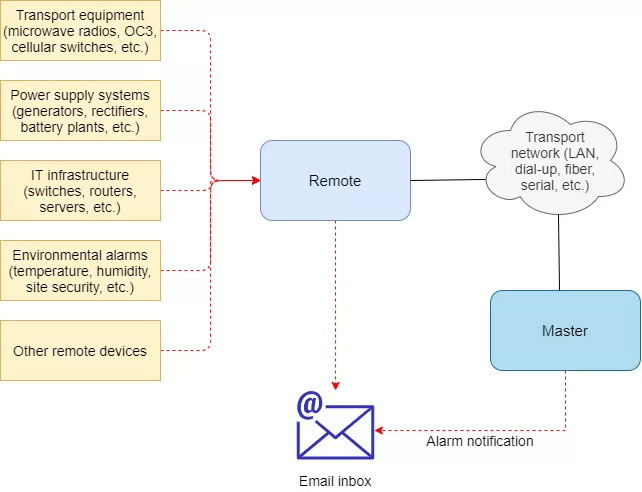
With an accessory like the SiteDialer, you can have your NetGuardian send voice alerts when a temperature threshold has been crossed, by setting any phone numbers you want it to dial. The SiteDialer allows for DTMF access to your RTU, so you can call your alarm remote, check the status of your site, or acknowledge alarms just by making a phone call.
Once you receive an alert, or simply to satisfy your own curiosity, you can access your NetGuardian remote by the web to check temperature values monitored by your sensors in real-time. If you have a NetGuardian remote, the unit likely has at least a couple of control relays. If your NetGuardian's relays are wired to your site's HVAC systems, you can operate HVAC equipment directly from the web. You'd be able to diagnose your temperature alarm without having to make a trip out to a site.
If you have temperature alerting systems at multiple sites, you'll need a master station to poll and consolidate monitoring of your temperature sensors and other alarms.
While alerts from an RTU may be more helpful than not receiving notifications at all, having to remember which of your sites the alert came from takes too long in a crisis. Not knowing factors that contribute to your better understanding and rectifying the alarm situation like the location of the site, set point for your air conditioning, and others leave too much room for error.
Your master station, polling your sites and sending alerts, can give you access to more specific information about your sites and offer a single point of contact, making things easy on you.
DPS Telecom recommends the T/Mon alarm master platform because it can send escalating temperature alerts. With T/Mon, you can configure multiple notification methods for a site and have them sent in a specific order.
If the first-notified person does not respond to the alert and acknowledges the alarm within a period of time you define, an alert goes out to the next technician. This way, if you do get a temperature alert at your sites, you can make sure that someone finds out about it and create a chain of command at your sites.
Like NetGuardian RTUs, T/Mon also has a web interface that you can use to view your temperature readings and controls to operate HVAC equipment at all of your sites. However, T/Mon also offers a graphical user interface called GFX.
GFX is a map-based system that shows you where alarms occur by geographical location. The same interface allows you to "drill-down" to get a closer look at your sites, all the way down to the floor-plan and equipment views. This will help you and your technicians pinpoint the problem when you receive a temperature alert.
The idea is not simply to receive alerts for the temperature at your site when it reaches a critical level but to be able to pinpoint the problem and fix it. Having more visibility will save your expensive equipment from damage, and keep your network operational.
Temperature sensors connected to RTUs and Master Stations that provide progressive notifications and simple interfaces can help you keep a closer eye on your sites. Decrease the cost of maintenance (and site visits) and increase your network up-time by deploying a remote temperature alarm monitoring system from DPS.
Related Topics: