Check out our White Paper Series!
A complete library of helpful advice and survival guides for every aspect of system monitoring and control.
1-800-693-0351
Have a specific question? Ask our team of expert engineers and get a specific answer!
Sign up for the next DPS Factory Training!

Whether you're new to our equipment or you've used it for years, DPS factory training is the best way to get more from your monitoring.
Reserve Your Seat TodayA UPS Battery Backup is an uninterruptible power supply that provides a seamless backup power in the event that primary power, normally AC, is lost at your site. It is considered "uninterruptible" in that it comes online quickly enough to prevent interruption of activities at your site when primary power fails. By maintaining this unbroken power supply, UPS battery backups prove themselves tp be critical for uninterrupted network functionality. Users relying on equipment at the site should be unable to detect any difference in network activities when a UPS switches on.
In keeping the power on at your sites, battery backups prevent:
The reliability of UPS battery backups makes sure that businesses maintain continuity during power disturbances, protecting critical operations.
Battery Backups consist of many things.
There are power inputs to charge the backup. There are outputs to discharge power to protected equipment. There's also a control mechanism (switching on the backup when input power is not detected). For optimal performance, use best practices to maintain and regularly test your UPS battery backups.
Finally, you have the battery, which stores a charge until needed. Smaller battery backups (ex. home office) typically allow for only a few minutes of backup time. That's only long enough for the system to save data and shut down. These compact UPS battery backups are often suited for less intensive applications.
In industrial applications, a battery backup may be expected to fully power equipment for hours on end. UPS battery backups for these scenarios provide extended power, making sure critical systems stay online.
Unfortunately, batteries also fail. In fact, over 90% of UPS failures are due to battery faults. And your battery strings may not be load-tested terribly often. Without proper monitoring, your UPS battery backups could leave your site vulnerable to power failures. So your UPS Battery Backup may not always be in shape to take over primary power in the event of a failure.
For data centers maintaining uptime is critical. These centers can afford less than 0.05% downtime annually, translating to just 26 minutes per year. This high standard means that even minor installation and commissioning errors can have a significant impact over time, putting your battery investment at risk and increasing the chance of backup power failure during an outage.
Battery strength wanes with time. If the backup system employs a string of batteries, even a single battery falling outside its normal range can damage the entire string. If this is the case, when primary power fails, your backup may not be there to keep your site online. Continuous battery monitoring emerges as a crucial technology for effectively managing these risks. By applying specialized monitoring systems, you can ensure all components of your UPS batteries are functioning optimally, thereby safeguarding your uptime standards.
Do you know the status of your remote site battery strings? Would you know if one single cell was falling out of its ideal voltage or temperature range? At many companies, battery cell monitoring is a commonly overlooked opportunity to reduce costs and improve reliability. Implementing a continuous monitoring system not only addresses these concerns but also aligns with the stringent requirements of maintaining high uptime standards in data centers.
To ensure that your UPS Battery Backup is always ready to take over in the event that your site loses primary power, your UPS Battery Backup system should always be fully monitored. In many cases, battery backups provide their own performance monitoring systems; however, if the backup fails, so do these. Therefore, your battery backup's internal monitoring systems cannot be trusted to notify you when a serious backup-related problem occurs.
Implementing a battery monitoring and management system offers significant benefits, especially for mission-critical systems. It provides peace of mind by ensuring that your batteries remain healthy and are constantly monitored. This means you've taken every possible step to protect your enterprise from the consequences of a power failure, maintaining operational integrity and minimizing downtime risks.
You'll need to employ an external backup system. Small Remote Telemetry Units (RTUs) are available specifically to measure battery voltages at relatively little cost.
Enhanced Reliability: By continuously tracking battery health, you can prevent unexpected failures.
Proactive Alerts: Set threshold alarms for each battery to receive notifications of any deviations from normal voltage ranges.
With a small RTU, like DPS's BVM, you'll set threshold alarms for each individual battery in the backup string. If a voltage goes over or under its desired range, the RTU will set an alarm. If any battery in the string should fall outside its normal range by a percentage you define, the RTU will also set an alarm. This added level of monitoring ensures that your UPS battery backups remain reliable at all times.
The system is equipped to monitor and trend batteries, alerting you when any one battery is in danger of harming the string. Of course, your entire site may well benefit from network monitoring systems. You don't necessarily have to employ a monitoring system strictly for your battery strings. Monitoring devices are available that support all of the equipment at your site, including your UPS Battery Backups.
By utilizing an external monitoring system, you gain comprehensive oversight, enhancing both the reliability and readiness of your power systems. This holistic approach to monitoring safeguards your operations and ensures that power disruptions do not compromise your mission-critical systems.
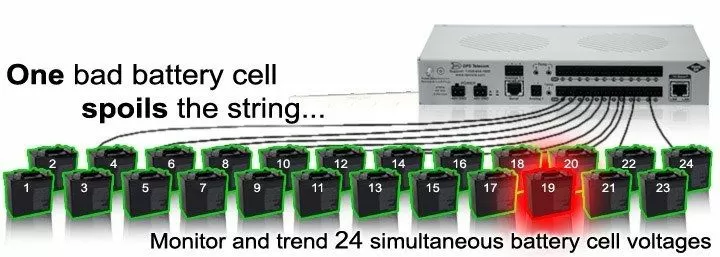
Of course, your entire site may well benefit from network monitoring systems. You don't necessarily have to employ a monitoring system strictly for your battery strings. Monitoring devices are available that support all of the equipment at your site, including your UPS Battery Backups.
So, what do you look for in a monitoring device to support your battery backup? You should find a device that will give you visibility for all the equipment at the site.
Battery temperature is also a good general measure of battery string health. A temperature that rises too high is a strong indicator that something may be wrong. Many high-quality UPS battery backups integrate temperature sensors to prevent overheating damage.
There are some very granular battery-monitoring systems available that tie a sensor pod to every cell in your battery string, but these tend to be quite expensive - to the point where many people say "I could replace my entire battery string for less than what that monitoring system costs."
A pair of analog inputs (one for each voltage and temperature) is a good monitoring technique that you can install at a relatively small cost.
There are some very complex ways to measure your batteries (sensor node on every cell, capacitance, internal resistance, etc.), but the simplest and easiest way to start is to track voltage to monitor battery life remaining, plus temperature to detect overheating before damage occurs.
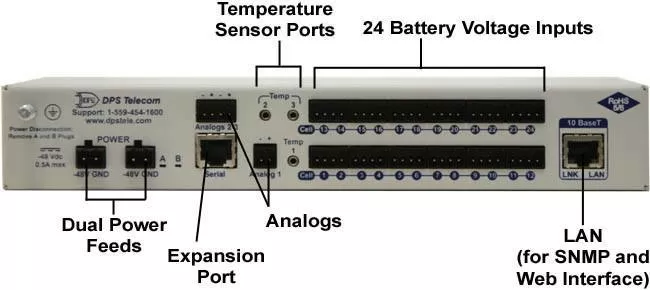
You could choose a full-featured RTU or something specific for battery voltage monitoring. In any case, once you connect your monitoring device to your UPS, you will configure the unit to send an alert when a battery sets an alarm. Units like the BVM are capable of sending an email notification, so when an alarm occurs, you won't have to be in your NOC to know about it. You can get notification from wherever you are, so you can respond quickly to potential battery issues.

Or you can have your UPS Battery Backup monitoring systems report directly to your alarm master. You can then have the master send you alerts. A good alarm master will offer a progressive notification system.
That way, the NOC makes sure that the right people find out about alarms at the right times. Any technician the notification reaches can essentially "claim" the alarm by acknowledging it.
Your UPS Battery Backup monitoring device can also gather battery trending and performance data by issuing periodic SNMP Get requests. These trends will help you decide when it's time to replace individual cells or an entire string before you have a full-blown outage on your hands.
A UPS is an Uninterruptible Power Supply. Its purpose is to continue power delivery during commercial/generator outages. Your UPS Battery Backup exists to provide backup power to your sites. Battery backup power is necessary at remote facilities. Commercial power is not 100% reliable. You probably have generators at your site, but they don't kick on instantly. To cover minor hiccups in the power grid, you need backup battery power.
UPS range in size from simple home systems to massive industrial battery plants. Some devices have their own built-in UPS power. However, you can't trust your backup solution unconditionally. An efficient UPS battery monitoring system will help you ensure that your batteries are prepared to work for you when you need them to.
Whatever the device you choose, make sure that it's sized to match your site requirements.
Monitoring UPS systems is an important part of any truly reliable network. You simply can't afford to leave your battery strings vulnerable. While some monitoring is better than no monitoring, the right monitoring system makes all the difference. If you want to get more information about how to monitor your UPS system or want to speak with me or someone on my team about designing a monitoring solution for your network, please contact us today.
All DPS Telecom products include comprehensive technical support. If you've purchased one of our products and are encountering any kind of issue, contact DPS Tech Support today at 559-454-1600.
At DPS Telecom, the representative who answers your call isn't an intern reading from a script. DPS Tech Support representatives are engineers who contribute to product development. And, if your problem requires additional expertise, the DPS Engineering Department that designed your product is right down the hall.
Help us connect you to the right engineer by filling out this quick questionnaire. Simply leave your contact information to get started, and we'll call you back. Most preliminary discussions are about 15 minutes, and afterward, we'll send you a custom application diagram of a recommended solution that'll make it easier to justify your project to management.