Check out our White Paper Series!
A complete library of helpful advice and survival guides for every aspect of system monitoring and control.
1-800-693-0351
Have a specific question? Ask our team of expert engineers and get a specific answer!
Sign up for the next DPS Factory Training!

Whether you're new to our equipment or you've used it for years, DPS factory training is the best way to get more from your monitoring.
Reserve Your Seat TodayThis introduction to RTU unit technology is another part of answering the question: "What is a RTU?"
Let's start with the simple observation that 'RTU unit' is a little redundant. RTU actually stands for Remote Telemetry Unit so we'll use RTU instead of RTU unit in this article.
A Remote Telemetry Unit (RTU) monitors environmental or process sensors at usually remote locations. A RTU can also monitor other equipment at the site. It can provide primary monitoring for equipment that has no self-reporting capability. It can also provide backup monitoring by accepting alarm output signals from other gear that self-reports when errors/malfunctions happen.
Monitoring door sensors or dry contact digital outputs from other process or environmental sensors is done with RTU discrete inputs (sometimes called digital or simply alarm inputs). Outputs for remote control of equipment or systems at the site are best provided as relay dry contacts. Some SBC solutions present open collector outputs but these can require external conditioning for site physical interfaces.
More advanced RTUs may also have analog inputs for measuring battery voltages or sensors with continuous voltage or current output. These type of sensors can measure temperature, humidity, generator fuel levels and similar physical data.
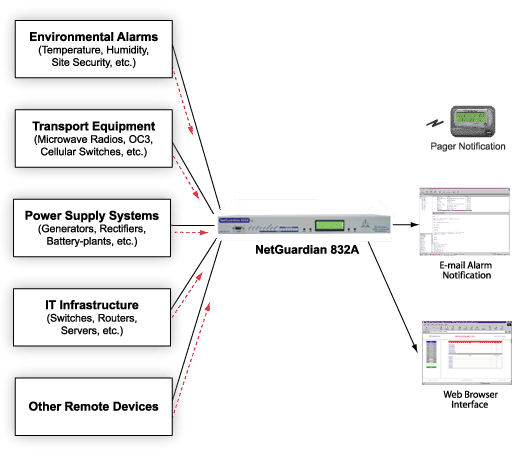
After collecting alarm data and sensor measurements, your RTU will communicate with you (or present data on request) in a variety of ways. Again, this depends on which RTU you've chosen to purchase and roll out at your sites. I hope you made a good choice, as quality can vary wildly between manufacturers. Virtually all RTUs will have some method of sending data to a central master console. This can take the form of many different protocols and communications channels (and protocols can be either polled or asynchronous), but they all accomplish the same function: you can view data collected from your entire fleet of RTUs in one central office.
The better RTU units out there will give you other options to monitor your network. You can access a web interface via PC, a mobile web interface via smartphone, or even get automatic phone calls that will describe the problem in detail. Alerts can be limited to the most important problems, so you won't constantly be woken in the middle of the night by a smartphone screen filled with too many alarms to interpret.
No RTU unit is quite like another. Many different models exist to give you flexibility as you plan your monitoring system. You shouldn't buy less alarm capacity and sensor inputs than you need, or you won't get a complete picture of your network status after you deploy your brand new system. You also shouldn't buy tremendously more capacity than you'll ever use, or you're wasting your budget dollars without the hope of a return (ROI for remote monitoring technology is generally excellent, but there's no reason to reduce your return unnecessarily). Find an RTU that has a bit more capacity than you need right now, so you have room to grow.
Once you have your RTU "building block base", you can add other "building blocks" to your system for complete network visibility.
Related Topics:
What is an RTU?
Introductory Remote Terminal Unit Guide
LCD Displays Daisy-Chain
Have Microwave Radios?
MAS - Shelves
MAS Subassemblies
How To Use The NetGuardian To Monitor Its Own LAN Connection
NEBS Level 3 Requirements
Nema Cases
NetGuardian 216 TestBox: Features
Testing Tool For Network Technicians