Download our free SCADA tutorial.
An introduction to SCADA from your own perspective.
1-800-693-0351
Have a specific question? Ask our team of expert engineers and get a specific answer!
Sign up for the next DPS Factory Training!

Whether you're new to our equipment or you've used it for years, DPS factory training is the best way to get more from your monitoring.
Reserve Your Seat TodayA Supervisory Control and Data Acquisition (SCADA) system is a computer application. This system is used to monitor and control equipment or industrial processes at large remote sites, acquiring real-time data. For the oil and gas or water treatment industries for example. Operators can visualize these processes on a SCADA screen, ensuring real-time awareness of site performance.
The term "SCADA", as it is normally used, refers to a centralized monitor and process control system of a complete network. It sometimes refers to an individual site that covers a long distance as well. In both cases, a SCADA screen plays a pivotal role in bringing actionable insights to operators.
SCADA software systems are an aggregation of many different devices. These devices include sensors, Remote Terminal Unit (RTU) or Programmable Logic Controller (PLC) for example, and an HMI station. The integration of this data is frequently displayed on a SCADA screen for easy comprehension.
SCADA systems require a Human Machine Interface (HMI). HMIs are also known as MMI (Man-Machine Interface), OIT (Operator Interface Terminal), LOI (Local Operator Interface), or OT (Operator Terminal).
The HMI graphical user interface presents acquired data from Remote Telemetry Units (RTUs) and Intelligent Electronic Devices (IEDs). It also gives you control capabilities over RTUs / IEDs or connected equipment. The SCADA HMI system is a core component of a Remote Monitoring and Controlling System. This data visualization often takes place through an advanced SCADA screen, designed for operational clarity.
These supervisory systems can be quite large and spread over vast geographic areas. They can also be small, sometimes limited to a single manufacturing facility.
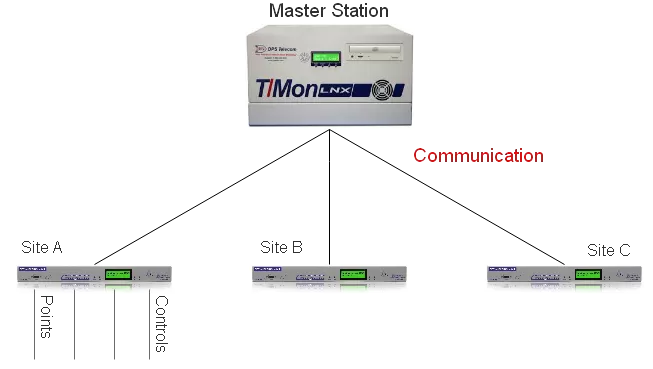
An HMI SCADA system, or SCADA Master, can provide a number of helpful extensions for network alarm management of monitoring equipment. If connected to an RTU, the gathered data can be filtered, analyzed, and monitored against functional standards. Out-of-range data can generate alerts to operators or maintenance personnel as required. These alerts are often visualized in a clear, intuitive way on a SCADA screen, improving reaction times.
The HMI doesn't gather the information from the SCADA monitoring equipment, but it reports it to network operators visually. Think about how you would look at your thermostat at your house to check and control the room temperature. Network operators use an HMI to check and control the temperature, but of a water tank for example.
When an alarm occurs, an HMI presents the SCADA data in a form that is usable by the human network operator. By looking at the HMI, the operator can quickly make informed decisions about any required response from a few comprehensive windows. An example of HMI is the DPS Telecom T/Mon master alarm system. T/Mon ensures SCADA screens are configured to display alarms with actionable clarity, saving operators valuable time.
This comprehensive window allows operators to see a comprehensive view of the entire SCADA system. The HMI software can also provide detail about any alarm when the operator makes a request through the human machine interface.
One of the most important functions of a SCADA HMI is to process all the data gathered from the sensors. The HMI can generate report logs that summarize historical trends to indicate possible future problems along with the network.
A master station installed within the SCADA system frequently will include a drawing program that can be used by network operators. The graphic representations provided by these drawing programs can be very simple or extremely complex. It depends on the makeup of the network and the level of detail desired.
For example, a SCADA HMI drawing program could provide an illustration of a traffic light that is monitored on the network. The light would be shown on screen as drivers see it on the road: switching between green, yellow, and red accordingly.
That is why efficient HMIs will usually be a web-based, graphical layout of the entire system. The layout will normally contain gauges, lights, field devices, and controls. All of which should be represented in the same location they are at the remote sites.
Gauges normally show the normal range of operation. The lights might show if a determined machine is working or not, it can also indicate the presence of faults. The controls can send instructions to RTUs and PLCs, which in turn control the machine and do the operator's command.
Master stations are critical SCADA devices within a network monitoring system. Without an HMI, operators would be unable to see or act upon the data gathered by RTUs and individual sensors. An HMI program allows operators to understand this data, as well as provide operators extensive reports related to network alarms.
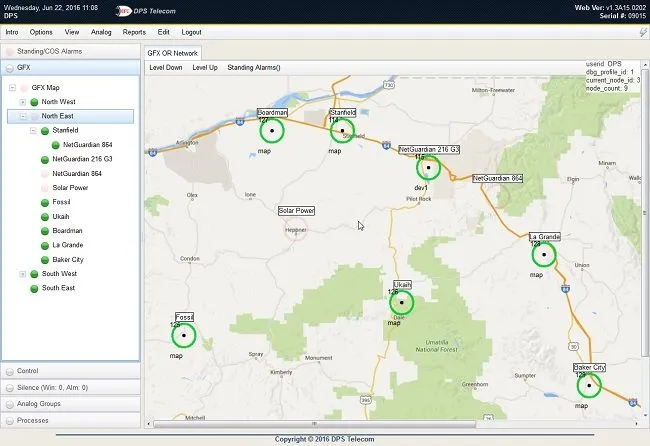
SCADA HMI systems are game-changers for operator efficiency and safety. With real-time visibility into critical processes, operators can monitor and manage everything from equipment performance to environmental conditions at remote sites without leaving their desks. By receiving instant alerts on any abnormalities - like temperature spikes, voltage drops, or unexpected shutdowns - operators can respond immediately to prevent minor issues from escalating into major failures. This ability to access data quickly and easily through intuitive, visual dashboards allows operators to spend less time troubleshooting and more time making proactive adjustments.
These systems find their application across a diverse array of industries:
SCADA HMI systems are also built with safety in mind. Operators can spot and address dangerous situations - like gas leaks or overheating equipment - well before they pose a risk to personnel or the public. By setting up automated responses for critical alarms, HMI systems can trigger safety protocols - shutting down equipment or locking access points, for example - without delay. Moreover, modern HMI/SCADA systems revolutionize development and visualization by creating high-productivity environments. They enable faster development processes, allowing teams to implement and refine systems with agility. In short, SCADA HMI systems provide operators with the control and insight they need to keep operations running smoothly and safely, reducing downtime, saving on operational costs, and protecting both people and infrastructure.
Your SCADA master should display information in the most useful ways to human operators and intelligently regulate your managed systems. Here's a checklist of SCADA master must-haves:
All DPS Telecom products include comprehensive technical support. If you've purchased one of our products and are encountering any kind of issue, contact DPS Tech Support today at 559-454-1600.
At DPS Telecom, the representative who answers your call isn't an intern reading from a script. DPS Tech Support representatives are engineers who contribute to product development. And, if your problem requires additional expertise, the DPS Engineering Department that designed your product is right down the hall.
Help us connect you to the right engineer by filling out this quick questionnaire. Simply leave your contact information to get started, and we'll call you back. Most preliminary discussions are about 15 minutes, and afterward, we'll send you a custom application diagram of a recommended solution that'll make it easier to justify your project to management.