Download our free SNMP White Paper. Featuring SNMP Expert Marshall DenHartog.
This guidebook has been created to give you the information you need to successfully implement SNMP-based alarm monitoring in your network.
1-800-693-0351
Have a specific question? Ask our team of expert engineers and get a specific answer!
Sign up for the next DPS Factory Training!

Whether you're new to our equipment or you've used it for years, DPS factory training is the best way to get more from your monitoring.
Reserve Your Seat Today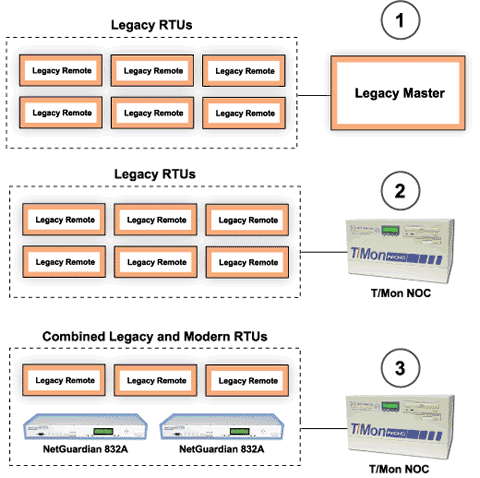
Once you have a protocol mediator like T/Mon in place, you automatically have an easy, step-by-step migration path from your legacy equipment to modern SNMP-based monitoring. You can gradually replace all your equipment, at a pace you control, without killing your entire budget on a system-wide forklift swapout.
Here's how controlled, step-by-step migration works:
Step One: Install a T/Mon to mediate alarms from your remote sites to SNMP. You just immediately improved your network monitoring in two ways: your alarms are mediated to SNMP, and you've replaced your older, possibly failing legacy master with a solid modern system. So far, all you've committed to is one new piece of equipment.
Step Two: Replace as many - or as few - remote site devices as you want with new SNMP units like the NetGuardian 832A. Your old legacy equipment and your new devices can work together side by side. All your alarms, no matter what their original source, are mediated to SNMP by T/Mon.
Step Three, Four, Five, etc: Repeat Step Two as many times as you need or want. Or stop replacement whenever your want.
If your legacy equipment is working fine, you don't have to touch it - it can stay out in the field for the rest of its working life, and you'll get the full value of your investment in legacy equipment.
If your legacy equipment is starting to fail, you can immediately relieve yourself of the creeping anxiety of trying to monitor with fewer and fewer remotes. As your legacy remotes fail, you can gradually swap them out for modern ones.
You never have to replace more equipment than you can afford in one budget cycle. You can gradually replace your entire system without ever causing too big a budget drain in any one cycle. When migration is finished, you will have completed upgraded your network without ever taking an unnecessary financial risk.
In my experience, clients who think hard about cost justification have a more important concern than just price. They want to make sure that they're not spending their company's money on a system that doesn't work as advertised.
That's smart. You have to be careful when working with equipment vendors, especially on protocol mediation projects. Most vendors can't support all your legacy equipment, and they don't have the development capabilities to make integration work.
Some vendors will charge you large NRE (non-refundable engineering) fees up front for custom work, and give no guarantee that the resulting product will meet your performance requirements.
Personally, I think that's a lousy way to do business. I give all my clients a 30-day guarantee: If my product doesn't completely satisfy you, return it for a full refund. If I can't give you a solution, I don't want your money. If I'm doing custom work for you, I don't expect you to pay for it until I've proven that it works to your satisfaction.
Very few vendors will make that guarantee. But you need to demand the best level of service from your vendor to ensure that your SNMP-legacy integration project is 100% successful.
I'm going to demonstrate a paradox. I'm going to show you why the best tool for SNMP-based network monitoring is NOT your SNMP manager.
When I tell you that, you might shake your head in disbelief - or you might already be nodding in agreement. And maybe that says something about your job, because IT and telecom people tend to think differently about network monitoring.
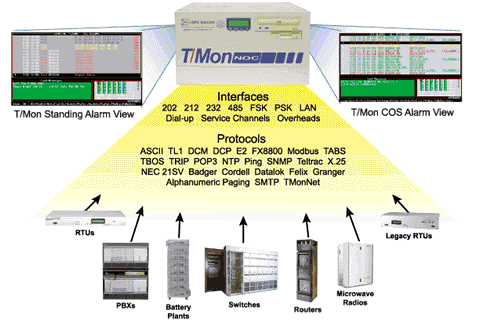
You see, the reason why an SNMP manager doesn't make a great telemetry master isn't just about technology. It's also about where network monitoring fits into your departmental operations, and what kind of information you need from your network monitoring.
For example, here's how two people with different jobs and different priorities responded to my poll question "What is your biggest problem with SNMP-legacy integration?"