Download our free SNMP White Paper. Featuring SNMP Expert Marshall DenHartog.
This guidebook has been created to give you the information you need to successfully implement SNMP-based alarm monitoring in your network.
1-800-693-0351
Have a specific question? Ask our team of expert engineers and get a specific answer!
Sign up for the next DPS Factory Training!

Whether you're new to our equipment or you've used it for years, DPS factory training is the best way to get more from your monitoring.
Reserve Your Seat TodayThe MIB, or Management Information Base, is an ASCII text file. The file describes Simple Network Management Protocol (SNMP) elements as a list of data objects. Think of it as a dictionary of the SNMP language. Every managed object referred to in an SNMP message must be listed in the MIB.
The fundamental purpose is to translate numerical strings into human-readable text. When an SNMP device sends a message or "trap," it identifies each data object in the message with a number string called an object identifier, or OID. (We define OIDs more fully later in this paper.)
The MIB provides a text label called for each OID. Your SNMP manager uses this as a codebook for translating the OID numbers into a human-readable display.
MIB acts as a translator between human network managers and the network devices being managed. Each object in a network such as a router, server, or printer is assigned an Object Identifier (OID) in the MIB. These OIDs are hierarchical and globally unique, ensuring each device can be individually identified and managed.
When a network management system wants to retrieve or alter information about a device, it uses SNMP to query or set the OID values stored in the MIB. This process is crucial for translating raw data into actionable insights.
Your SNMP manager needs it to process messages from your devices. Without the MIB, the message is just a meaningless string of numbers.
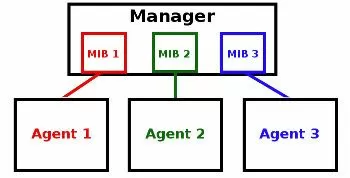
In simpler terms, a MIB acts as a translator between human network managers and the network devices being managed. Each object (or entity) in a network, such as a router, server, or printer is assigned an Object Identifier (OID) in the MIB.
These OIDs are hierarchical and globally unique, ensuring each device can be individually identified and managed. When a network management system wants to retrieve or alter information about a device, it uses SNMP to query or set the OID values stored in the MIB.
Your SNMP manager also benefits from using the MIB as it improves network visibility. The information base is like a blueprint that gives structure and context to all your SNMP data. This makes network monitoring way more meaningful and actionable. For those new to the concept, understanding what this means is crucial.
Essentially, if you're unsure of how to define a MIB file, think of it as a dictionary for your SNMP traps. It defines each data point, like power levels, temperature, battery health, and device status, in a way that your monitoring software can interpret.
Without it, your monitoring system would receive raw data without context. This leaves you guessing about what's happening at your sites. The question of "what is MIB" in relation to network management mainly comes down to understanding this essential data organization.
The question of "what is MIB" in relation to network management mainly comes down to understanding this essential data organization
By organizing all this information in a hierarchical, structured way, the MIB improves network visibility dramatically. MIB and SNMP work together to enable your monitoring system to identify specific conditions and quickly alert you to precise issues, rather than flooding you with vague notifications.
What are MIBS in this context? Each MIB file essentially maps out the structure for different SNMP data points. Doing so helps your monitoring system understand what each alarm means.
For example, NetGuardians use these structured MIBs to relay clear, actionable alerts to the T/Mon master station or any SNMP manager. This keeps your team in the loop on exactly what's wrong and where, so they can respond faster and with the right resources. Understanding how this works is the key to transforming a sea of data into actionable insights that give you total control over your network.
Object Identifiers (OIDs) are fundamental components in the structure of the Management Information Base (MIB) hierarchy within SNMP. OIDs are globally unique identifiers that name objects in the hierarchy.
Each OID is a sequence of integers, usually written in dot-separated notation (e.g., 1.3.6.1.4.1.2682). These sequences represent a path through a tree structure. Each node within the structure has a unique number assigned by a specific authority.
OIDs uniquely identify managed objects within the hierarchal structure through the use of these authority assignments, vendor-specific paths, and detailed object identification. For example, the OID "1.3.6.1.4.1" represents the enterprise-specific branch, and "2682" under this branch uniquely identifies DPS Telecom. Specific components, such as alarms or sensors, have further unique extensions like "1.3.6.1.4.1.2682.1.1.1" for a discrete alarm.
Object Identifiers (OIDs) are structured in a hierarchical tree to organize the features of products from different vendors. Each branch of this tree has a unique number and name. The path from the top of the tree to a specific point creates the OID for that feature.
Branches near the top are general, covering broad categories. As you move down the tree, the branches become more specific, identifying individual features on specific devices. OIDs uniquely identify and organize these features into a clear system.
Your SNMP manager imports it by compiling the raw ASCII text of the file into binary that the SNMP management system can understand.
Simple Network Management Protocol version 1 (SNMPv1) is the original version of the protocol. It was designed to manage devices on IP networks.
It operates using a simple request-response model, or more specifically a manager-agent model. This model is widely implemented due to its simplicity and effectiveness in monitoring devices in a network. The managers efficiently oversee the agents and collect data from them.
SNMPv1 supports several important operations including:
As far as SNMP managers and agents are concerned, if a component of a network device isn't defined in the MIB, it doesn't exist.
For example, let's say you have an SNMP RTU (Remote Telemetry Unit) with a built-in temperature sensor. You think you'll get temperature alarms from this device - but you never do, no matter how hot it gets. Why not?
You read the RTU's MIB file and find out that it only lists discrete points, and not the temperature sensor. Since the sensor isn't defined in the file, the RTU can't send traps with temperature data.
The MIB isn't just a static file sitting in your SNMP manager - it's the foundation that brings clarity to the chaos of network monitoring. But what does that look like in the real world? Let's explore how the MIB transforms raw data into actionable intelligence that keeps your network running smoothly.
Imagine this: You're responsible for a network spanning multiple sites. Each site has critical infrastructure - routers, rectifiers, HVAC units, and more - all sending out SNMP traps. Without a MIB, you're stuck deciphering meaningless numeric strings. But with it? Every alarm has context, every issue has a name, and every decision can be made with confidence.
Here are a few ways the MIB shines in day-to-day network operations:
Pinpointing Issues Faster
Let's say one of your remote rectifiers reports an over-voltage condition. Thanks to the MIB, the OID number (like 1.3.6.1.4.1.2682.1.2.3) translates directly into "Rectifier Over-Voltage." Your SNMP manager displays this text label along with precise details like the voltage level. No guessing, no delays - just instant, actionable insight.
Streamlining Alarm Management
Have you ever been overwhelmed by generic "Alarm" notifications? The MIB eliminates this by mapping specific alarm points to their human-readable descriptions. Your HVAC system isn't just "sending an alarm" - it's alerting you to a clogged air filter or a cooling failure. You can respond quickly and with the right tools, saving time and money.
Customizing Alerts for Teams
With a well-structured MIB, you can fine-tune notifications based on the type of alarm. Critical alarms, like a failed generator, go straight to your emergency response team. Environmental alarms, like high temperature, route to your maintenance crew. The MIB enables this granularity, ensuring every alarm reaches the right person at the right time.
Improving Network Uptime
By providing clear and accurate data, the MIB helps you address problems before they escalate. For example, temperature readings monitored via SNMP traps and mapped through the MIB can alert you to overheating equipment. You can fix the issue proactively, avoiding costly downtime.
Easily Integrating New Devices
Adding new hardware? The MIB makes integration straightforward. Simply load the new device's MIB file into your SNMP manager, and your system immediately understands its alarms and data points. This makes expanding your network painless, even as you adopt new equipment from multiple vendors.
When you fully leverage the MIB, it's like having a network expert working alongside you 24/7. The result? Reduced downtime, fewer unnecessary truck rolls, and a network that works harder for your organization.
That's the power of the MIB: turning raw data into insights and enabling you to take control of your network like never before.
As you can see, this is your best guide to the real capabilities of an SNMP device. Just looking at the physical components of a device won't tell you what kind of traps you can get from it. You might think it's strange that a manufacturer would add a component to a device and not describe it in the MIB. But the fact is, a lot of devices have sketchy MIBs that don't fully support all their functions.
When you're planning your SNMP monitoring, you need to be able to read MIBs. This way, you can have a realistic idea of what capabilities you have. When you're evaluating new SNMP equipment, examine its MIB file carefully before you purchase.

NetGuardian 832A SNMP RTU (Remote Telemetry Unit)
Here are 5 essential features that your SNMP RTU (Remote Telemetry Unit) must have:
There are a variety of resources and solutions available to help individuals and organizations improve their SNMP monitoring skills. DPS Telecom provides comprehensive training and support for SNMP monitoring and alarm management systems:
All DPS Telecom products include comprehensive technical support. If you've purchased one of our products and are encountering any kind of issue, contact DPS Tech Support today at 559-454-1600.
At DPS Telecom, the representative who answers your call isn't an intern reading from a script. DPS Tech Support representatives are engineers who contribute to product development. And, if your problem requires additional expertise, the DPS Engineering Department that designed your product is right down the hall.
Help us connect you to the right engineer by filling out this quick questionnaire. Simply leave your contact information to get started, and we'll call you back. Most preliminary discussions are about 15 minutes, and afterward, we'll send you a custom application diagram of a recommended solution that'll make it easier to justify your project to management.