Check out our White Paper Series!
A complete library of helpful advice and survival guides for every aspect of system monitoring and control.
1-800-693-0351
Have a specific question? Ask our team of expert engineers and get a specific answer!
Sign up for the next DPS Factory Training!

Whether you're new to our equipment or you've used it for years, DPS factory training is the best way to get more from your monitoring.
Reserve Your Seat TodayFor alarm management at power utilities (or any other utility company), ensuring seamless monitoring of power signals, voltage, and downtime is crucial. Recently, a DPS client reached out to our engineer, "JP". The client was seeking assistance with integrating telemetry systems for a power company.
Let's look at their conversation and explore systems that can provide a strong and reliable solution.

Here's the full online chat transcript of the conversation between a client and JP. Afterward, we'll analyze these messages together and discuss the underlying concepts that can help you with your own projects:
Client: Hello, I need tech support. Hi.
JP: Hello, how are you?
Client: Great. I am a software developer.
JP: Nice.
Client: Trying to build and integrate into a telemetry system for a power company. The aim for this project is to develop a mobile/web app for the client to be able to see power signals, voltage, and downtimes for their customers. I wanted to know if your system has SDK or API connectivity, or if it is easy to integrate to get these parameters I mentioned.
JP: Our system is designed to easily integrate the parameters. Our devices already have a web interface for easy configuration and monitoring if needed.
Client: Ok.
JP: This is a link to the manual of our NetGuardian 216. You will see how to configure parameters in the web interface: dpstele.com/products/rtu/d-pk-216g4/docs/um/um-NG216G4.pdf.
Client: Lastly, how easily can one export sample data from your system?
JP: For getting sample data, we recommend using another device for data collection. That would be our TMON: dpstele.com/products/alarm-master/d-pk-tmlnx.php. It will keep a historical reference and be able to export.
Client: Ok, but my question is about the SDK connectivity. Can I find it in the manual?
JP: No, there is not an SDK. What is the company wanting to monitor and collect data for?
Client: For customer monitoring and power quality purposes.
JP: Ok, they want to make sure the power is on, or are they wanting to monitor the current to know if it fluctuates?
Client: Yes, from the new developed mobile app, off-site.
JP: How many places are they wanting to monitor?
Client: They have 60 customers using smart meters connecting to the telemetry system.
JP: Does the smart meter have the sensors?
Client: Yes.
JP: What protocol does the smart meter use?
Client: I don't know yet. I will visit their site next week.
JP: Ok. Our system already has mobile device capabilities.
Client: Ok.
JP: Do you have time to have a web meeting and I can show you the user interface?
Client: Sure. Available.
JP: Wait one moment while I check something... 2 mins.
Client: Ok.
JP: We can have a web demo in 15 mins from now. I will send the meeting information to your email address. My colleague Andrew will also be joining us.
Client: Okay, cool. Can I get the name of the device again? The one to connect to the RTU.
JP: That is our Master Station. It is named T/Mon. Your project will need either a T/Mon SLIM or possibly the T/Mon LNX: dpstele.com/products/alarm-master/index.php.
Client: Thanks.
JP: You're welcome.
"I'm trying to build and integrate into a telemetry system for a power company. The aim for this project is to develop a mobile/web app for the client to be able to see power signals, voltage, and downtimes for their customers. I wanted to know, does your system have SDK or API connectivity or is it easily integrable to get these parameters?"
JP responded, confirming the ease of integration with DPS systems:
"Our system is designed to easily integrate the parameters. Our devices already have a web interface for easy configuration and monitoring if needed."

The client needed detailed information on how to configure these parameters, leading JP to provide documentation:
"This is a link to the manual of our NetGuardian 216. You will see how to configure parameters in the web interface."
The NetGuardian 216 is a powerful, compact LAN-based alarm collector ideal for small sites. It provides network managers with remote visibility of IP network elements.
The device offers 32 ping alarms, 16 discrete alarms, 6 analog inputs, and 2 controls. This versatility ensures comprehensive monitoring capabilities, making it a perfect fit for the client's project.
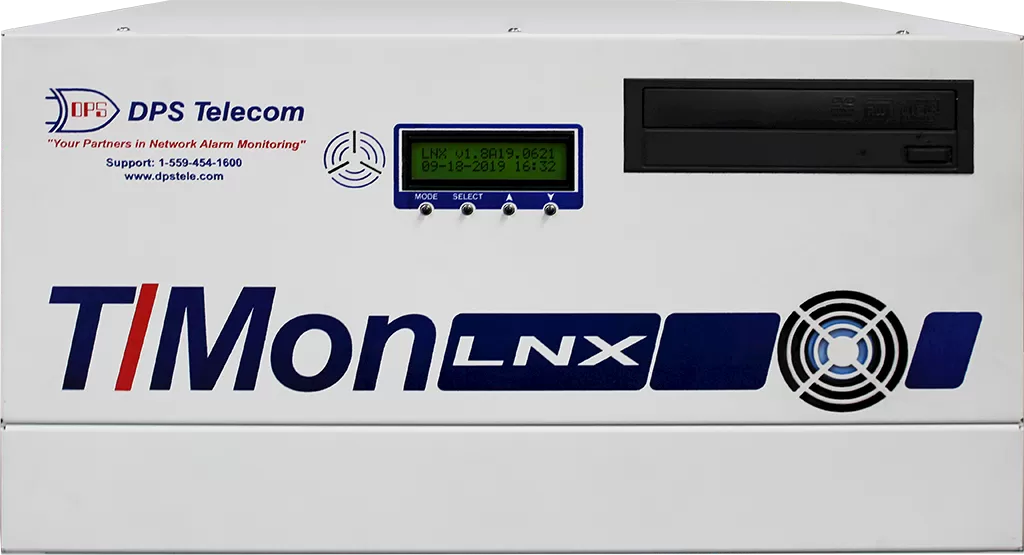
The client also inquired about exporting sample data from the system. JP recommended another device for this purpose:
"For getting sample data, we recommend using another device for data collection. That would be our T/Mon. It will keep a historical reference and be able to export."
T/Mon is a multiprotocol, multifunction network alarm manager. The device collects alarm data from various equipment and displays the state of your entire network in one interface.
As a master station, T/Mon also has far more storage than a small RTU ever would. This capability eliminates the need for specialized terminals and ensures that you can monitor and analyze power data efficiently.

The client sought clarification about SDK connectivity, to which JP explained:
"No, there is not an SDK. What is the company wanting to monitor and collect data for?"
The client clarified that the monitoring was for customer power quality purposes. This need can be effectively addressed by leveraging the web interface and existing integration capabilities of DPS systems.
The rationale behind this is simple: DPS Remote Terminal Units (RTUs) do not require programming. Instead, they are easily configured to meet specific requirements through an intuitive web interface.
This allows users to customize RTUs to their specific requirements without writing any code. By emphasizing configuration over programming, DPS ensures a quicker, more user-friendly setup process, lowering technical barriers and enabling users to concentrate on monitoring and data analysis.
Overall, this design philosophy not only simplifies integration but also enhances the efficiency and effectiveness of the telemetry systems used by clients.
As the conversation progressed, the client highlighted the need for monitoring power quality via a mobile app. JP confirmed that DPS systems already support mobile device capabilities:
"Our system already has mobile device capabilities."
This capability is crucial for power companies needing to monitor power quality in real-time from remote locations. The built-in web interface of NetGuardian RTUs supports secure, mobile-friendly access. This allows technicians to view and respond to alerts without being tethered to a physical site.
One critical aspect of the integration was the compatibility with the client's existing smart meters. The client mentioned:
"They have 60 customers using smart meters connecting to the telemetry system."
JP inquired about the protocol used by these smart meters, demonstrating DPS's attention to detail in ensuring seamless integration:
"What protocol does the smart meter use?"
The client didn't have this information immediately, but planned to visit the client site to gather more details. This interaction highlights the importance of protocol compatibility in telemetry systems. DPS's NetGuardian RTUs support a wide range of protocols. These include SNMP, Modbus, and DCPx, ensuring they can integrate with diverse equipment seamlessly.
The client asked to be reminded of the device that connects to the RTUs discussed. For more extensive monitoring needs, JP highlighted the T/Mon master station's specific models which would work best for the client:
"That is our Master Station. It is named T/Mon. Your project will need either a T/Mon SLIM or possibly the T/Mon LNX."
T/Mon supports multiple protocols, including SNMP, ASCII, and DCPx. The device provides detailed notifications and instructions for timely responses. The T/Mon's advanced features address real-world needs. This makes it an ideal choice for comprehensive and efficient power management system monitoring.
To gain a better understanding of the devices and possible solutions, JP offered to demonstrate the systems:
"Do you have time to have a web meeting and I can show you the user interface?"
The client agreed, highlighting the importance of hands-on demonstrations in understanding and configuring complex systems. DPS Telecom's commitment to customer support ensures that clients receive detailed walkthroughs of their systems. This helps them utilize the full potential of their monitoring solutions.
This interaction between the client and JP exemplifies how DPS Telecom goes beyond selling products to offer tailored solutions that meet the needs of specific clients.
Whether you are dealing with small or large-scale power monitoring projects, DPS offers a range of products. Devices such as the NetGuardian series and T/Mon master stations provide reliable, integrable, and comprehensive monitoring solutions.
Our expert engineers are ready to assist you in crafting a solution. If you're looking to enhance your monitoring system, contact DPS Telecom today.
Call 1-800-693-0351 or email sales@dpstele.com.

Andrew Erickson
Andrew Erickson is an Application Engineer at DPS Telecom, a manufacturer of semi-custom remote alarm monitoring systems based in Fresno, California. Andrew brings more than 19 years of experience building site monitoring solutions, developing intuitive user interfaces and documentation, and opt...