Check out our White Paper Series!
A complete library of helpful advice and survival guides for every aspect of system monitoring and control.
1-800-693-0351
Have a specific question? Ask our team of expert engineers and get a specific answer!
Sign up for the next DPS Factory Training!

Whether you're new to our equipment or you've used it for years, DPS factory training is the best way to get more from your monitoring.
Reserve Your Seat TodayWhether you're switching from legacy telemetry devices or integrating non-SNMP remote alarm monitoring with an SNMP-based monitoring system, you need an SNMP manager that is able to provide you the visibility you need.
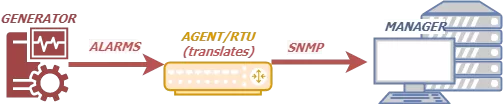
As a provider of customized monitoring and control solutions for over 30 years, we know that your system depends on your network reliability, therefore you must choose a proven, real-world solution.
Let's dive into some key concepts about SNMP, SNMP master stations, and whether you would be better off with a Windows SNMP manager or with a manager with dedicated hardware.
Is your network spread out across a wide area with many unmanned sites? Then you probably need SNMP monitoring.
It'd be really hard for you and your team to watch all of your remote gear without some sort of automated monitoring. It would help you avoid the constant driving between network sites, which wastes both fuel and labor time.
SNMP monitoring is different from other forms of monitoring because it involves the use of Simple Network Management Protocol (SNMP protocol). SNMP messages are, most commonly, created by an SNMP agent (that is some kind of equipment at your remote site) and received by a central SNMP manager (a software program that can run on a PC or on its own dedicated hardware platform).
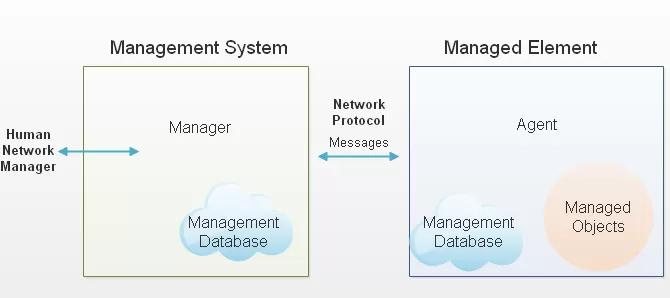
Sometimes, an SNMP manager will send a message to an SNMP agent. This message might ask multiple important questions, such as, "What is the current temperature inside your site?"
You can get many benefits from using SNMP, and there really aren't any significant disadvantages to be wary of.
The most important advantage of using SNMP is the ability to select from many gear vendors in the future. In the past, most network gear manufacturers used their own in-house protocols to support communication between their alarming gear and their central master stations. This wasn't necessarily intended to entrap customers. After all, someone had to come up with the early site-to-site communication protocols.
However, many manufacturers started to take advantage of this situation by quickly raising prices. Some of them simply collapsed, leaving an entire customer list without any way to repair or extend their monitoring systems.
In response to these expensive problems, open standard protocols became a must-have. Nowadays, SNMP has become one of the most popular network management protocol in a variety of industries, because it's not a product of any single company. The fundamentals of SNMP are published and freely available to everyone, so any up-and-coming manufacturers can join the marketplace with a new offering that supports SNMP.
This widespread availability of alternatives keeps prices in check for you - the network professional who is buying network monitoring gear.
When looking for an SNMP software for your network you probably saw two main options: the ones that are Windows-based and the ones that run on their own dedicated hardware.
To make sure you are making an informed decision when choosing which kind of SNMP software is best for you, let's take a look at some points that will set these two main options apart.
The number one key to build a top-notch remote alarm management system is to choose a reliable alarm master.
Most Windows-based SNMP managers are simple software packages that you install on your consumer-grade PC. This may present many issues because Windows PCs are not known to be the most reliable devices in terms of security and system instability.
If you have an efficient computer that you can trust your network management on, having a Windows-based SNMP manager could absolutely work for you.
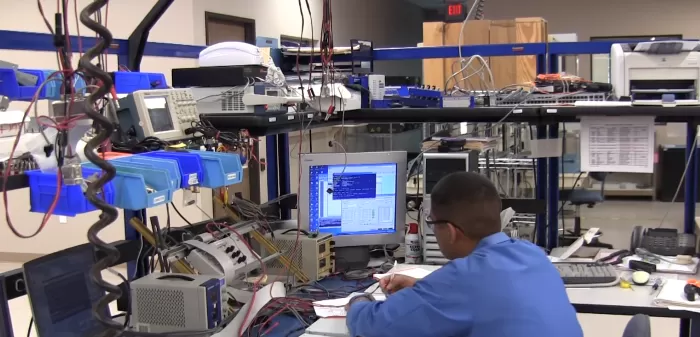
On the other hand though, if you don't want to trust your network running on the same kind of PC you'd use at home, you should find an SNMP manager that runs on a dedicated hardware, preferable using an ultra-stable OS as well.
An effective master station, should not only be a highly specialized industrial-grade computer in a durable metal box, but it also should support multiple concurrent remote users connected via LAN. This allows you to manage your network using the same workstation you use for other tasks, while still leveraging the reliability of dedicated hardware and an ultra-stable OS.
Since you won't be paying for the hardware portion, a Windows-based SNMP manager will be more affordable than the ones that have a dedicated hardware.
Avoid downloading free Windows-based software though, because you'd be getting a system that is missing critical details, lacks key features, has a complicated interface, and has no proven durability. However, if you are just getting started and simply want to practice some basic network management tasks, this could be a good alternative for you as well.
The bottom line here, though, is that just like any other technology, you'll get what you pay for.
Another point that will differentiate Windows-based SNMP manager software from the ones that have a dedicated hardware is the ability to get customization.
When you have an SNMP manager software running on hardware that was built by the same manufacturer, chances are that they can customize your master station features (on both hardware and software) to fit your needs.

This is harder to come by when you are integrating software and hardware from different manufacturers. Even if your SNMP software manufacturer is able to customize features for you, normally, there's no guarantee that your customized SNMP manager software will be compatible with your Windows version, or with Windows at all.
So, that's something important to keep in mind if you need your SNMP master station to be fully featured having your unique system in mind.
Whether you decided to go with a software-only manager or with a software-and-hardware manager, you've probably looked at many options - varying widely in price and functionality. Before you decide to commit to an SNMP monitoring system, you need to make sure it supports essential telemetry functions.
The following list will help you make sure your future SNMP master station supports these eight mission-critical features:
Make sure your SNMP manager can record location, time, severity, and descriptions of alarm events. To adapt an off-the-shelf SNMP manager to monitor these factors, you must create and maintain a master alarm list representing all the monitored points in your network - and then also create and maintain a database associating all the messages that may be sent to the SNMP manager with the alarms on that list.
Your SNMP software should also be able to alert you when an alarm has cleared. This is especially useful if you're on your way to a distant remote site and the alarm clears, because it can notify that there's no longer a threat while you're still driving.
This way, you can simply turn around and head back, instead of wasting time and resources going all the way to the site for an alarm that has already cleared.
Avoid SNMP software that don't maintain a list of standing alarms. The best practice is to have a manager that maintains an event log of newly reported alarms and a history log of acknowledged alarms. As soon as you acknowledge a notification, your alarm is considered clear.
Imagine what would happen to your network if a system operator acknowledges an alarm, and then, for whatever reason, fails to correct the alarm condition. Who would know the alarm is still standing? That's why it's important to look for an SNMP manager that gives you valuable and detailed alarms so that nothing is over looked.
Some SNMP managers don't have built-in functions for organizing alarms by logical category, posting the same alarm to multiple logical categories, or sorting which alarms the user wants to see. Find an SNMP master station that allows you to filter nuisance alarms and other alarm-sorting features.
Make sure that your SNMP manager comes with graphical alarm display capabilities that provide you with more visibility over your whole network in a clear and logical way.
Simultaneously displaying all of your remote sites and equipment on an easy-to-read graphical interface is far more advanced than basic text alarm displays that are usually limited to one remote site at a time.
It's important that your SNMP manager is capable of recording the identity of the system operator who acknowledges an alarm. In the example of a negligent system operator, it would be impossible to determine who has made the mistake or to assign responsibility for the resulting problems.
When looking for your SNMP manager, look for one that allows you to track which operator made the changes. This makes accountability for mistakes a lot easier to manage.
Many SNMP managers in the market are not designed for multi-user security. All alarms are posted to one alarm list, all users may view all alarms, and all users may acknowledge all alarms. That is, if they support multiple users in the first place. You don't want just anyone to be able to see your alarms.
Look for a manager that allows you to set varying security levels for different users.
If you're like most companies, then only part of your network involves SNMP. What about your switches, sonnet rings, environmental alarm and legacy gear?
An efficient manager should be able to monitor SNMP as well as all of your other mission-critical gear. Why use multiple systems for different monitoring, when you can use one system to keep track of everything?
When reading through the previous eight features, you might think that it would be virtually impossible to find an SNMP manager that does support all that. However, it's not hard at all to find a master station that does follow those best practices.
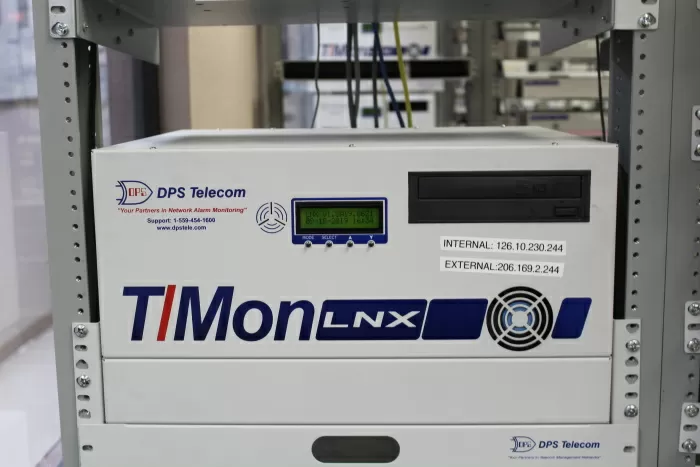
The T/Mon LNX, for example, is an example of an SNMP alarm master that manages to satisfy all the eight previous mission-critical features. T/Mon has its own dedicated hardware platform configuration, and it's remotely accessible via LAN using either a Web 2.0 or geographic map application.
The geographic map application, known as T/GFX ("tee graphics"), is particularly helpful. Based on Microsoft MapPoint®, this program supports multiple layers of maps. By clicking on an icon for a specific region, you'll zoom to a detailed map of just that region, containing icons for each of your sites there.
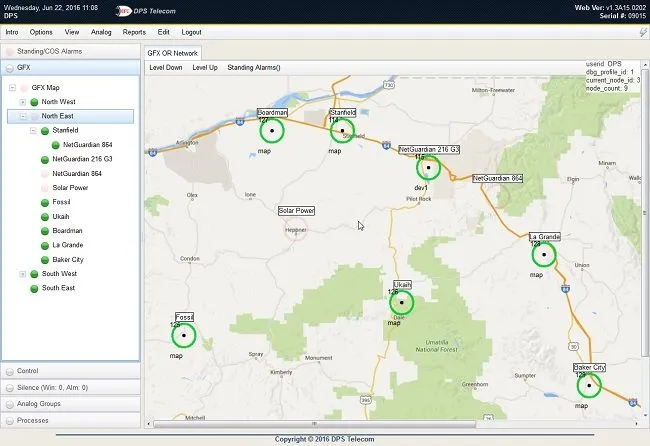
By drilling down to an individual site, you have the option of viewing your own custom uploaded floor plan of the building. Drilling down again can lead to a photograph of your equipment rack, with alarm icons on each piece of gear. These icons lead to a list of active alarms for a specific piece of equipment.
Because T/GFX alarm icons are color-coded, drilling down from a map of your entire network all the way to a specific piece of equipment is fast and intuitive.
In fact, most T/GFX users enjoy the "war room" feel that is as effective for them as it is impressive for their visitors. Especially for clients replacing a legacy master station as part of a remote alarm management renewal process, the geographic maps might be particularly refreshing.
To help you successfully implement SNMP-based alarm monitoring in your network, our team of experts put together The Fast Track Introduction to SNMP Alarm Monitoring White Paper.
This guidebook is an introduction to SNMP strictly from the prospective of telecom network alarm management, with fast specific answers to help you make SNMP monitoring work in your system.
In this paper, we talk about:
A fast, complete introduction to SNMP
Effective telecom alarm monitoring with SNMP
Integrating legacy equipment to SNMP monitoring
Overcoming the limitations of SNMP
This SCADA tutorial summarizes the history and structure of the protocol, and offers some concrete applications for using SNMP for network alarm management.
To understand how you can get the most out of your SNMP investment, simply download your free copy of The Fast Track Introduction to SNMP Alarm Monitoring White Paper.

Morgana Siggins
Morgana Siggins is a marketing writer, content creator, and documentation specialist at DPS Telecom. She has created over 200 blog articles and videos sharing her years of experience in the remote monitoring industry.