Download our free Monitoring Fundamentals Tutorial.
An introduction to Monitoring Fundamentals strictly from the perspective of telecom network alarm management.
1-800-693-0351
Have a specific question? Ask our team of expert engineers and get a specific answer!
Sign up for the next DPS Factory Training!

Whether you're new to our equipment or you've used it for years, DPS factory training is the best way to get more from your monitoring.
Reserve Your Seat TodayWhat's the total value of the IT equipment in your server rooms, data centers, and remote sites? What would happen to your network, and your bottom line, if you were to lose critical functions due to overheating? How interested would you be in having the technology to prevent these kinds of outages?
Leaving your expensive and mission-critical IT gear unmonitored without a temperature display is a disaster waiting to happen. It's a common misconception to think these kinds of network emergencies won't ever happen to you, but unfortunately, no one is ever that lucky.
Fortunately the solution is simple. By choosing the right network monitoring system, you can give yourself the protection to prevent these crippling outages from temperature and other environmental threats. However, you can't just choose any monitoring system - you have to choose the right one.
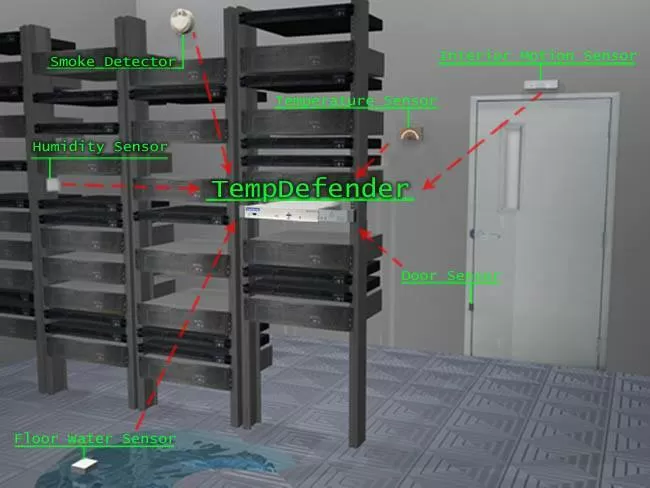
How do I choose the right monitoring system?
There are some key features you must look for in order to be adequately protected. Too many monitoring solutions don't see the big picture, and leave out critical features you need. Don't get caught with the wrong system, remember these key features when picking out your monitoring technology:
Where do I find such a high-quality monitoring solution?
Monitoring your valuable equipment is a serious job - and you need a serious solution. The first, and most important, step in making the right choice is making sure you have the information you need to get the perfect solution. That's why I recommend taking a few minutes to read the free Network Alarm Monitoring Fundamentals White Paper.
This free guide will get you started on the right path to choosing the best system for your needs - so you don't pay for a cheap system or for extra features you don't really need. With this White Paper you'll learn...
After you've armed yourself with the information to make the right choice, contact the DPS Telecom monitoring experts. These experts can answer your questions, help you find and design the perfect fit solution for you, or even provide you with a free Return-on-Investment (ROI) analysis - so you can see just how much you can save.
Don't leave your network vulnerable any longer - call (1-800-693-0351) or email (sales@dpstele.com) the DPS experts to get started protecting your network, and your bottom line, today.